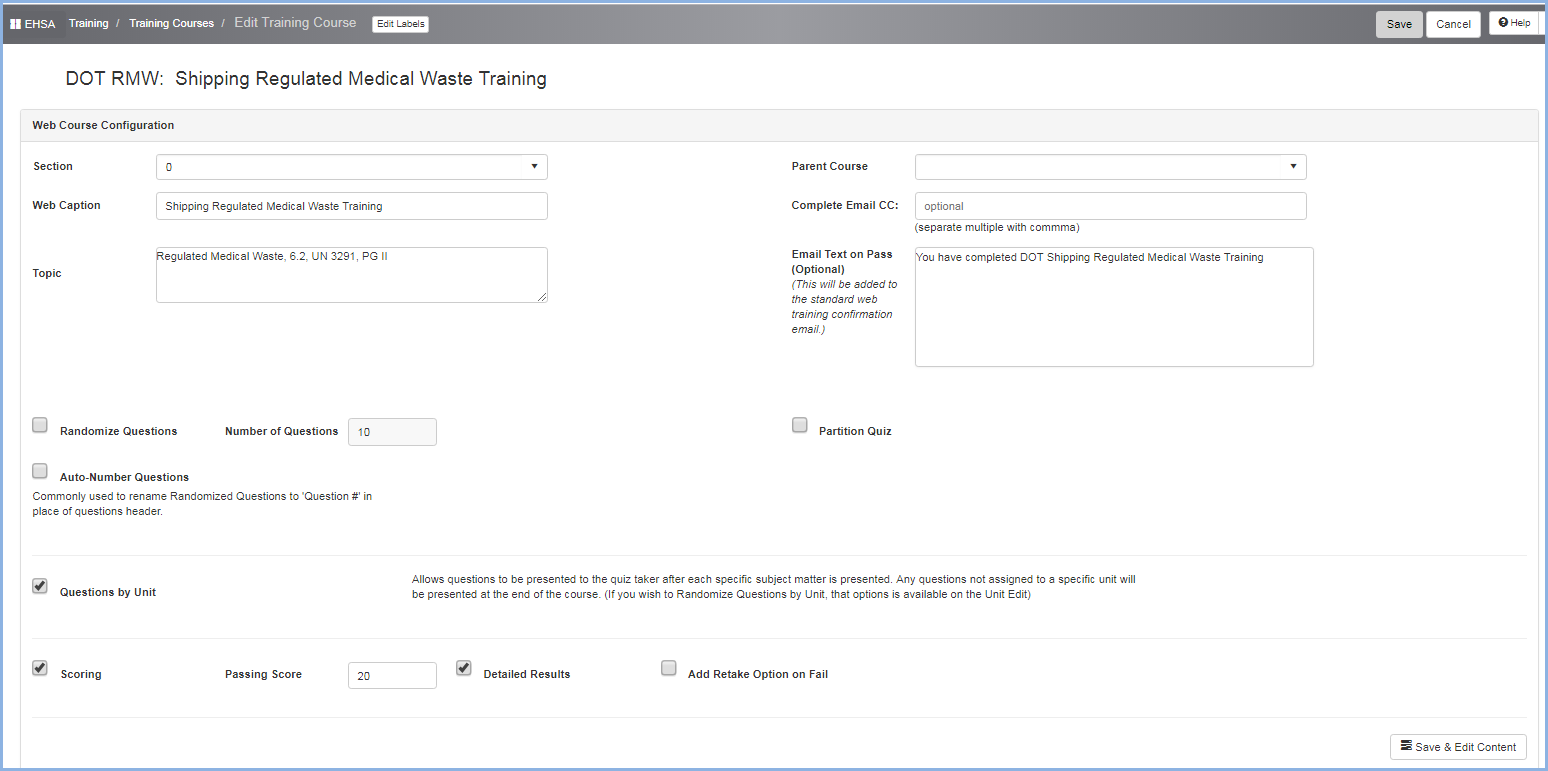Configure the Training Course
Configure a Web Training Course
To configure an individual Web Course, click the [Configure] button on that course's Editing Training Course opening screen.
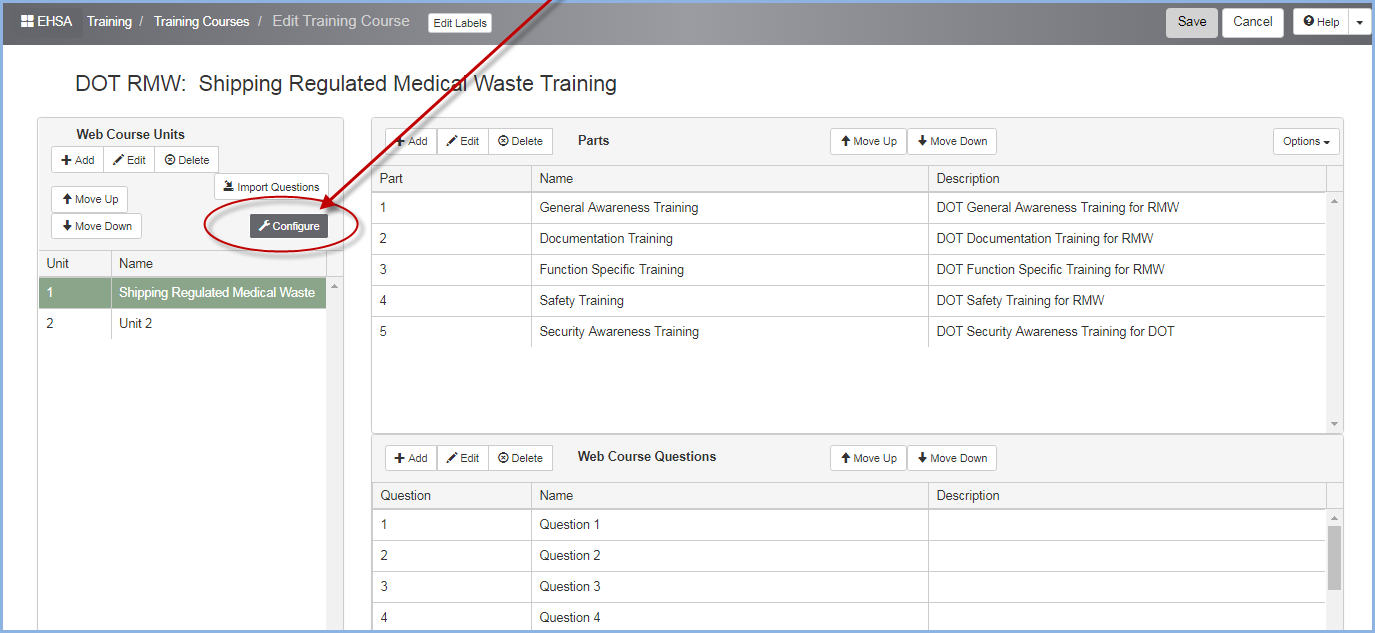
- This opens the Configure screen for the selected course.
- Check the Randomize Questions box to randomly select different questions for each quiz.
- Enter the Number of Questions to be asked. The default number will be the total questions for the quiz.
- When Randomizing Questions, you may choose to present only a specific number of questions.
- Enter the options for Questions by Unit, Scoring, and Retaking Quiz as needed according to your training requirements.