Configure Web Training
Configure Web Training
The Web Training Configure screen allows the user to set up emaild for pass and fail results on web training courses. The configurations settings
here apply to all Web Training Courses
- From the Web Training Course screen click the [Configure Web Training] button.
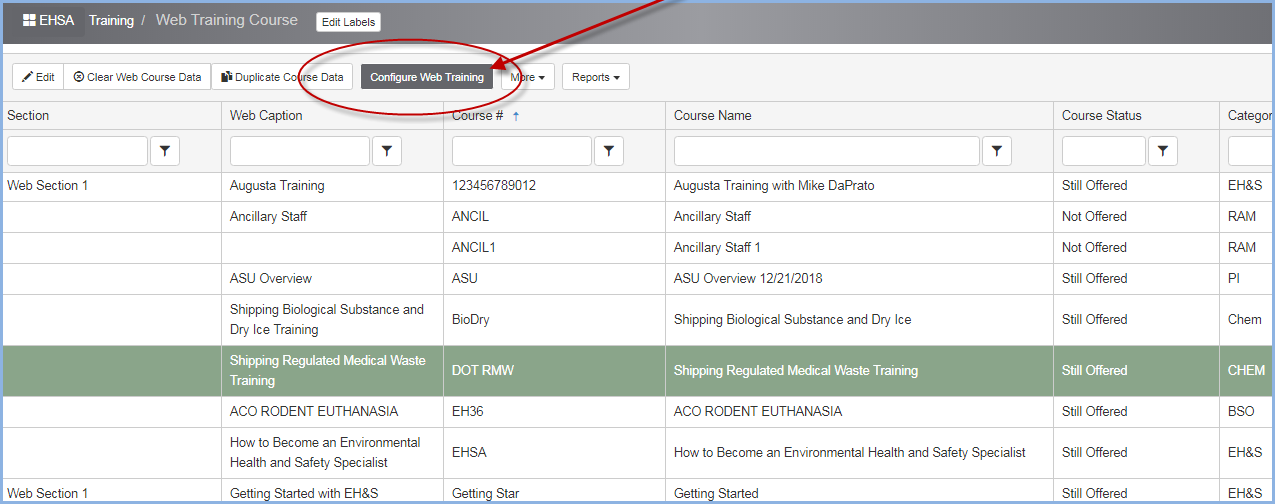
- The Web Configuration Screen is shown below.
- If Attach Report is checked on the Pass section, you may select a Training certificate report to be sent when the course is passed.
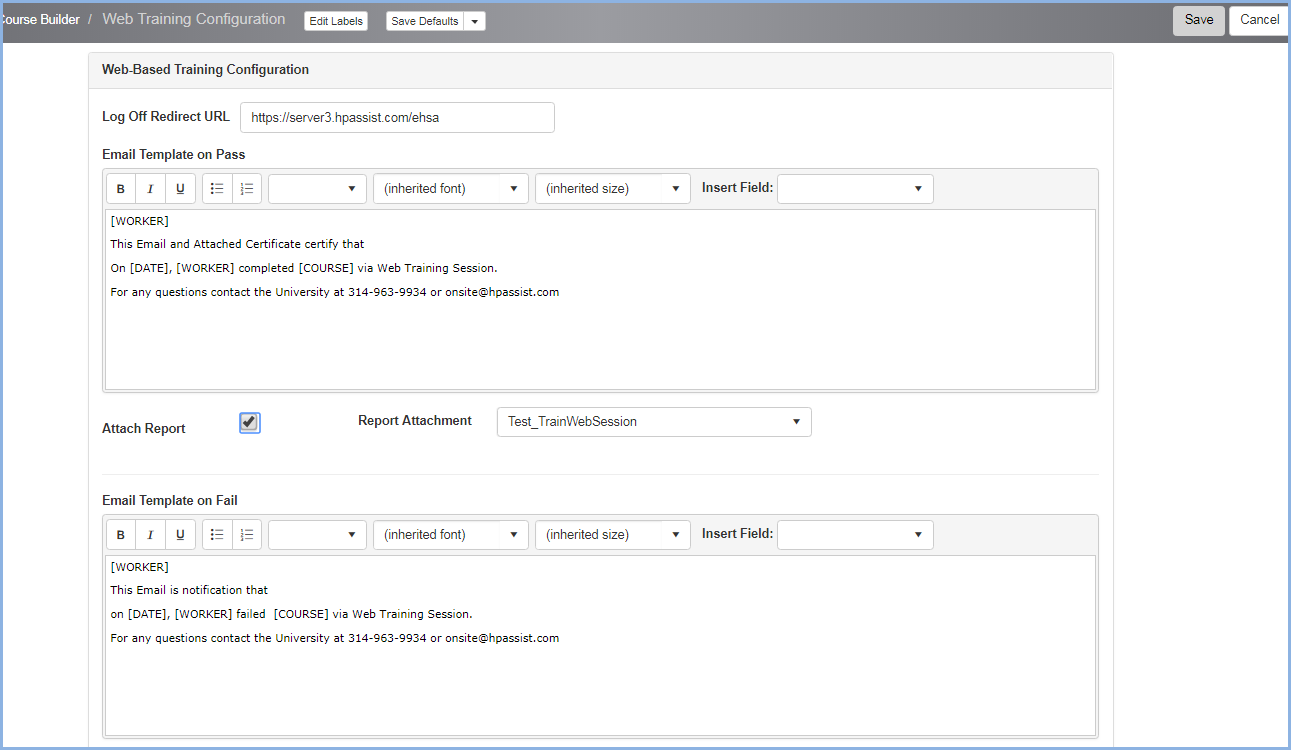
- Click [Save] to save entry for these templates, or [Cancel] to discard any edits and go back to the previous screen.