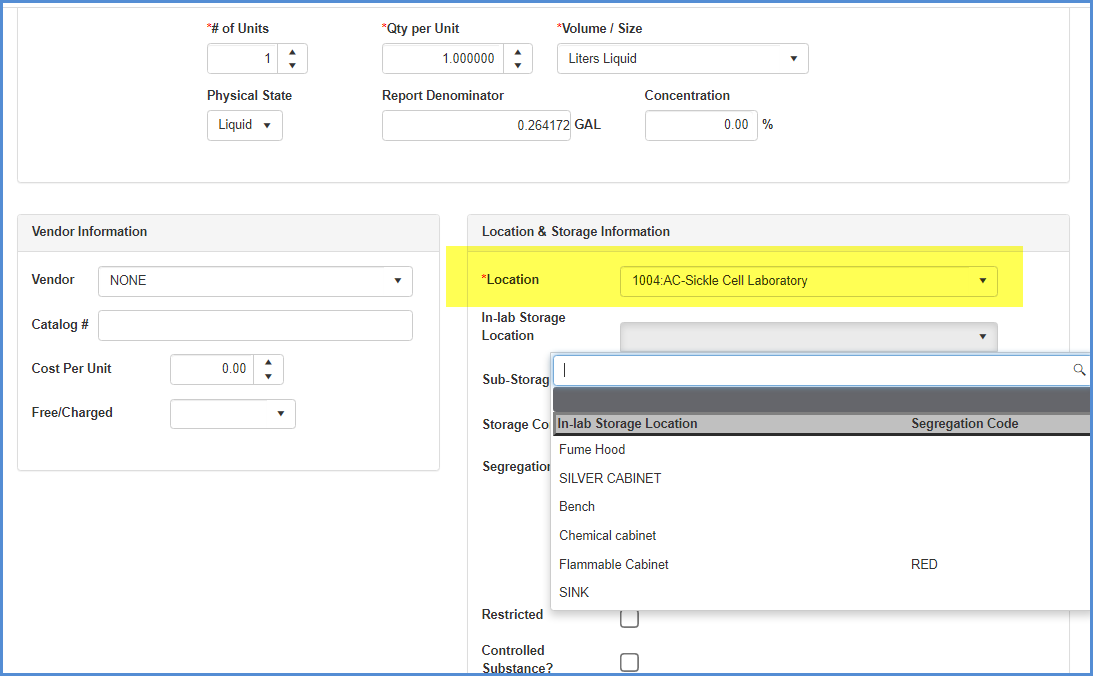Storage Locations
Storeage Locations
This list of storage locations within labs for chemical inventory items is maintained from the [More] Menu on the Chemical Inventory screen.
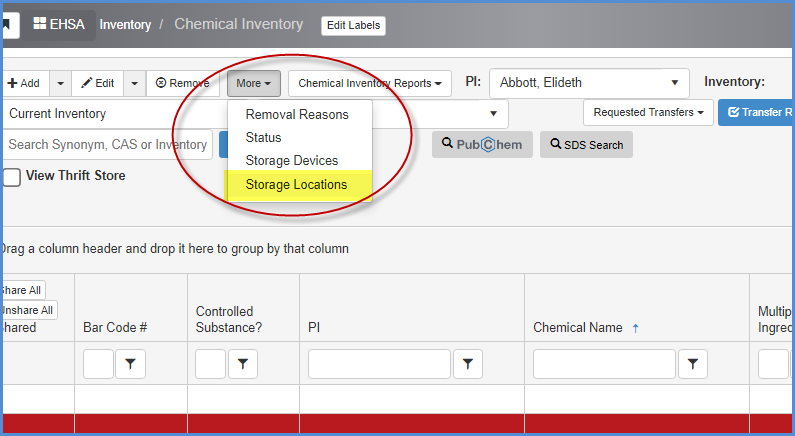
- This list is grouped by the lab. Click on the arrow beside a location to see the various storage locations within an individual lab.
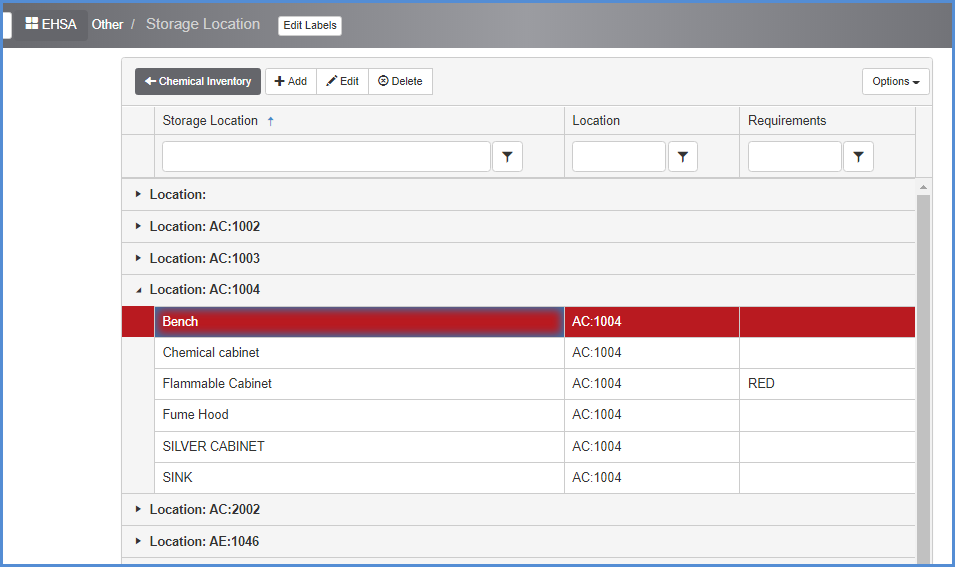
- Click on [+Add], [Edit] or [Delete] to make changes to the list.
- Enter the Storage Location
- Select the Building from the dropdown of Buildings in the database.
- Select the Lab.
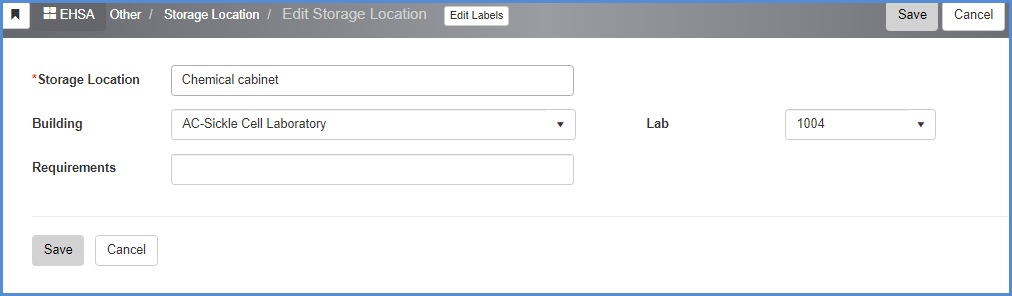
- Select any Requirements that may be required for the storage location. This is a multi-select pick list so more than one requirement can be selected.
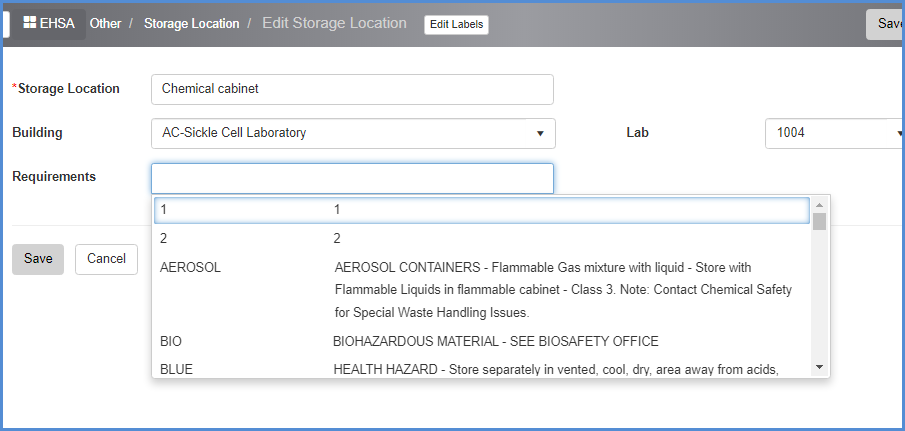
- Click [Save] to save entry/edit, or [Cancel] to discard changes and go back to previous screen.
- The Storage Location dropdown for the chemical inventory item will diplay the Storage Location list for the location selected from the PI's permit.