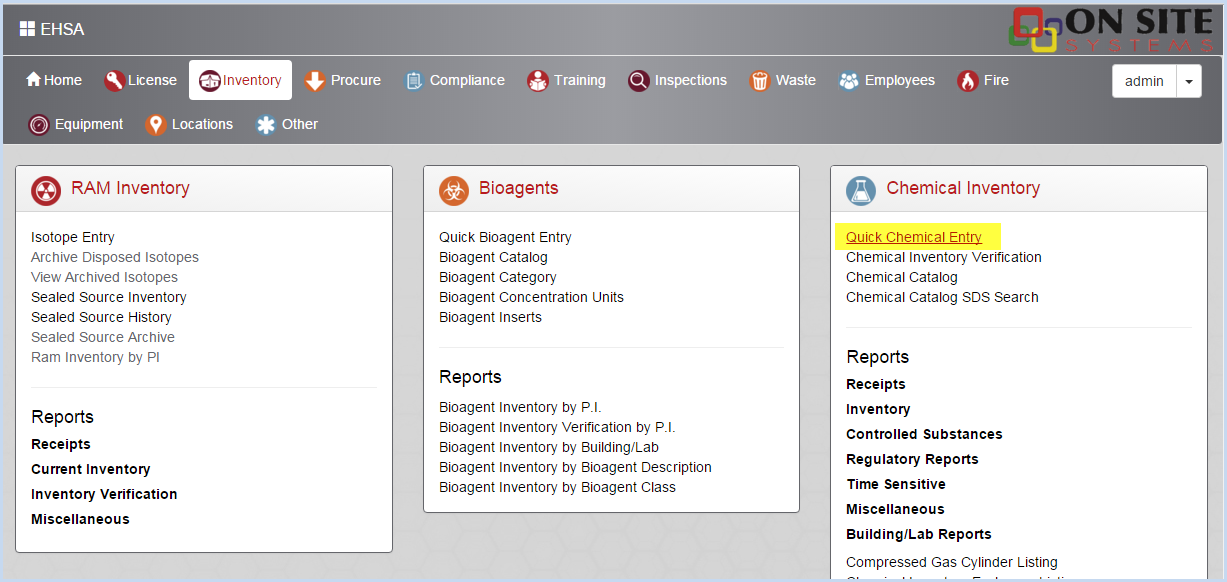Chemical Inventory
Inventory - Chemical Inventory - Quick Chemical Entry
Users can view, add, edit or delete Chemicals from a PI in this screen. Inventory Transfers from one PI to another can also be made on this screen.
PURPOSE
The purpose of this procedure is to provide general information and guidelines for chemical inventory management in the EHS Assistant database. Every research group or individual should update their chemical inventory as changes occur to insure accuracy in chemical inventory reporting for safety and compliance.
PROCEURES
Add a Chemical: Inventory>Chemical Inventory>Quick Chemical Entry>Add.
- Select the Inventory icon from the Main Menu bar.
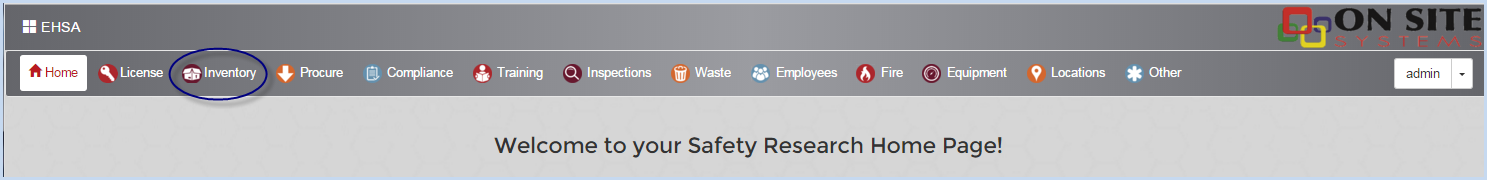
- PI Users will will select Inventory from the icons shown on the Home Page.
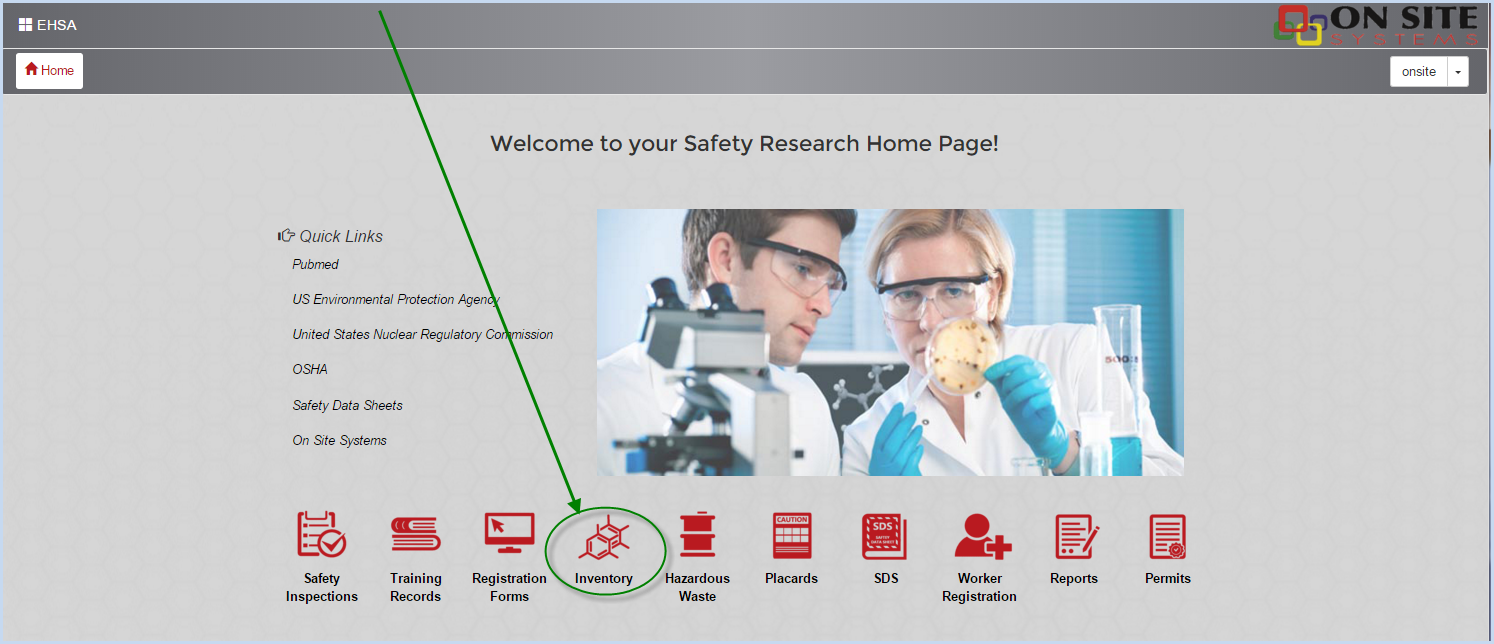
- Select Quick Chemical Entry from under [Chemical Inventory].