Protocols
Protocols:
- Click the [Protocols Tab] to view or add/edit/delete protocols for the selected RAM permit.
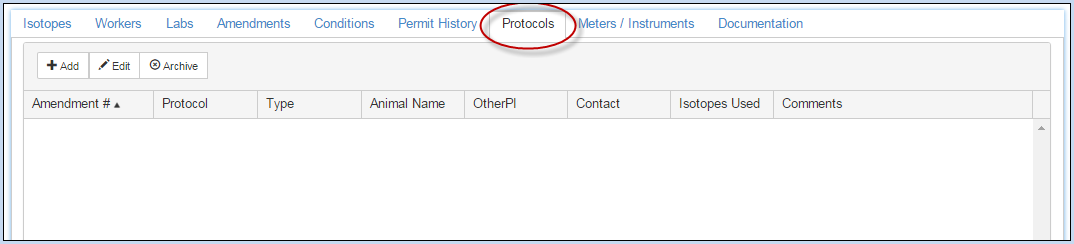
- Click [Add] or [Edit] to add or modify a protocol.
- Enter the Protocol (code or name).
- Enter the Protocol Description.
- Select the Type from the dropdown list as applicable.
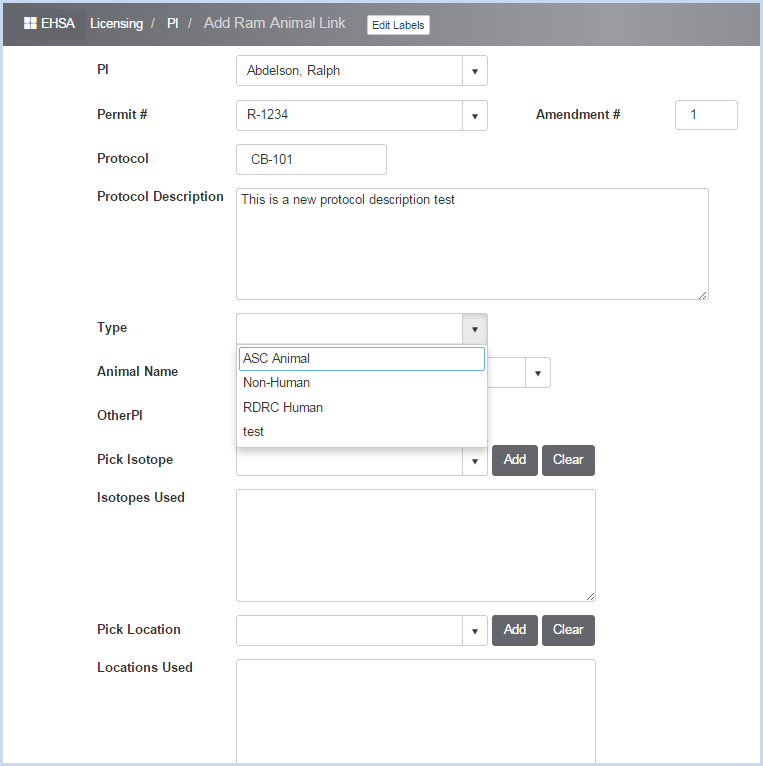
- Select the Animal Name from the dropdown list.
- Enter OtherPi if applicable.
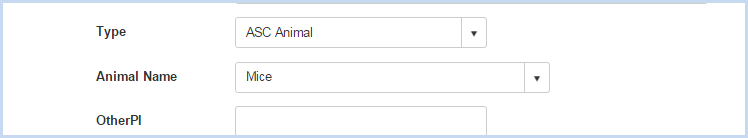
- Pick the Isotope from the dropdown list - the list will show the isotopes on the permit.
- Click [Add] to add move each isotope to the Isotopes Used list.
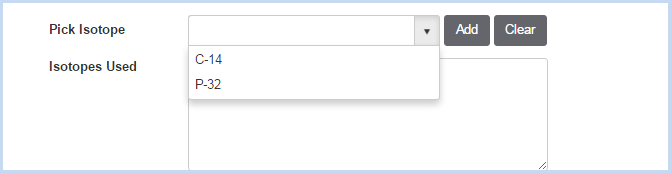
- Pick Location - select and add each Location from the dropdown by choosing and clicking [Add] to add to the Locations Used list.
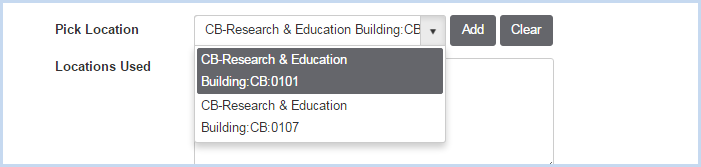
- Use the [Clear] button to clear the list of Istopes Used and/or Locations Used.
- Enter the Chemical Form.
- Enter the Assesment Factor, Use Factor, and Operation as applicable/needed.
- Select Yes/No if RUC Required.
- Select the Contact from the personnel listed on the permit.
- Enter/select the Approval Date for this protocol.
- Enter any comments pertaining to the protocol.
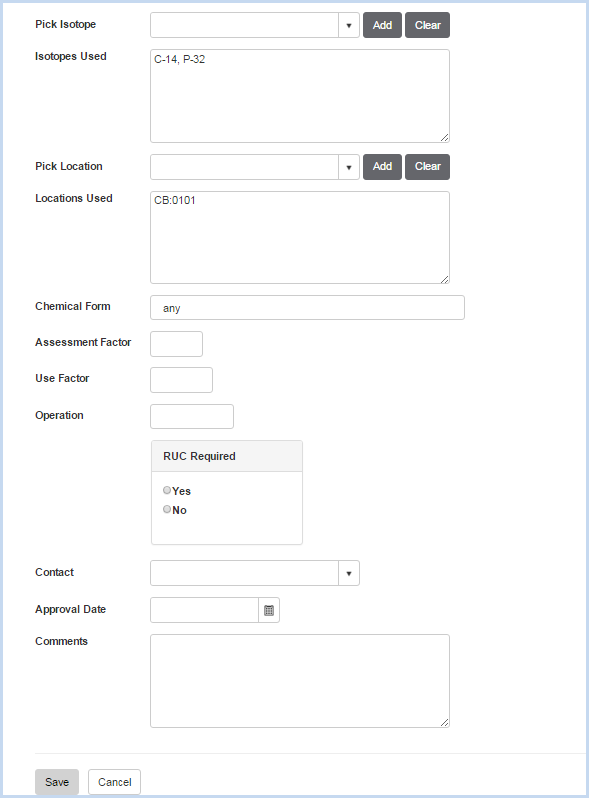
- Click [Save] to save the entries, or [Cancel] to discard all entries or edits on the screen.