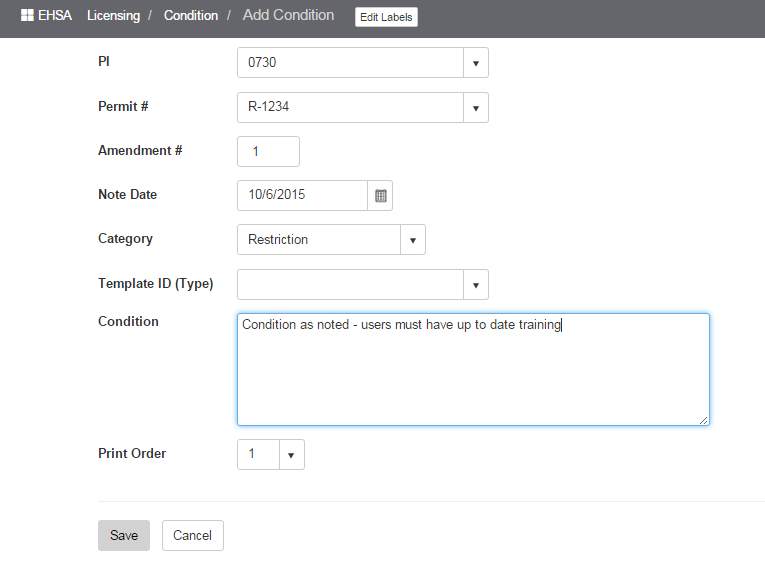Permit Amendments
Permit Amendments:
- Click [Add], [Edit], or [Archive] on the Amendments tab to add or modify permit amendments.
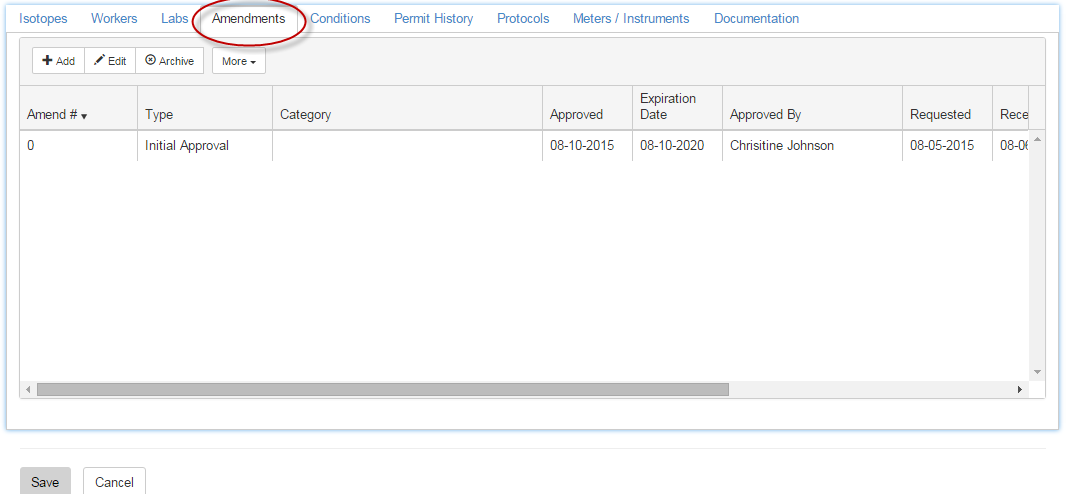
- Select “Amendment Type” from the Radio button options shown.
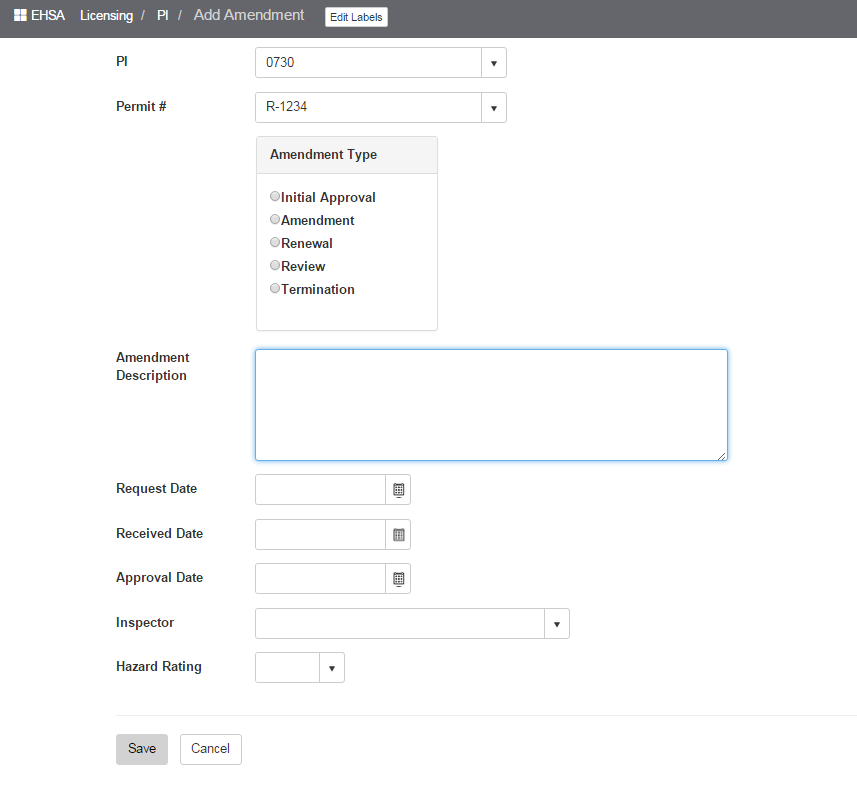
- If the [Amendment Type] “Amendment” is selected, the [Amendment Category] field will be displayed for entry.
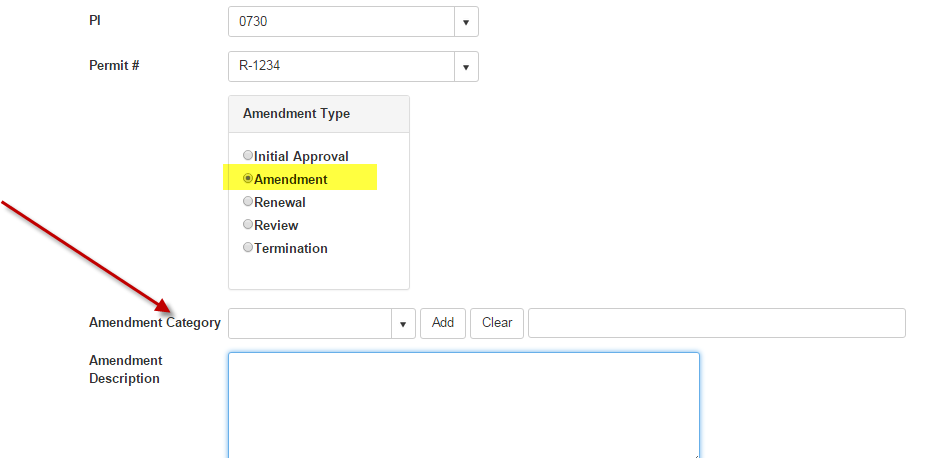
- Enter the [Amendment Category], click [Add] to add each category to the list.
- Enter the [Amendment Description].
- Enter/select the [Request Date], [Received Date], and [Approval Date] as applicable using the dropdown calendar function.
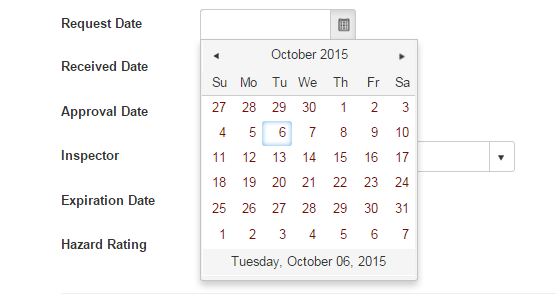
- Select the [Conditions] Tab to add/enter any permit conditions.

- Enter Condition information as needed.
- Click [Save] to save the entry.