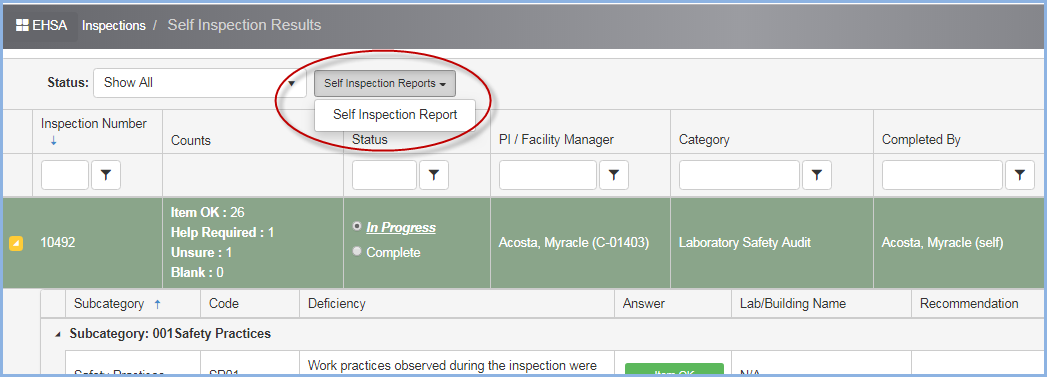Self-Inspection Results
Self-Inspection Results
The P.I. will log into EHSA to view and complete self-inspections. PI's and users with access to the PI can view and complete the self inspections.
Click the [Safety Inspections] icon on the P.I. Menu below.
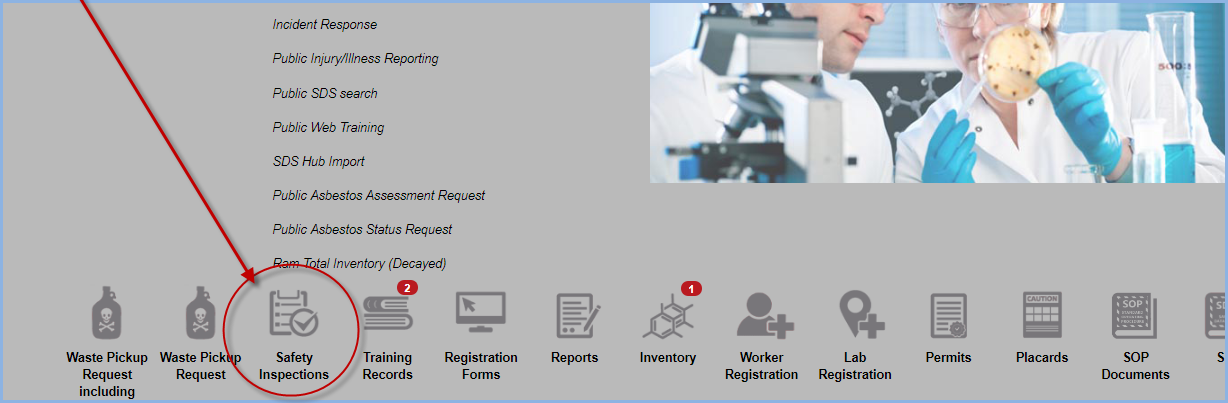
- This opens the Inspections menu options.
- Click on Self Inspection Results to view self inspections.
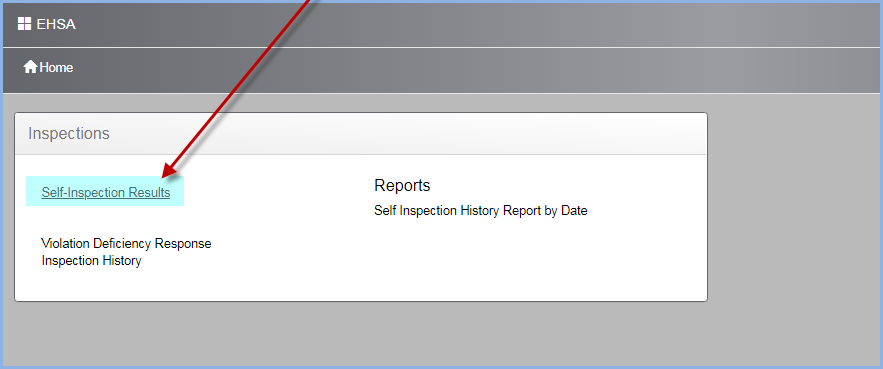
- This opens the Self Inspection Results listing screen.
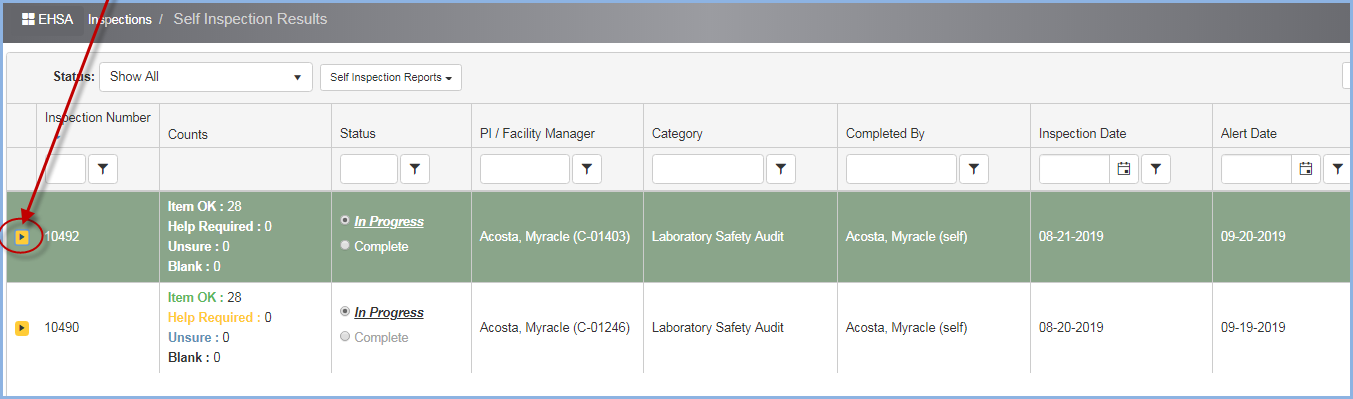
- Click the arrow for the Inspection to reveal the item details as shown below.
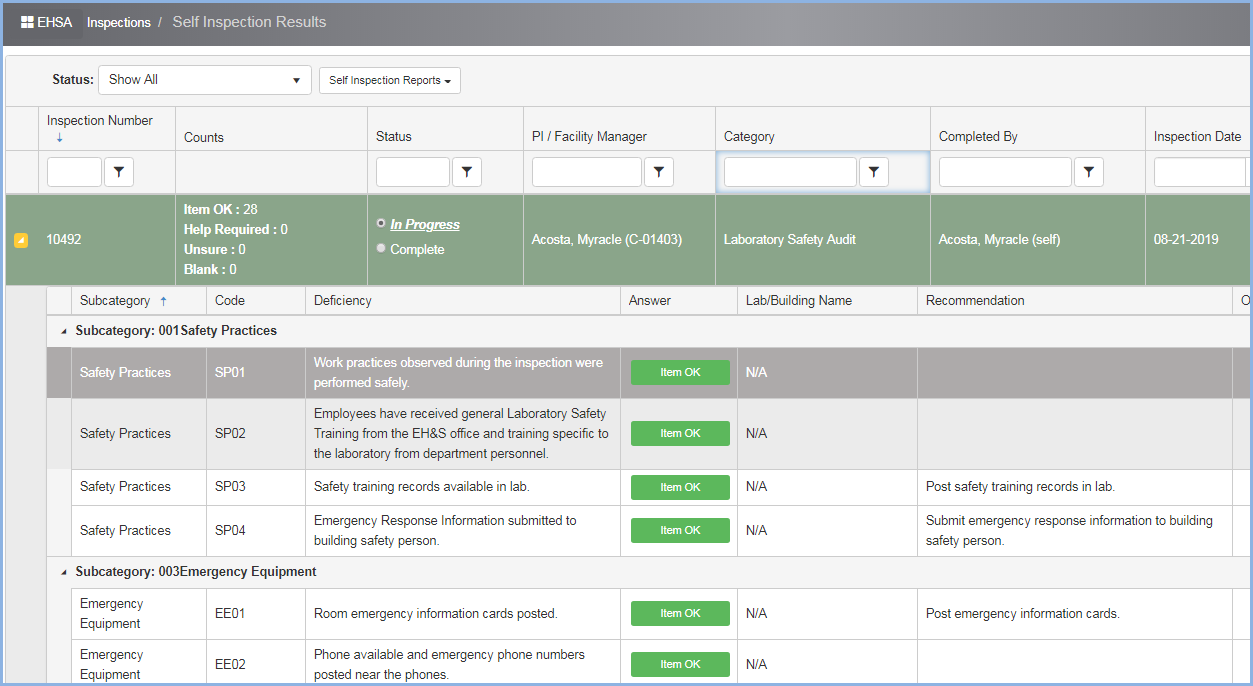
- The P.I. determines if each deficiency item is OK or if they may have issues or concerns maintaining compliance. The selections shown in the dropdown can be modified by an administrator.
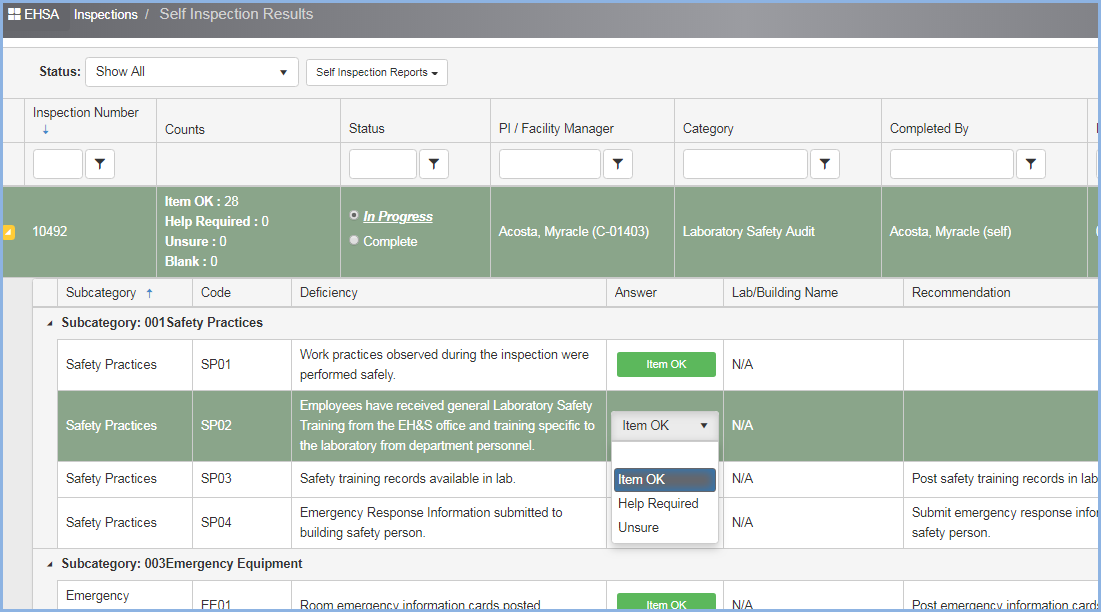
- After selecting an Answer, select the lab where the issue applies, or leave as N/A if not specific to any of the permitted labs.
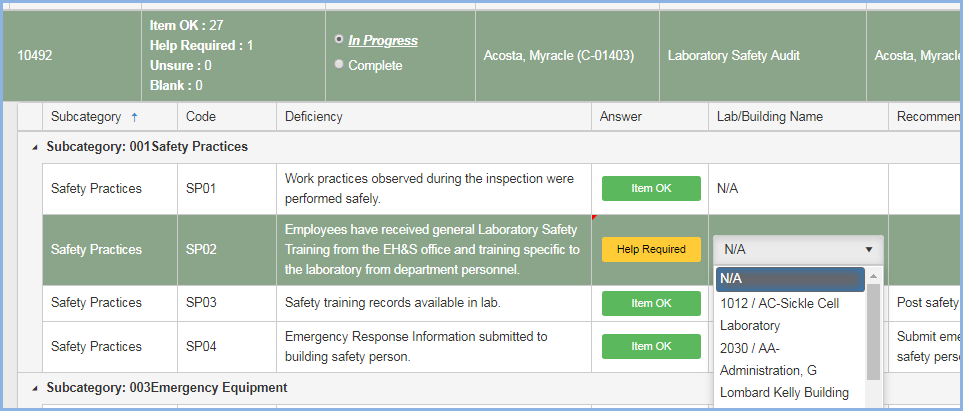
- Enter any notes under the Observations/Notes column as needed.
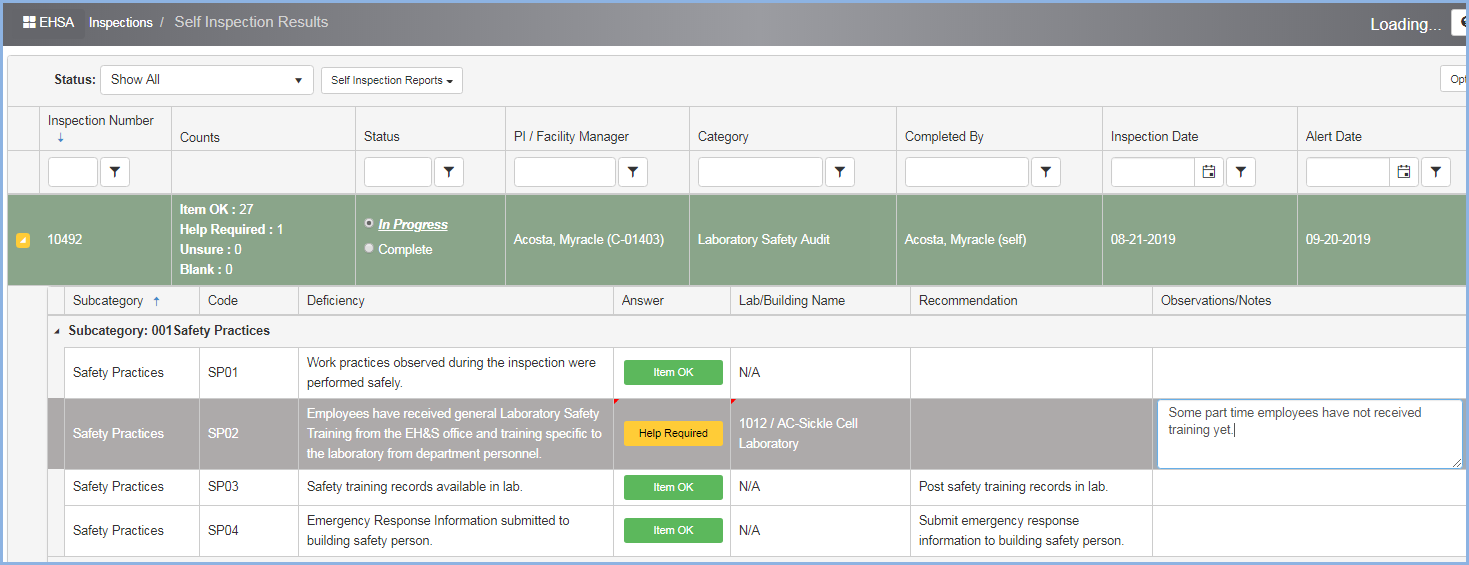
- A self inspection report is available on the Self Inspection Reports menu.