Assign Self-Inspections
Assign Self Inspections
Self Inspections may be assigned to P.I. to provide a checklist of items that they would like to review.
Click on the [Inspections] menu icon, then select Assign Self- Inspections from the Inspections Menu.
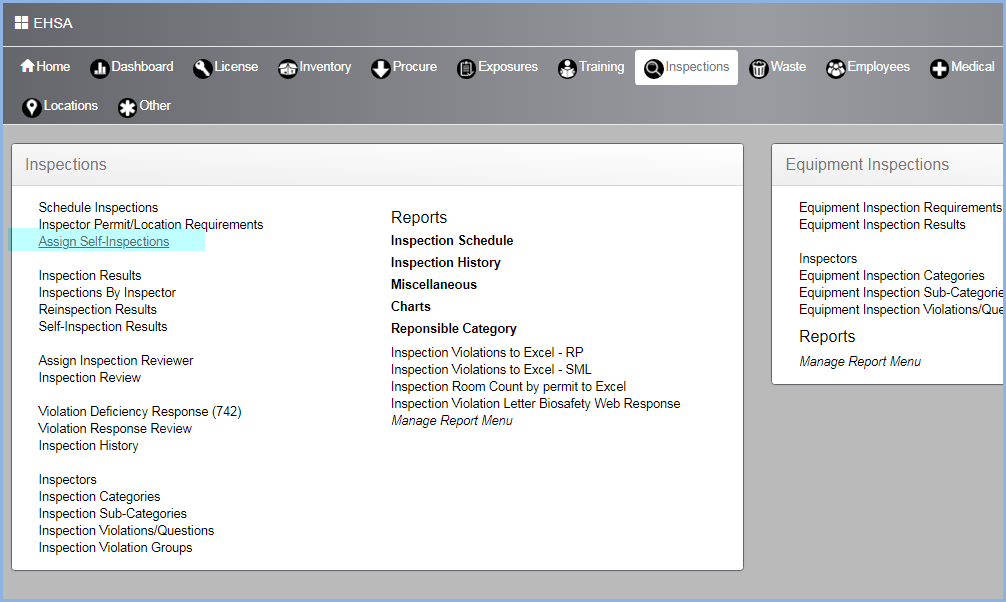
- This opens the Assign Self Inspection screen.
- Select the Inspection Type from the dropdown list of Inspection Categories that correspond to Self Inspections.
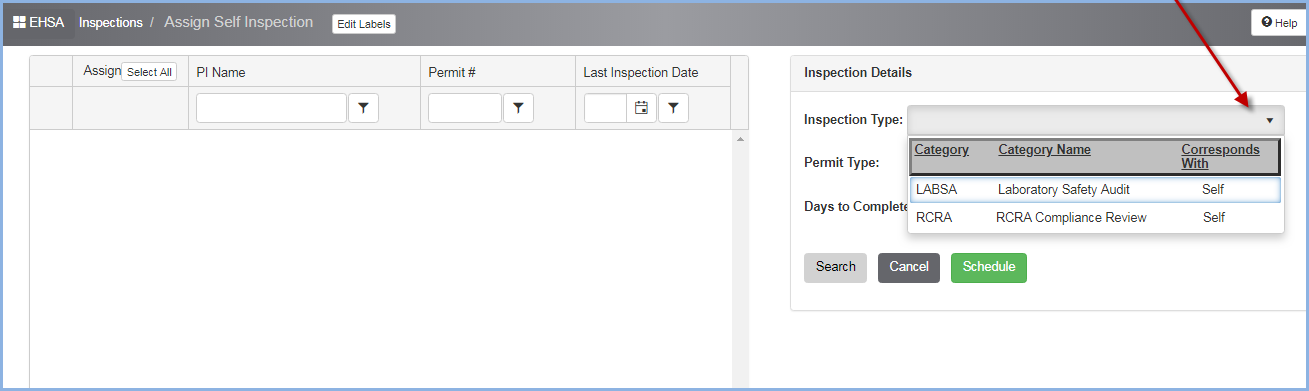
- Next, select the Permit Type from the dropdown and the number of Days to Complete the self inspection. The Default is 30 days.
- Then click the [Search] button to bring up the list of permits (CHEM in this example) and associated P.I.'s.
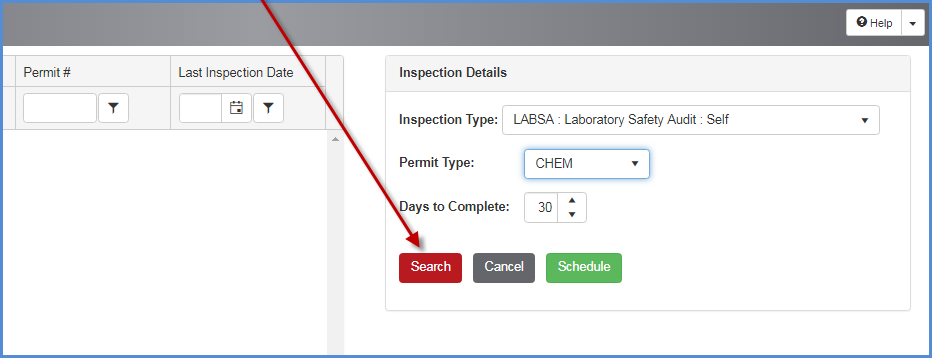
- Click the arrow beside "Select Permit" to show the list of P.I.'s and Permits.
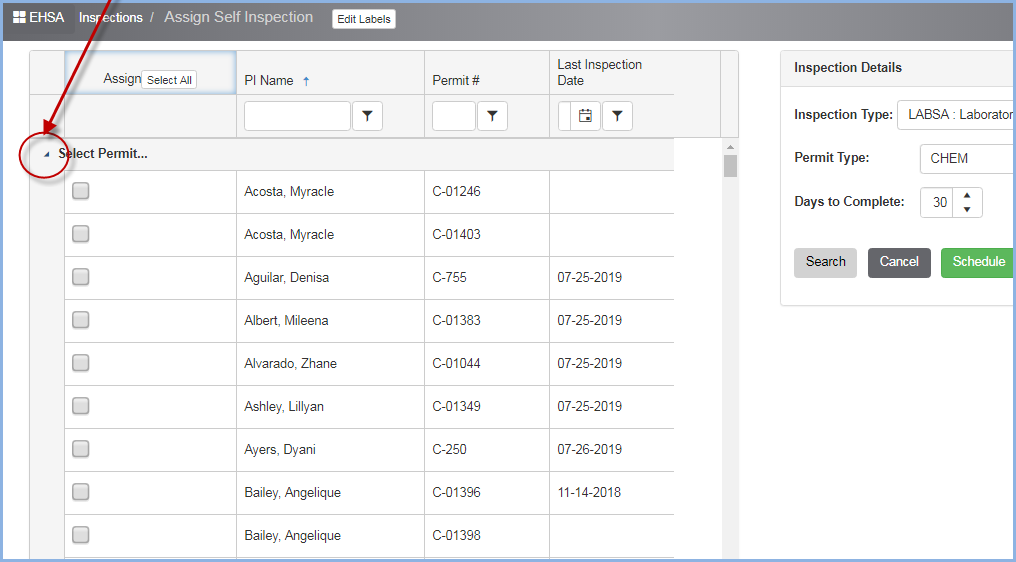
- Check the boxes to select the permit(s) for the Self Inspection.
- Then click the [Schedule] button under the Inspection Details to create the inspection(s).
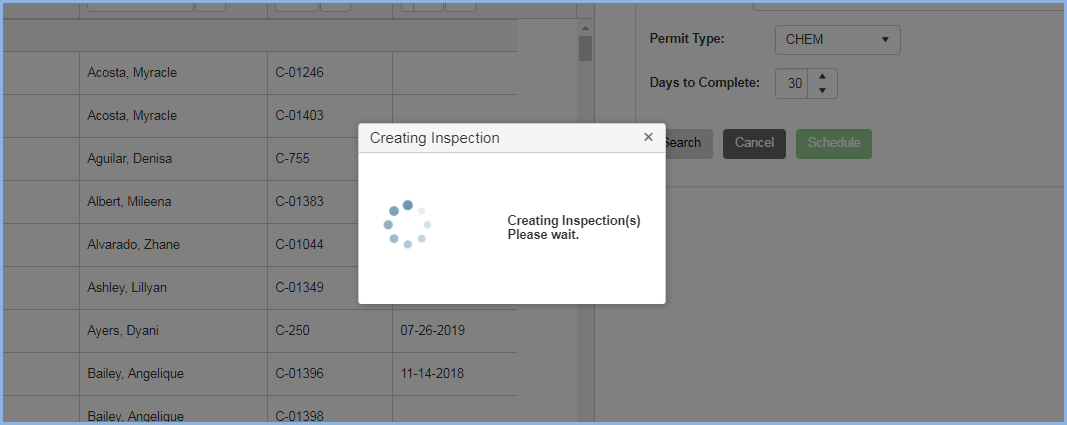
- A message will let you know that the inspection number(s) that were added.
- Click [OK] to close the box.
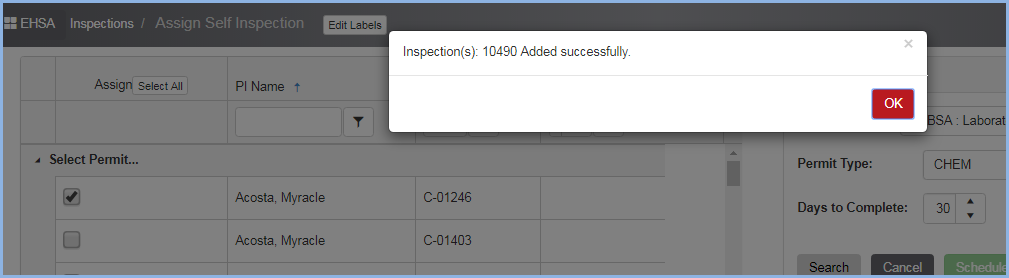
- When the P.I. logs into the EHSA program, they can view their self inspections.