Sealed Source History
Sealed Source History
- Select the Inventory icon from the Main Menu bar.
- Select Sealed Source History from under [RAM Inventory].
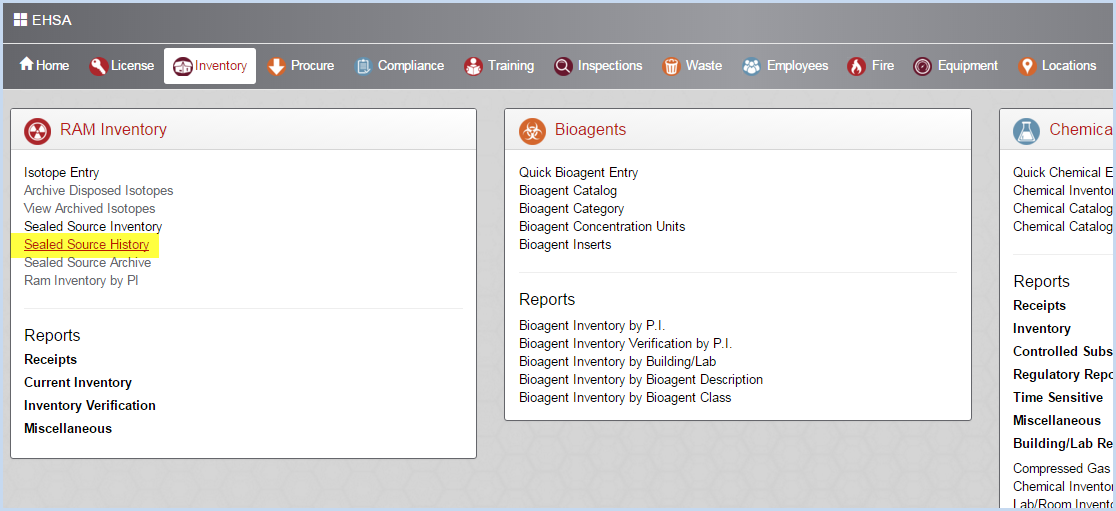
- This opens the Sealed Source History screen.
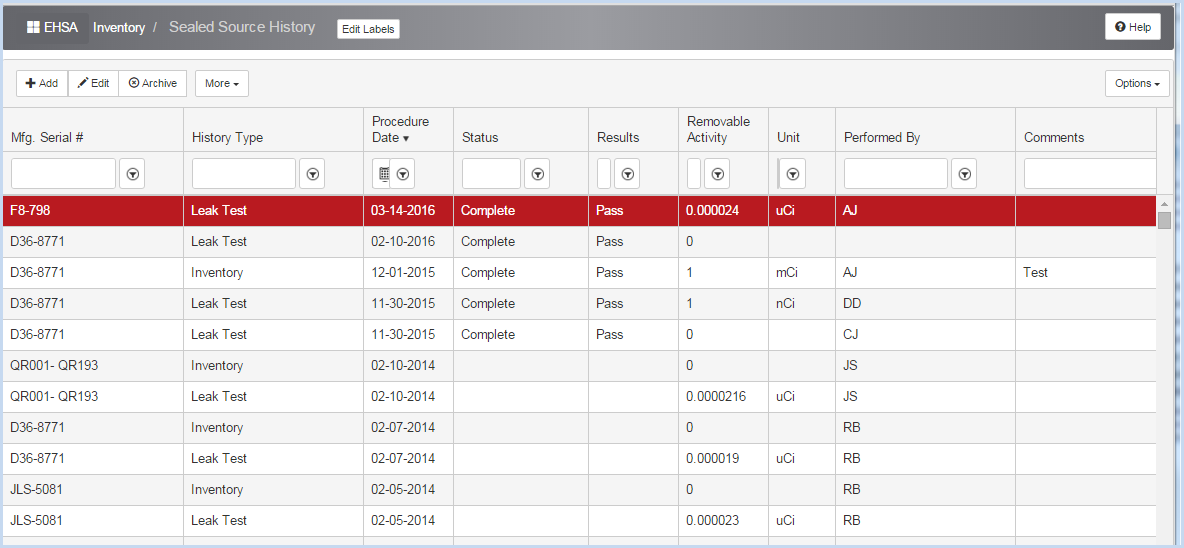
- This screen show the histories for all Sealed Sources. Use filters and sorting to find the Mfg. Serial # number you wish to view.