Sealed Source History Edit
Sealed Source History Edit
Use filters and sort features to find an individual history item. Highlight a row on the Sealed Source History list and click to edit.
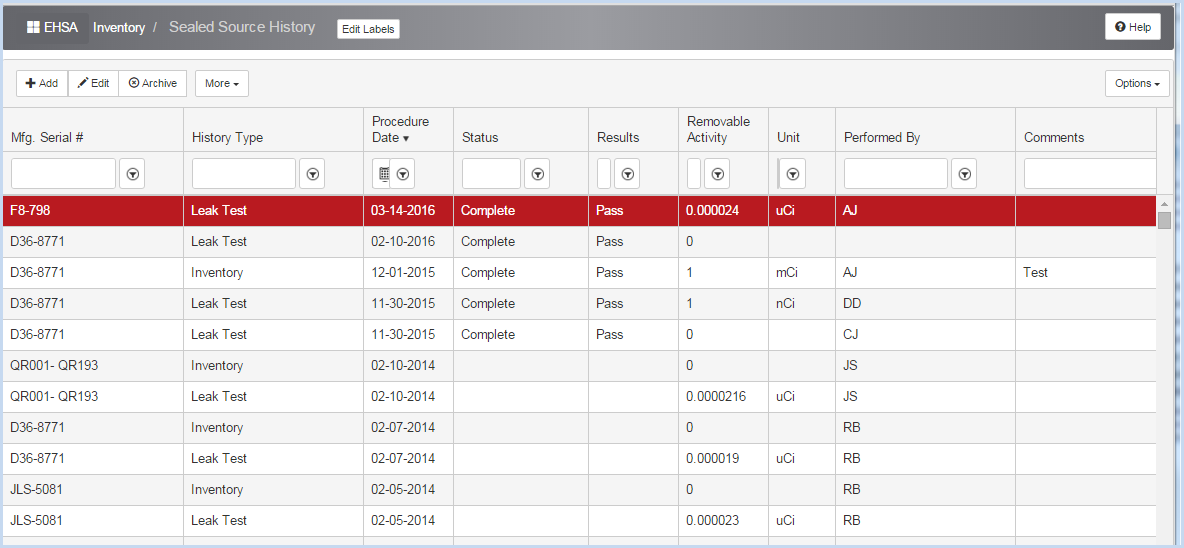
- This opens the Edit Sealed Source History screen as shown below.
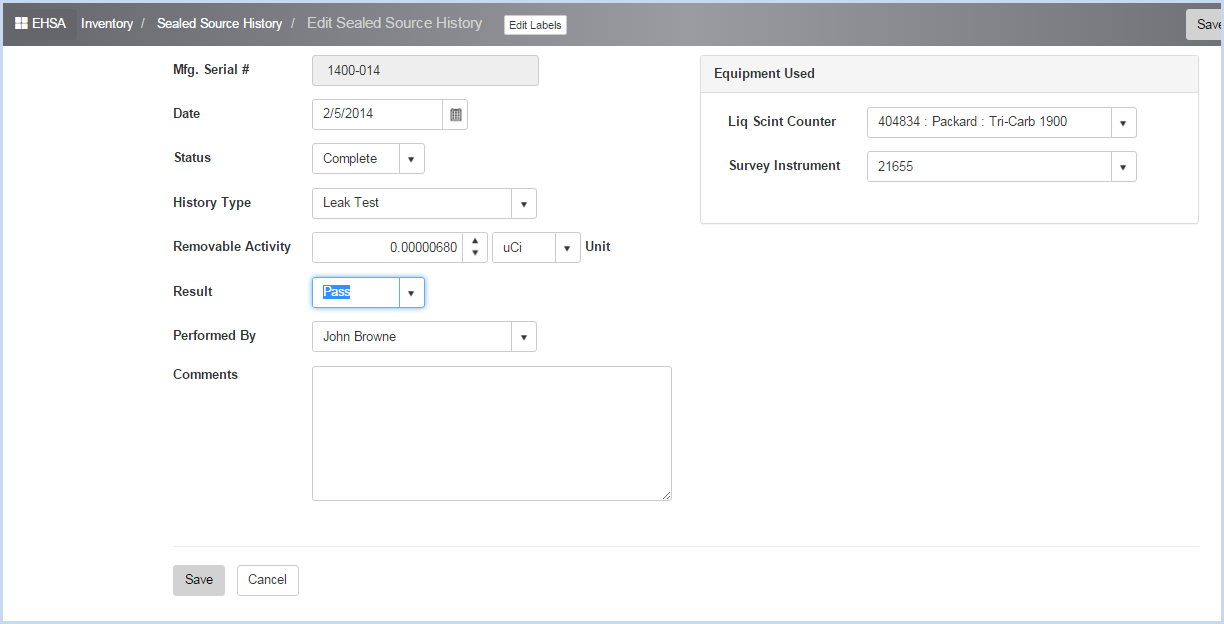
- Make any edits and click [Save] to save the changes. Click [Cancel] to discard changes.