Sealed Source Add or Edit
Sealed Source Add or Edit
- Click [Add] to add a Sealed Source Inventory item, or [Edit] to modify an item. This opens the Inventory Edit screen shown below.
- When the isotope is a Sealed Source, the [Sealed Source Information] button will be available.
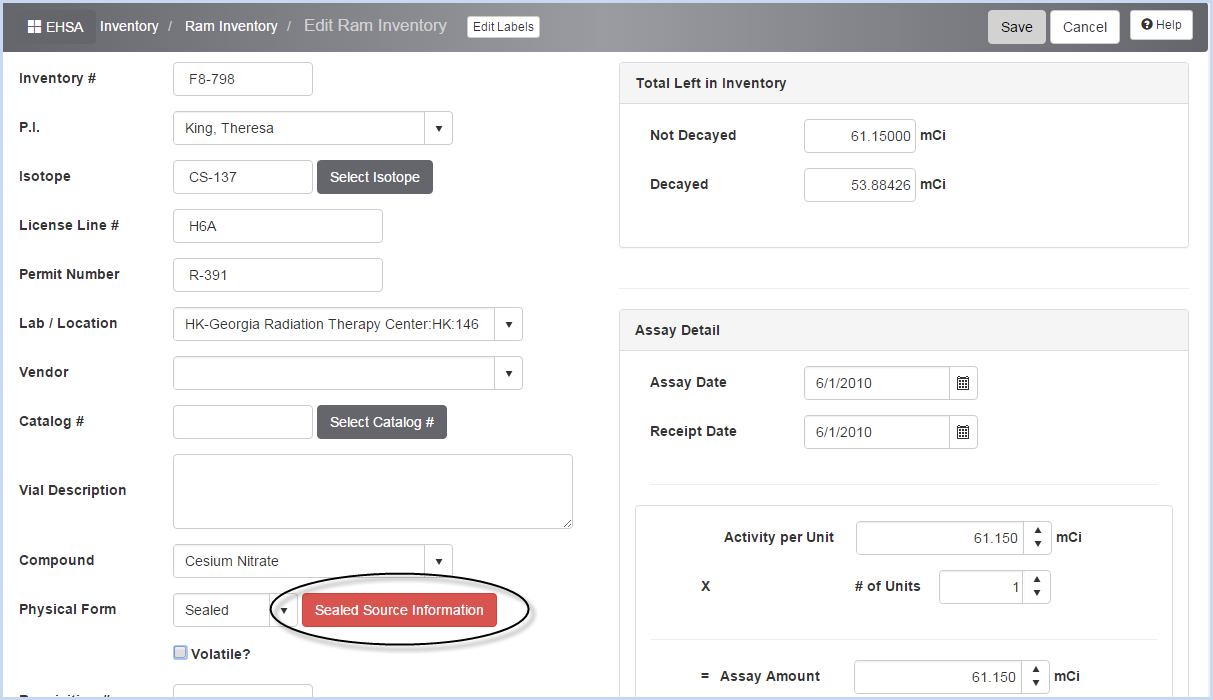
- Click the [Sealed Source Information] button to open the Sealed Source detail screen.
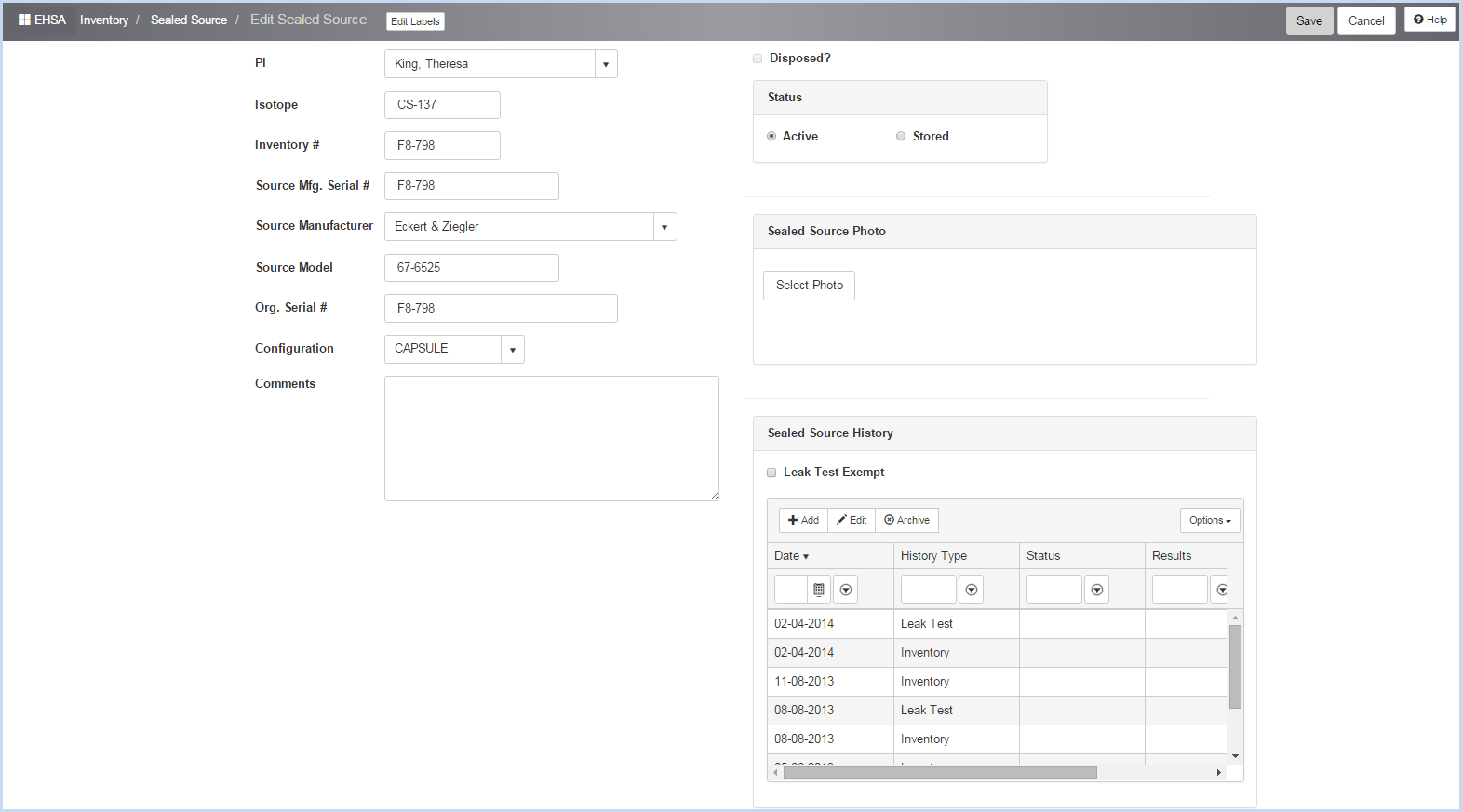
- Something else here