License Line Numbers
License Line Numbers
The data for your License Line numbers is initially imported or entered into your EHSA program. Once this information is entered, the isotope line information, limits, etc. are used throughout the EHSA application.
On Site has made the process of updating and transferring line numbers within your Radiation Safety Program easier by allowing the user to simply select an individual isotope and the line number and make the change on a modification screen. When saved, this change will update all the instances in the program where the license line number is referenced and used.
- For example, highlight H-3 below and click on the modify button circled below.
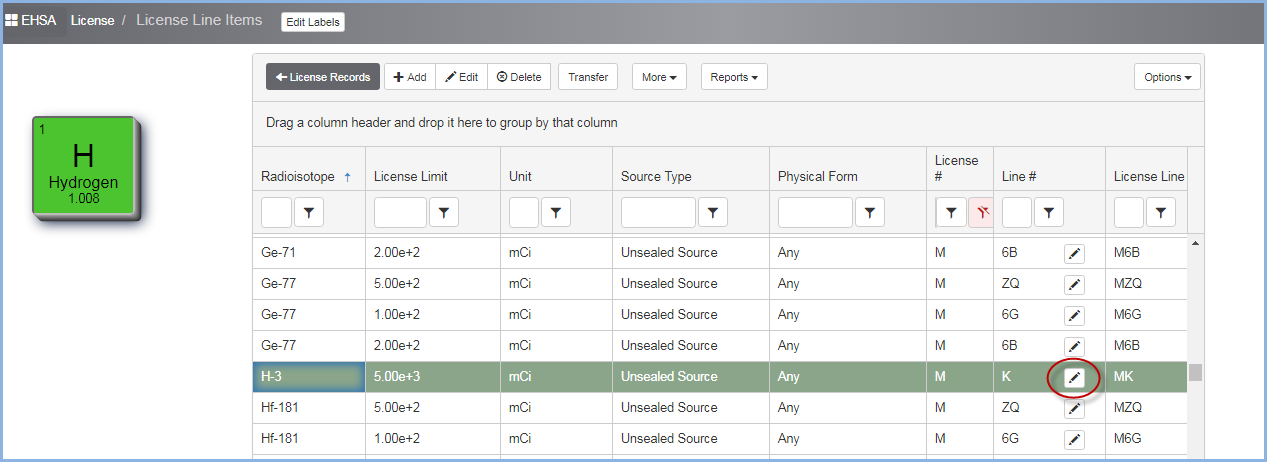
- The following editing form will open.
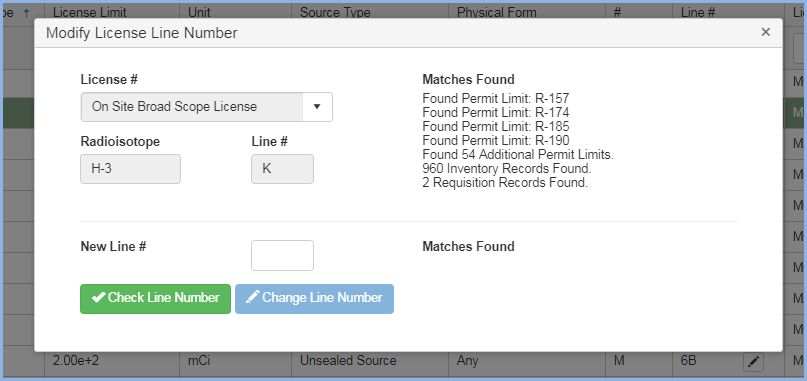
- In this example, we will assume that you with to change the line number for the Isotope H-3 displayed above from line number (K) to line number (6K).
- This change screen will will if there are any records within the EHSA application that are linked by H-3 and K. As in this example, it indicates that you have Permits, Inventory records, and Requisition Records. When you enter a new line # in the available New Line # field and clicking on the [Check Line Number] button, the application will let you know if there are any records with the Isotope of H-3 and Line # 6K.
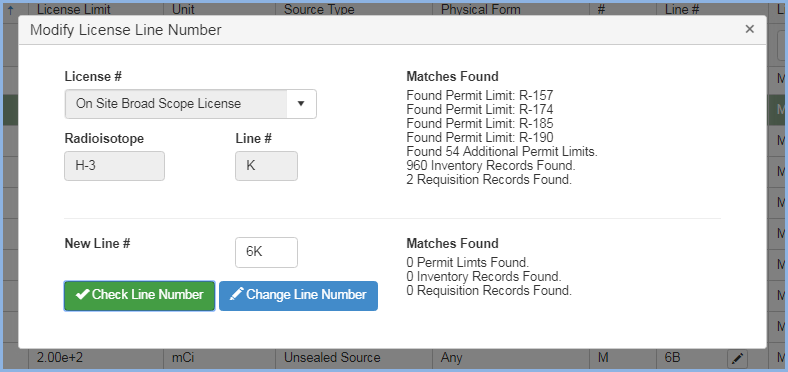
- In the Matches Found field display, the results indicate that there are no current records with that combination of H-3 and Line # 6K. If you are ready to proceed, just click on the [Change Line Number] button and all Permits, Inventory, Requisitions, and Waste that was aligned H-3 Line # K would be changed.
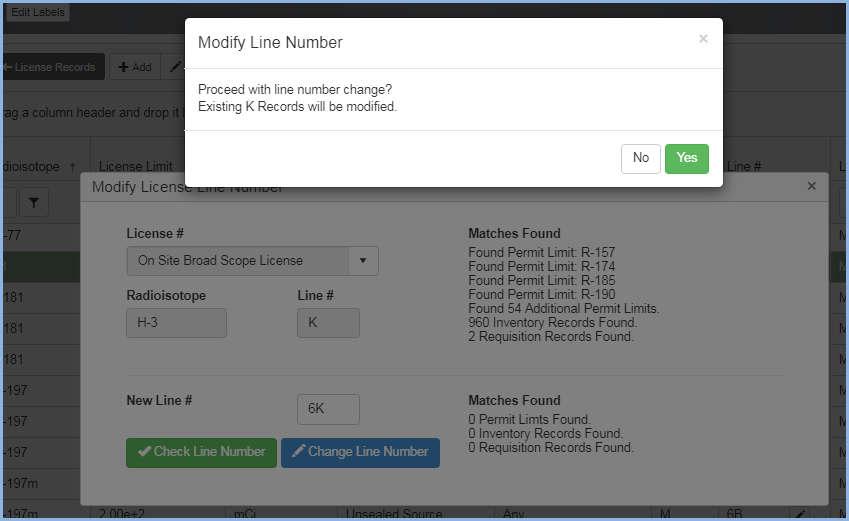
- A message will be displayed (above) with the request to proceed with the change. Click on [Yes] and all associated records will be changes with an edit entry to the record of the change. If you do not wish to make the line # change, click the [No] button and close the modification edit box/screen.
- Please note: If the 6K for H-3 had already been entered, you will receive a message that it already exists and be receive a message prompt that if already existed and would you like to combine all H-3 K records with H-3 6K records. Remember that if you need to clear out those 6K first, be sure to do so or you will have K's and 6K's combined.