EHSA Documentation
Inspection History
Inspection History
- Click on the [Inspections] menu icon, then select Inspection History.
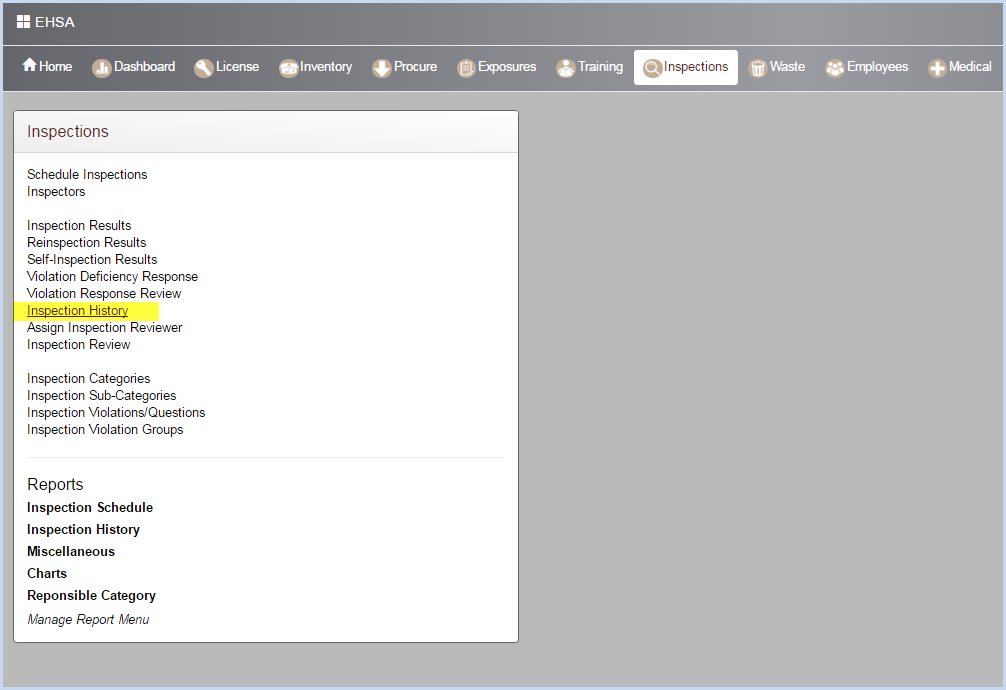
- This opens the inspection history screen as shown below. Use filters and sorting to find specific inspections.
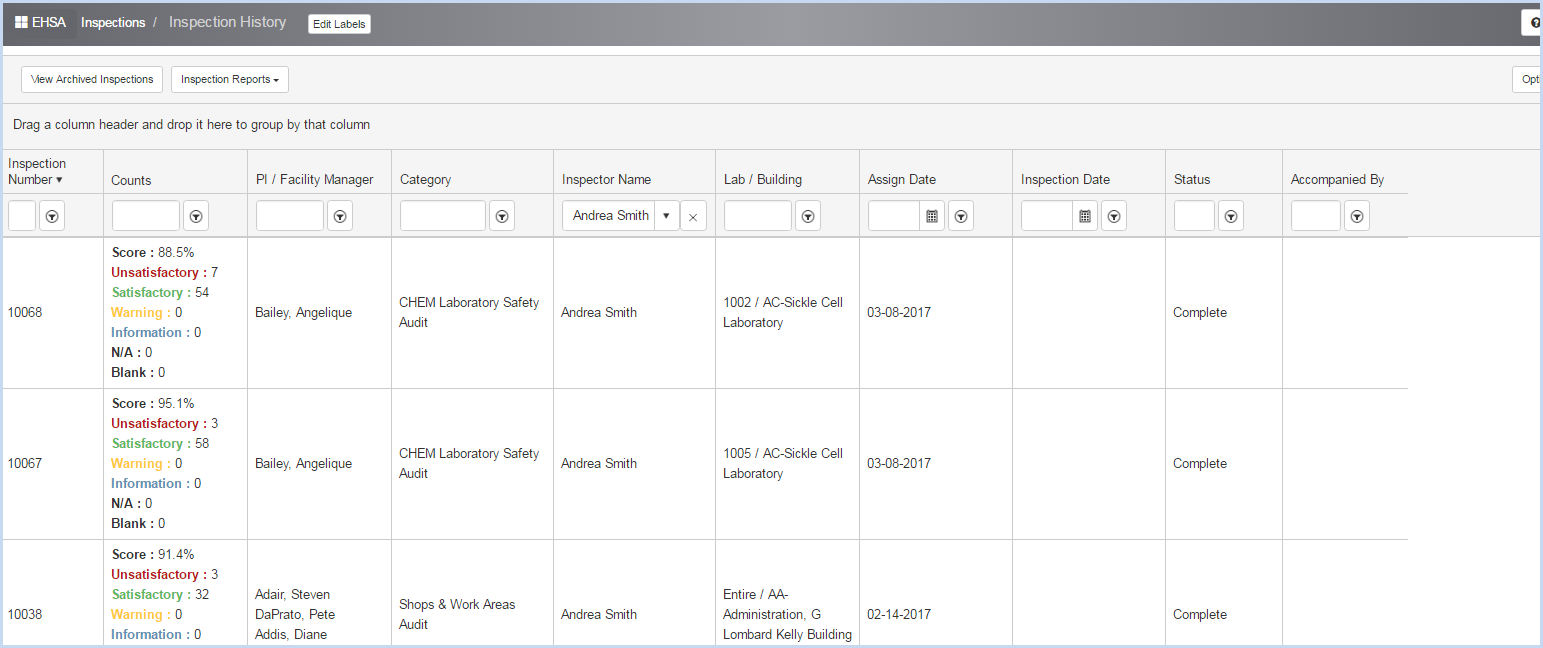
- This is an non-editable screen.