Assign Inspection Reviewer
Assign Inspection Reviewer
Click on the [Inspections] menu icon, then select Assign Inspection Reviewer.
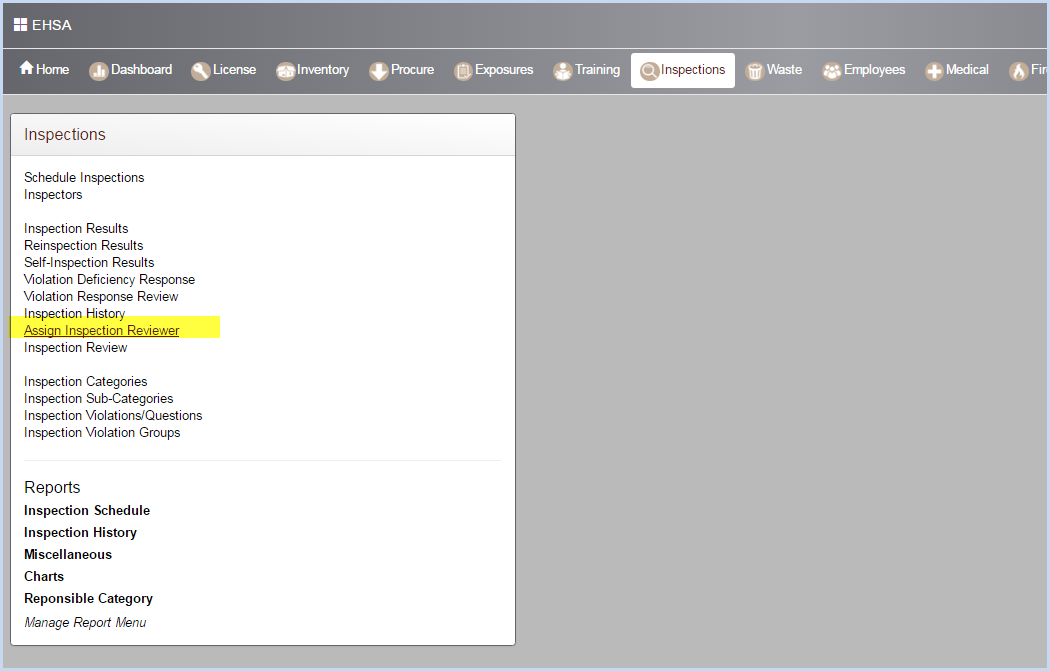
- This opens the Inspection Review List.
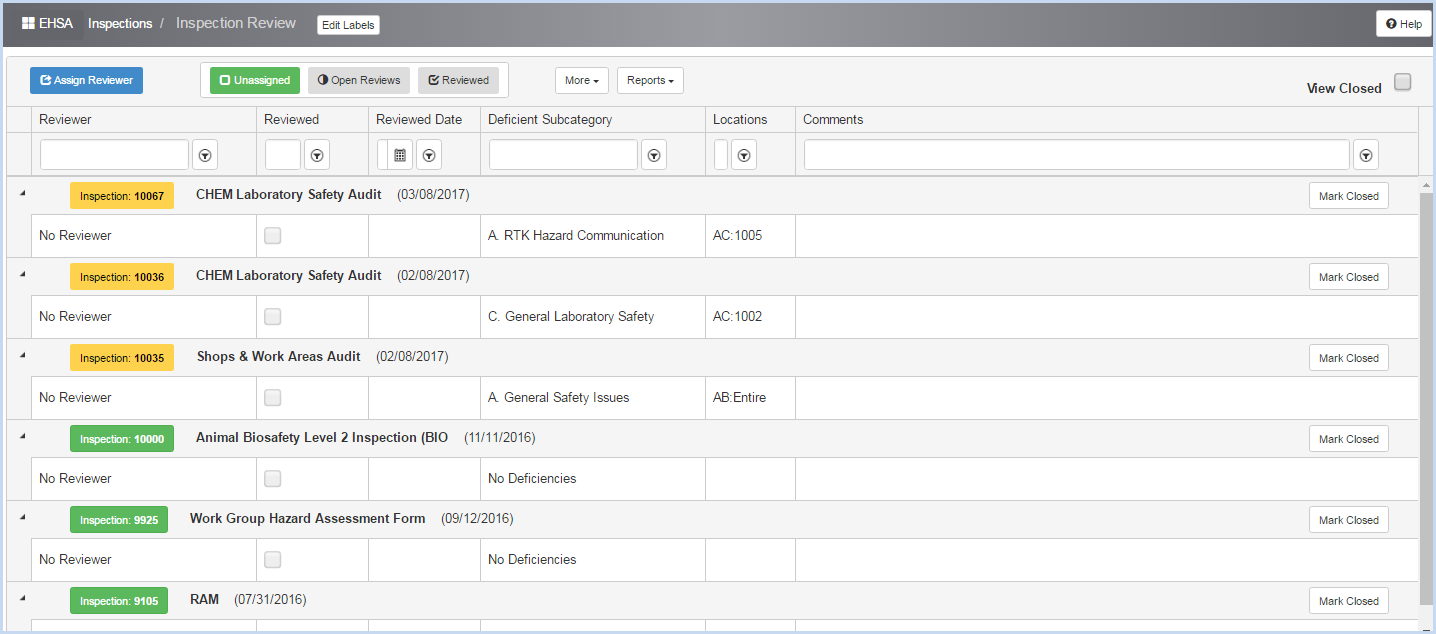
- The default view is [Unassigned] Inspections. Click the [Open Reviews] button to view the list of Open Reviews.
- Highlight an unassigned inspection and click [Assign Reviewer] to assign a reviewer to the inspection.
- This opens an Assign Inspector(s) pop-up box.
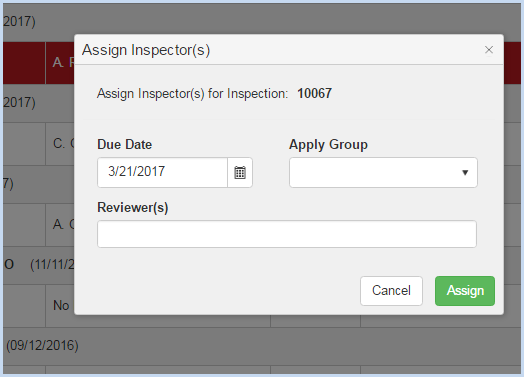
- Select the Apply Group from the dropdown. The Reviewer Groups are accessed and editable from the More Menu options.
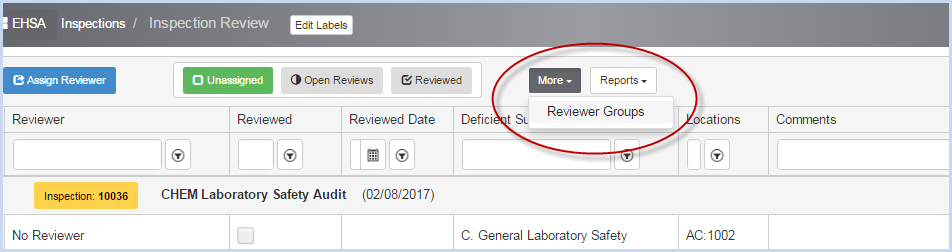
- Setting up Reviewer Groups allows users/administrators to preselect a group of reviewers to assign to inspections.
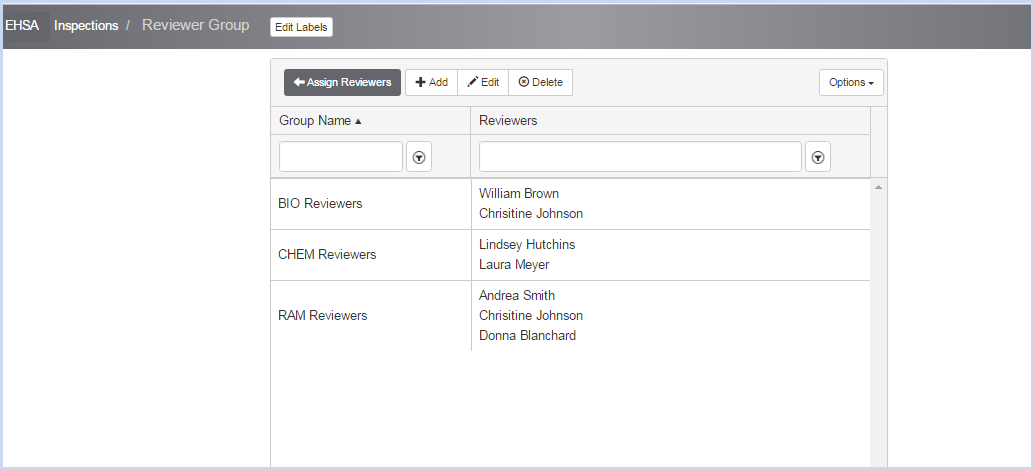
- Select the Reviewer(s) from the dropdown.
- Click [Assign] to assign the Inspector, or click [Cancel] to discard selections.
- The Inspection if now listed under [Open Reviews] as shown below.
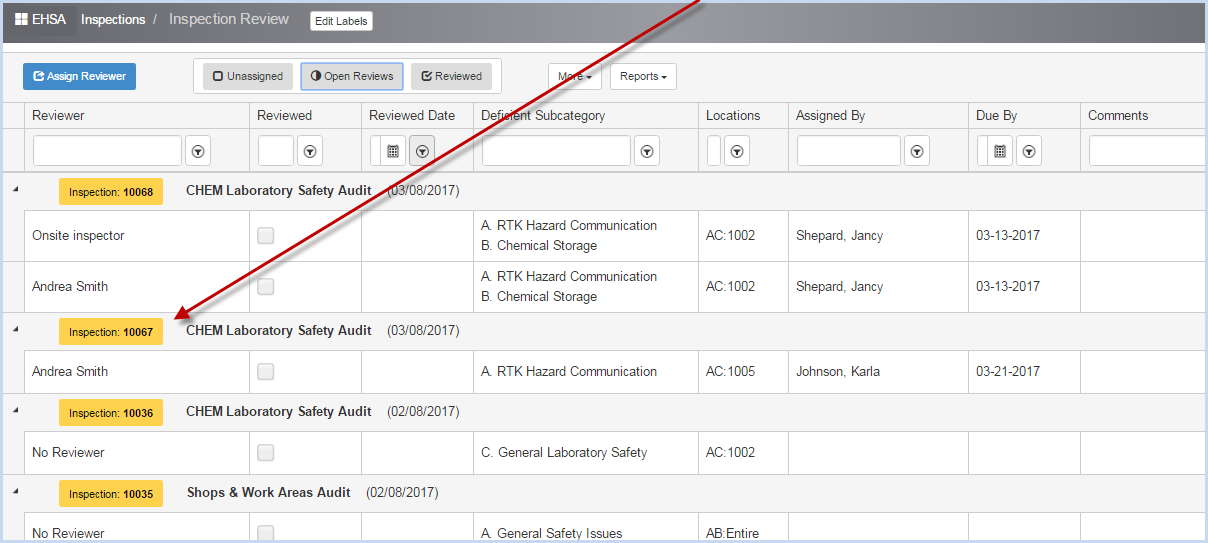
- Review and assign all as needed.