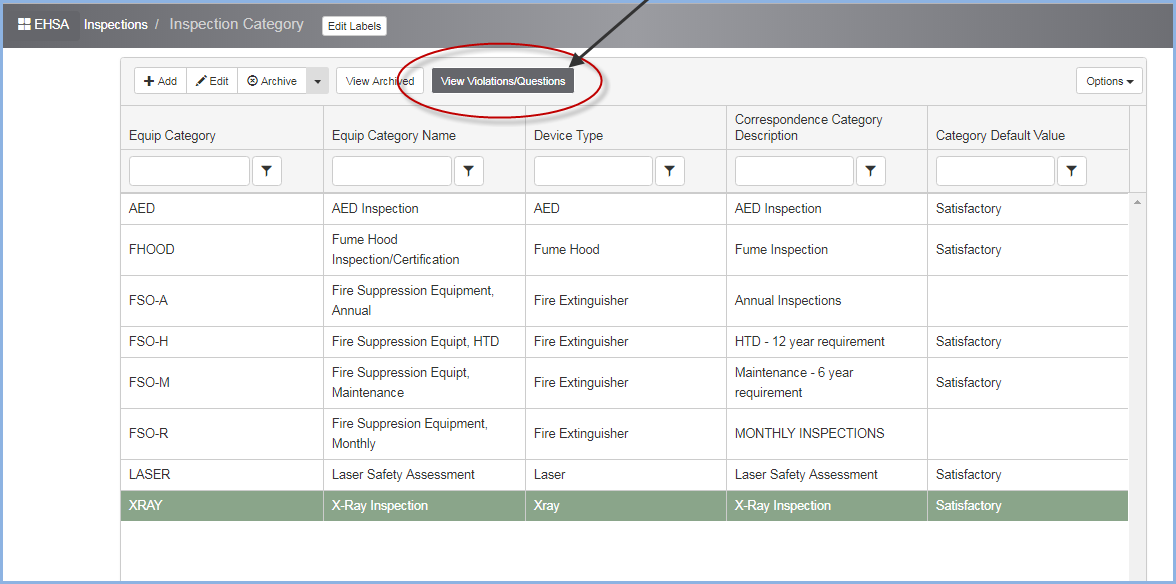Equipment Inspection Violations/Questions
Equipment Inspection Violations/Questions
Select Equipment Inspection Violations/Questions from the Equipment Inspections menu.
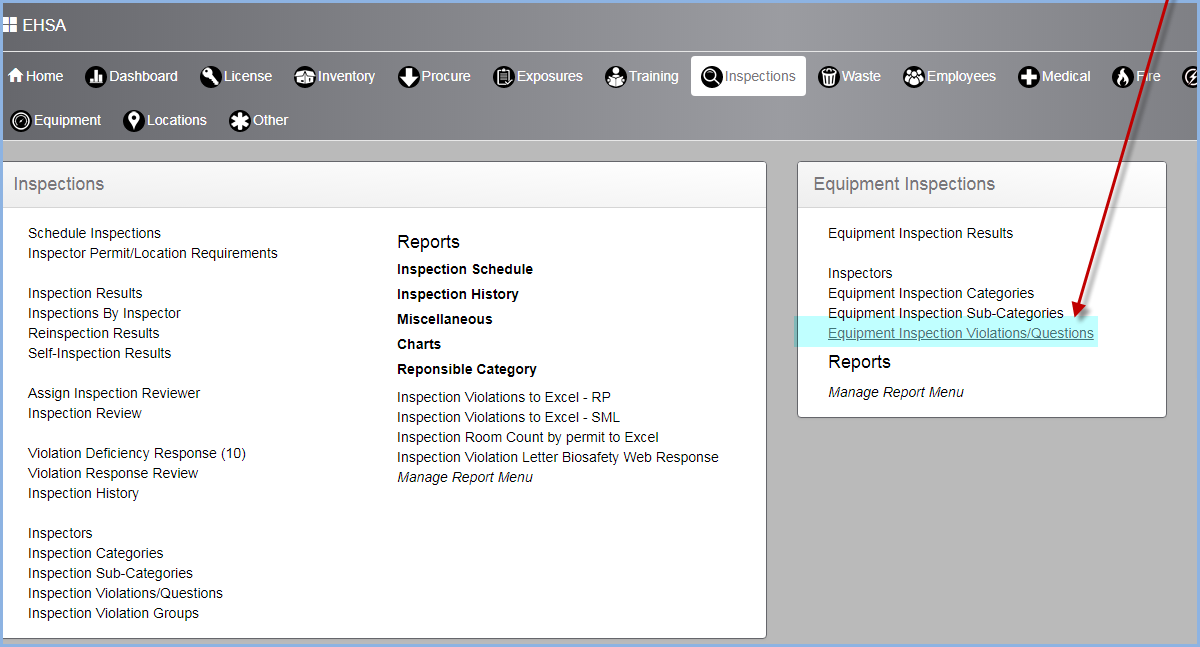
- Select a an Equipment Inspection Category from the Category dropdown. This list displays the Equipment Category Name.
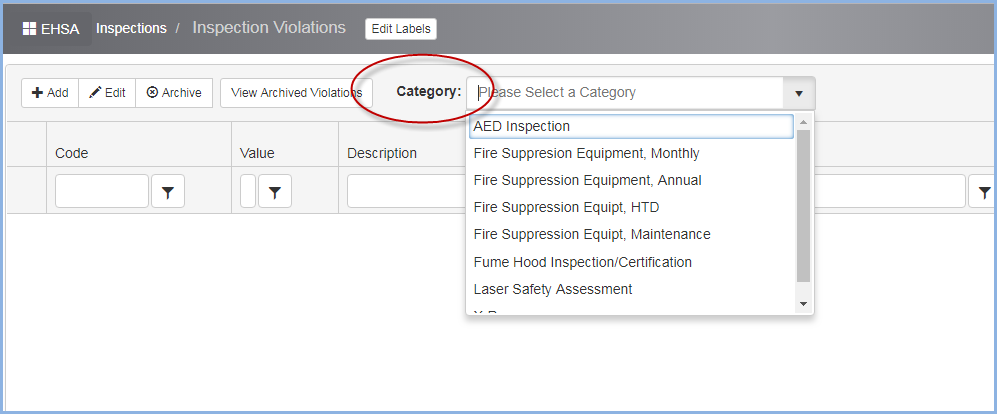
- The X-Ray category Inspection Violations list is shown below.

- The Violation Questions are grouped in Sub-Categories. All questions must have a subcategory.
- Subcategories must be set up prior to entering Violation Questions so one can be selected for each question.
- It is recommended that the Question Codes within a subcategory have a common prefix so the questions for a particular subcategory are better defined.
- Click [+Add] or [Edit] to Add/Edit a violation.
- Highlight a violation row and click [Archive] to archive the violation question.
- The questions may be sorted within a Sub-Category by highlighting a violation and using the Move Up or Move Down arrow on the screen above.
- The Edit Equipment Violation Screen is shown below.
- Point Value is optional, depending on weather your institution assigns point values to violations if scoring inspections.
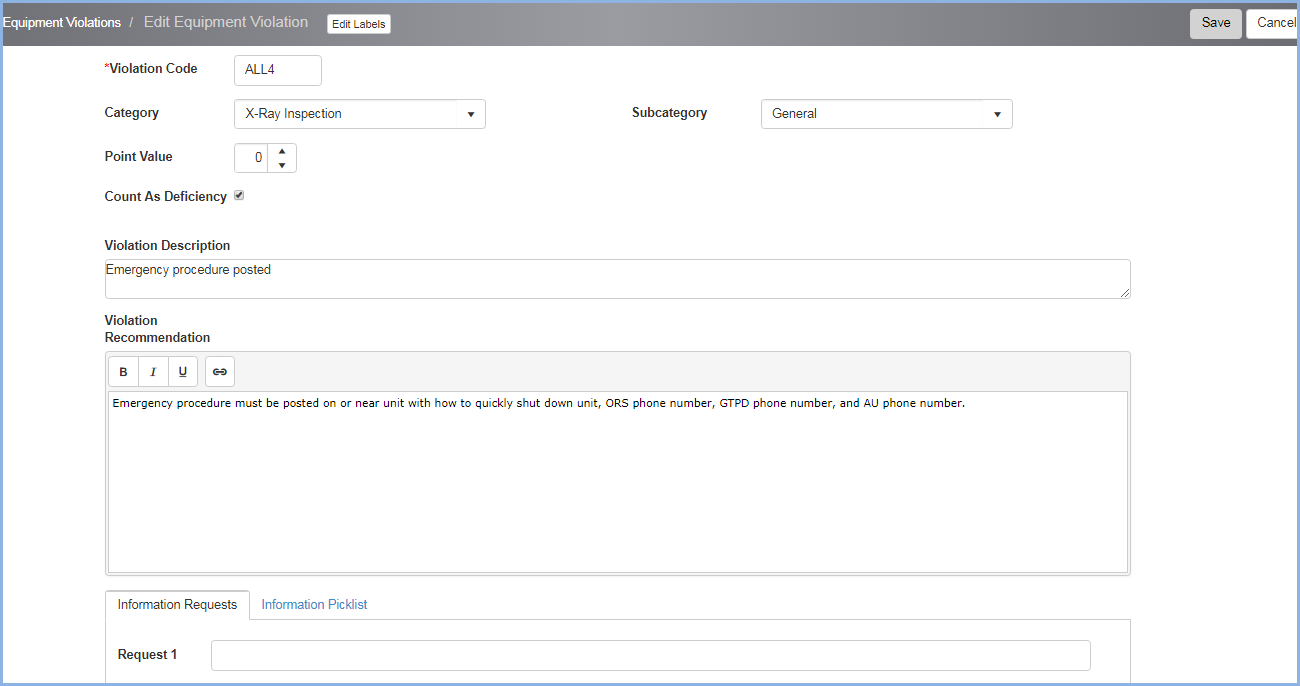
- The violations list may also be accessed from the Category by highlighting an Equipment Category and clicking on the [View Violations/Questions] button.