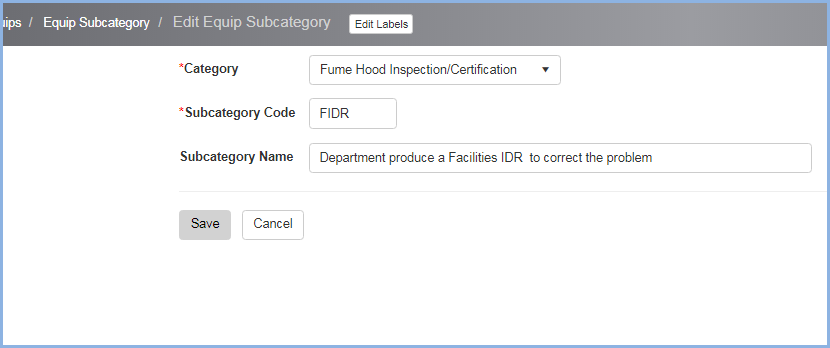Equipment Inspection Sub-Categories
Equipment Inspection Subcategories
Select Equipment Inspection Subcategories from the Equipment Inspections menu.
*** Inspection Subcategories for an Equipment Inspection Category must be set up prior to entering the Violations/Questions.
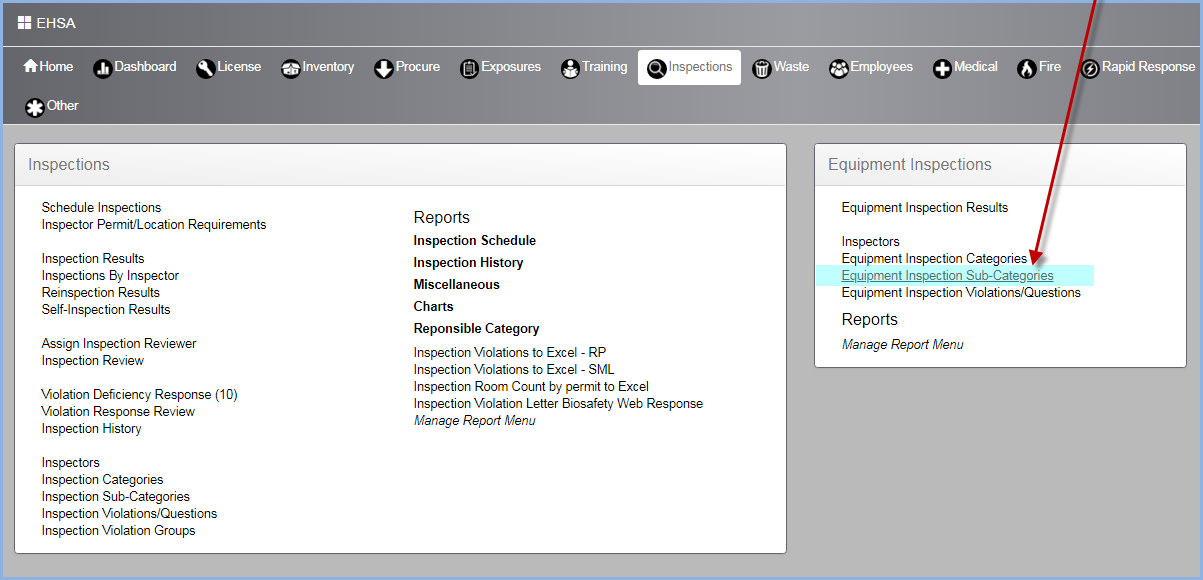
- This will open the Equipment Inspection Subcategory listing screen.
- Use sorting and filter options to find the Subcategory as needed.
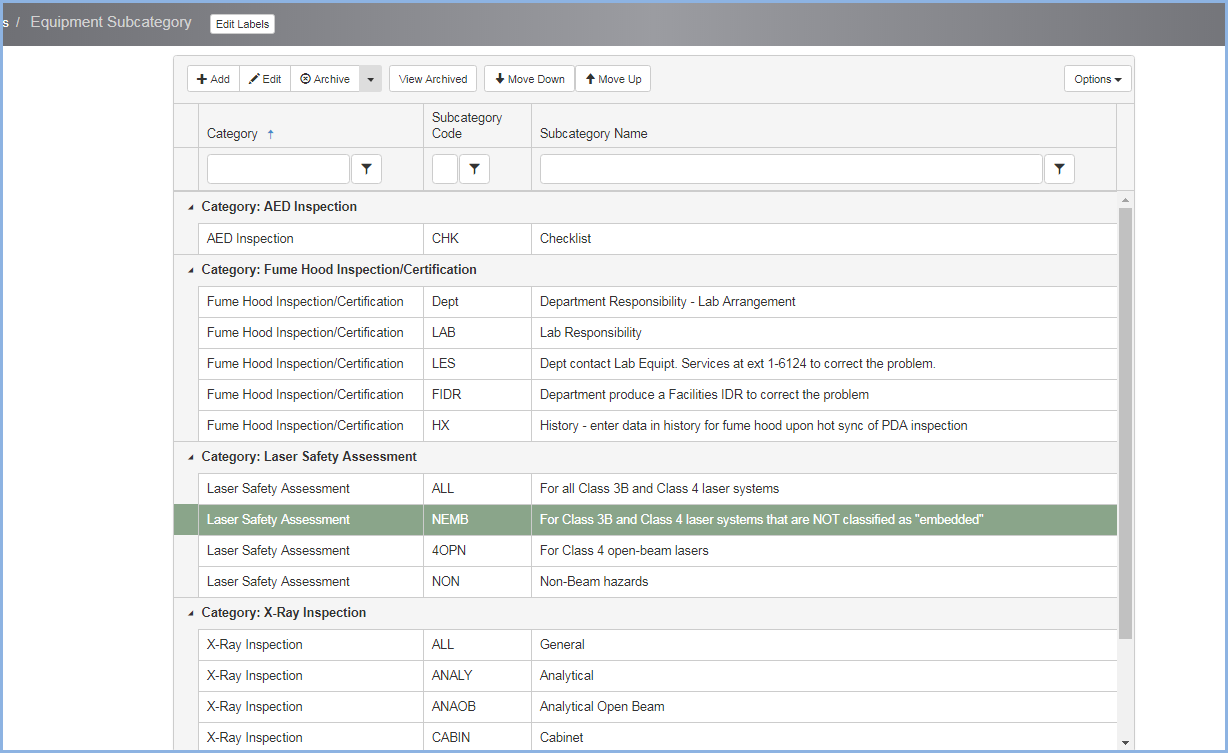
- Click [+Add] or [Edit] to add or edit a Subcategory.
- This opens the Edit Equipment Subcategory screen.
- Selected the Equipment Category from the dropdown.
- Then enter the Subcategory Code and Subcategory Name.
- Click [Save] to save the entry/edit, or [Cancel] to discard any entry/changes and go back to the previous screen.