Chemical Requisition Edit and Approval
Chemical Requistion Edit and Approval
Select/Highlight an existing Chemical Requisition and click [Edit] (or double click) to open the Requisition for editing.
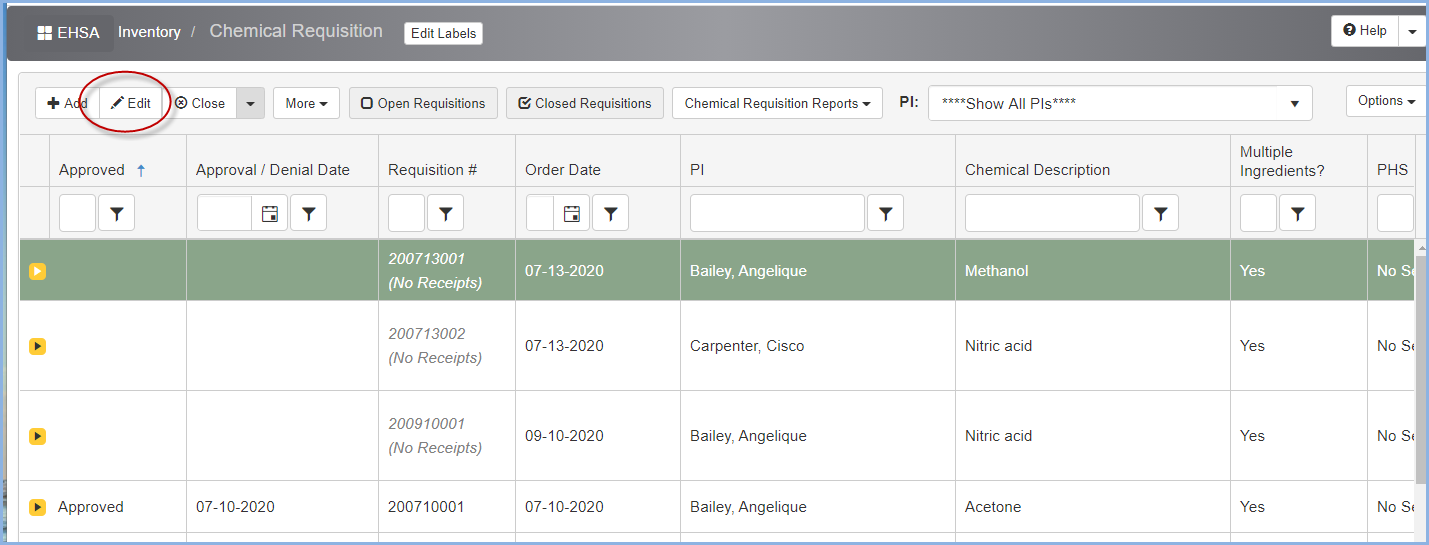
- Edit the necessary fields in the Requisition. Click [Save] when completed.
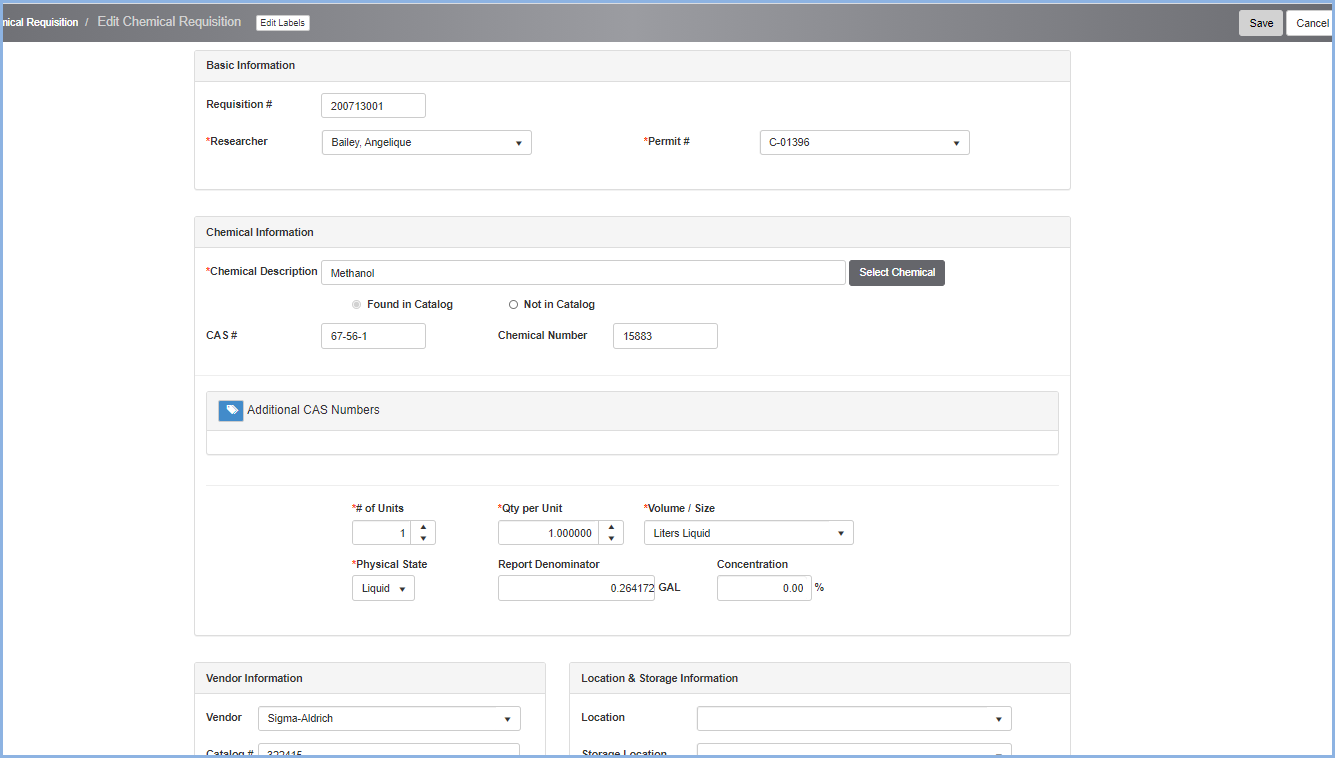
- If opening the Requistion for Approval or Denial, scroll to the lower portion of the Requisition screen.
- The Chemical Requisition Approval Status is found in the lower right portion of the screen.
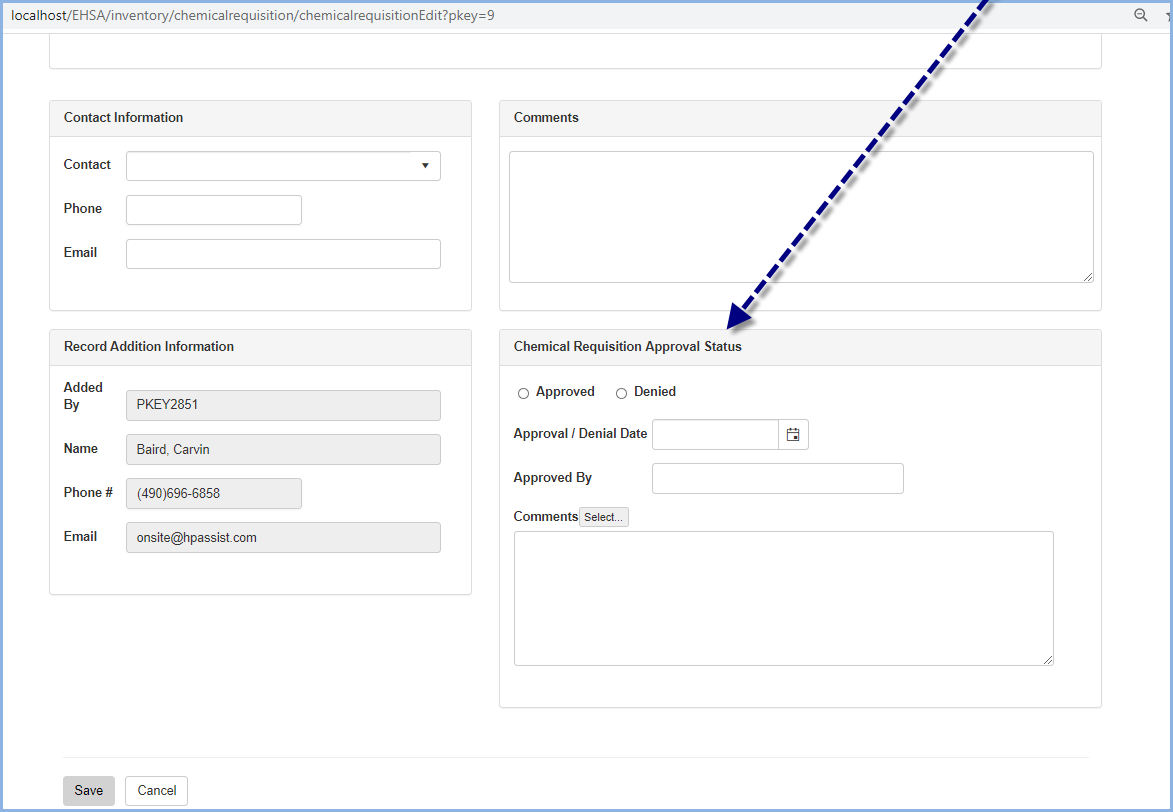
- Select the Approved or Denied radio button. The Approved By field will auto-fill based on the user.
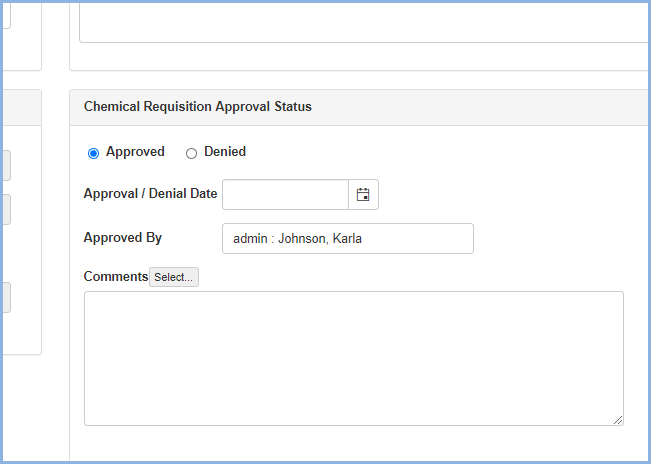
- Enter/select the Approval/Denial Date.
- Enter any Comments as needed. The Approver may also click [Select...] to add any of the saved Approval Comments.
- Click [Save] to save the edits/approval, or [Cancel] to discard changes.