ALARA Monitor
ALARA Monitor
Select Dosimetry from the [Exposures] Main Menu icon. Then select ALARA Monitor
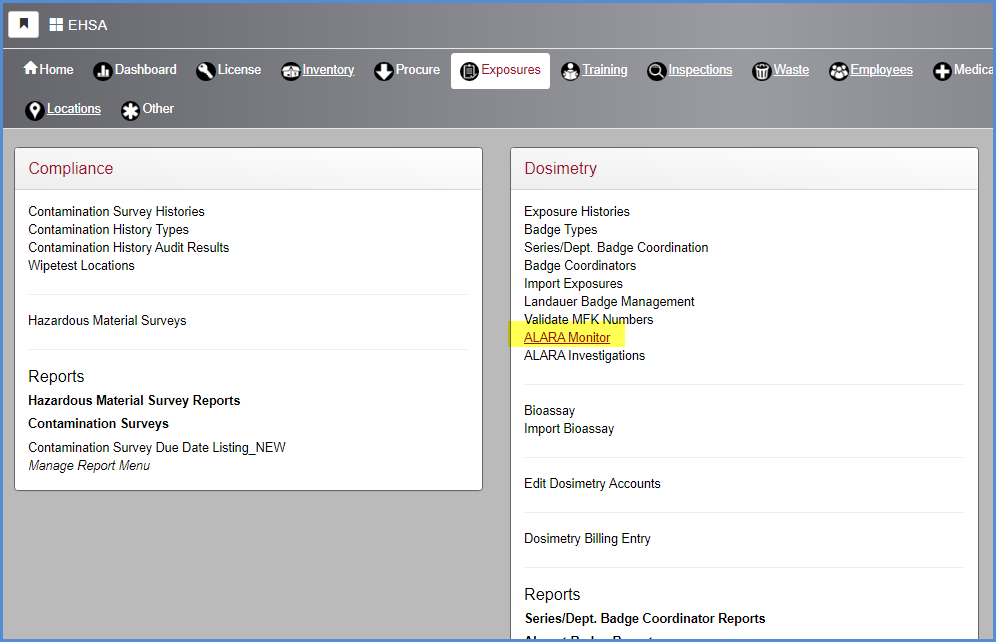
- This opens the ALARA Monitor screen.
- Select the Employee type (Current, Terminiated, Archived) and the Date increments to view from the dropdowns.
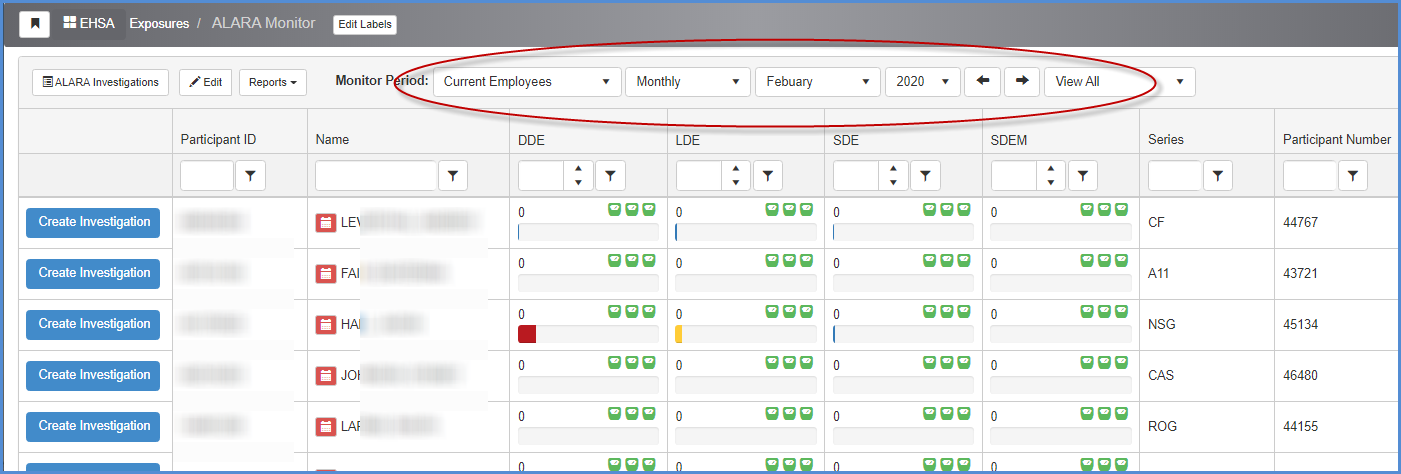
- Highlight a row and click [Edit] to edit participant details.
- Click [Create Investigation] to create an ALARA investation for a record.
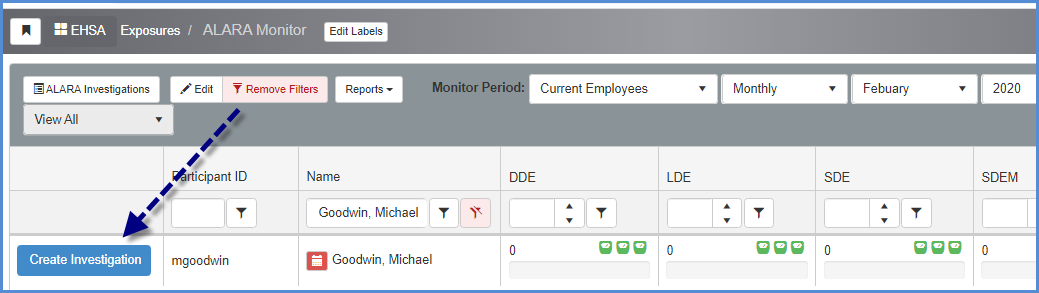
- Enter the investigation details.
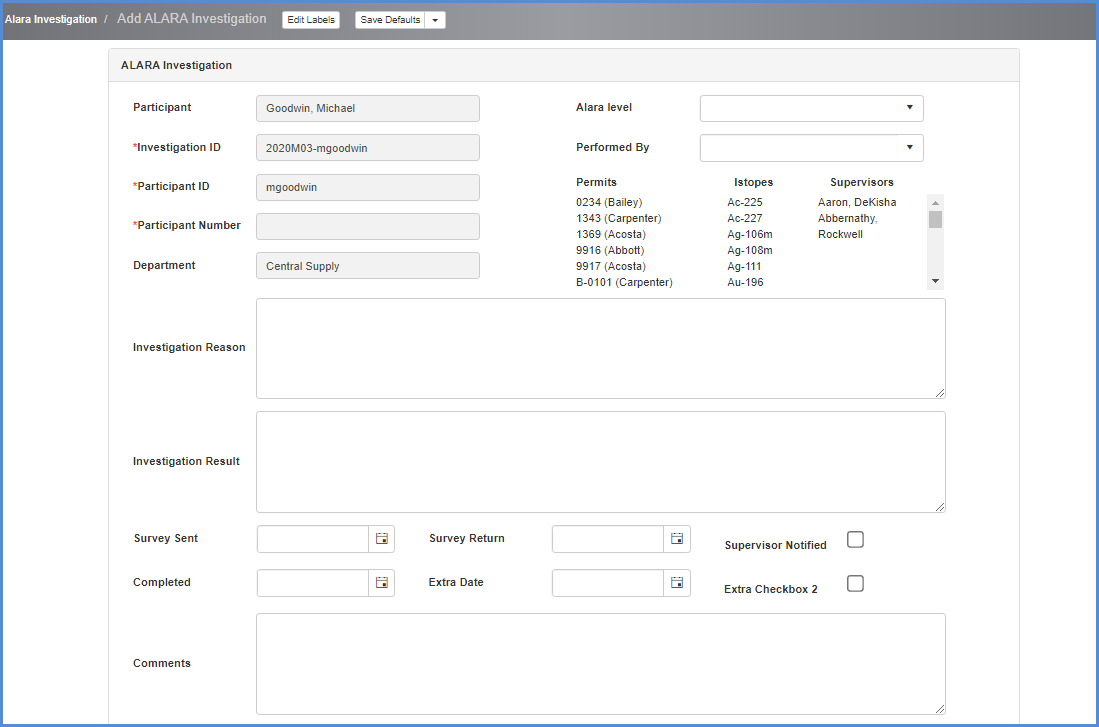
- Click [Save] when complete.