ALARA Investigations
ALARA Investigations
Users create an ALARA Investigtion from an ALARA record on the ALARA Monitor screen.

To view investigations, select Dosimetry from the [Exposures] Main Menu icon. Then select ALARA Investigations
- The ALARA Investigations listing screen is shown below.
- Click [ALARA Monitor] to go back to the ALARA Monitor screen.
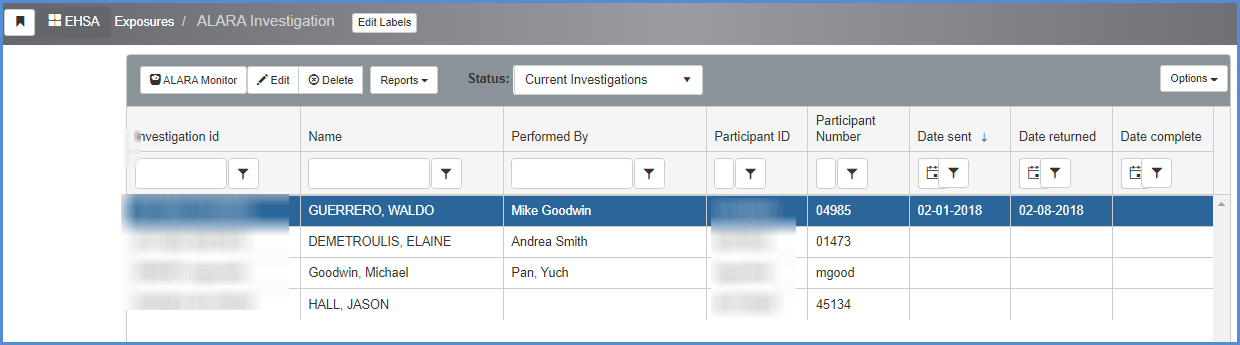
- The ALARA level and Performed by (Investigator) are selected below.
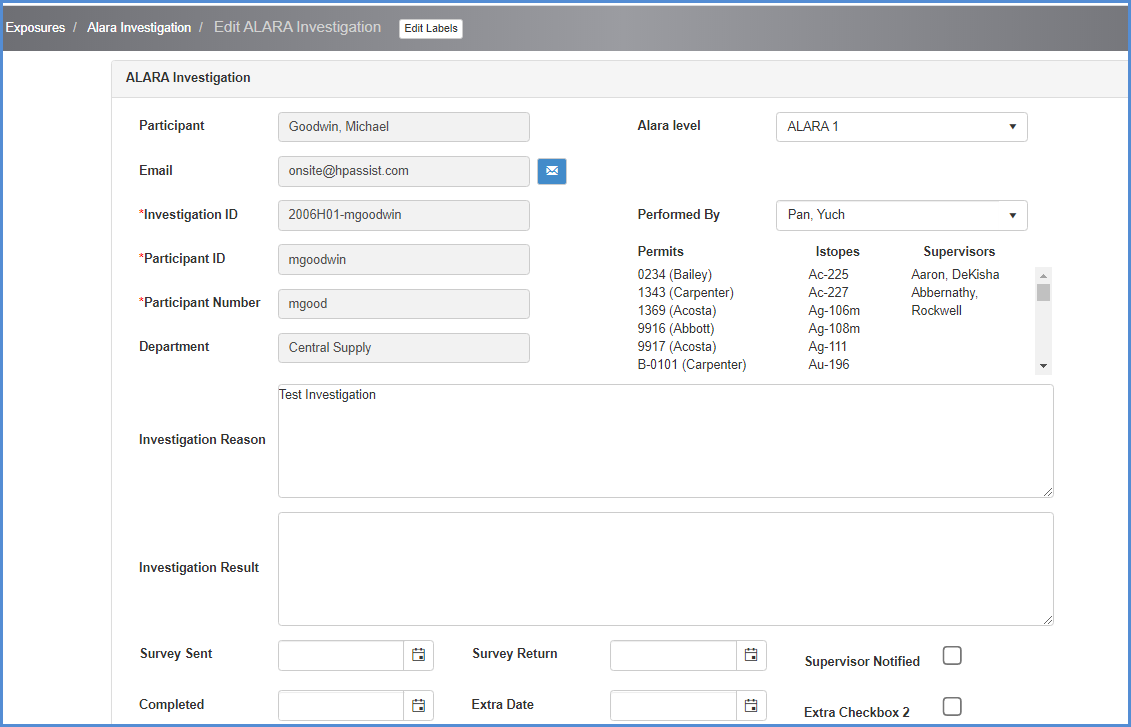
- Enter Investigation Reason, Results and other details.
- Click [Save] to save entry/edit, or [Cancel] to discard any changes.