Landauer Badge Management
Landauer Badge Management
Select Dosimetry from the [Exposures] Main Menu icon. Then select Landauer Badge Management
Note: Landauer Badge Management is used for importing Landauer pack list files. Pack lists files are downloaded from your Landaurer portal. Pack Lists are a feature of this particular dosimetry vendor. On Site Systems does not recommend any particular dosimetry vendor, but has made this feature available to assist customers with analysis of their dosimetry records.
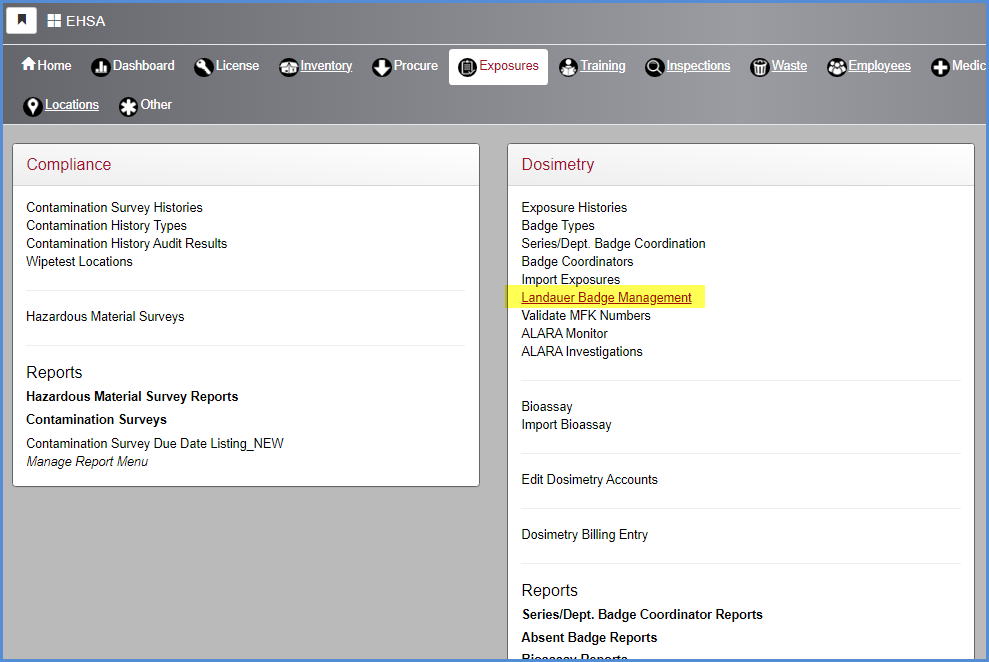
- This opens the Landaurer Badge Management screen. The badge packlists are imported here. Click the [Import Packing] button to import your saved file.
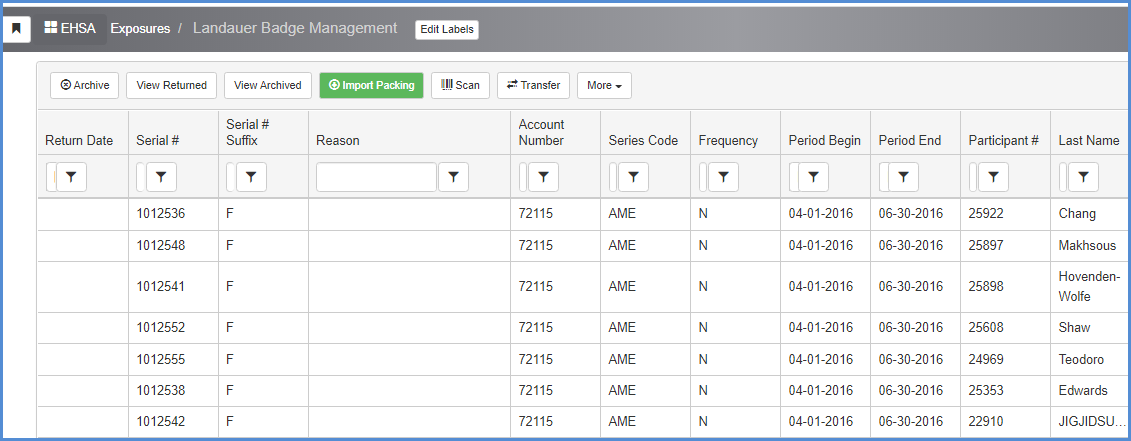
- The Return Reason list dropdown is maintained under the More menu options.
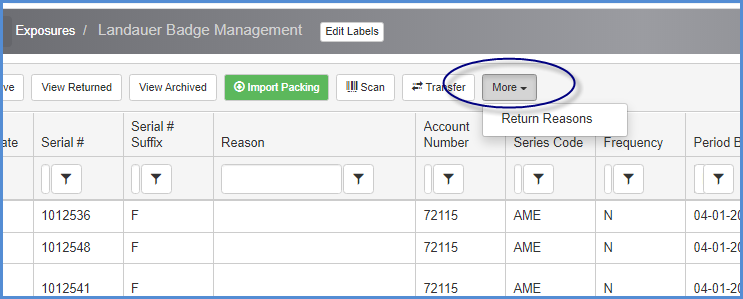
- Use [+Add], [Edit], [Delete] to maintain this list.
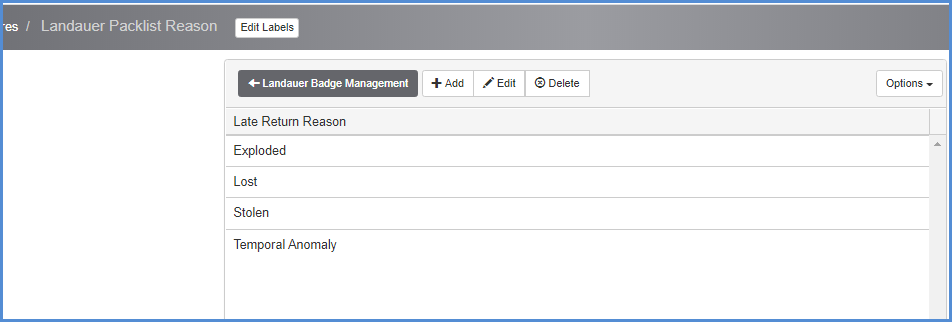
- Reports can be created from data is imported into this table.