Bioassay
Bioassay
Select Dosimetry from the [Exposures] Main Menu icon. Then select Bioassay
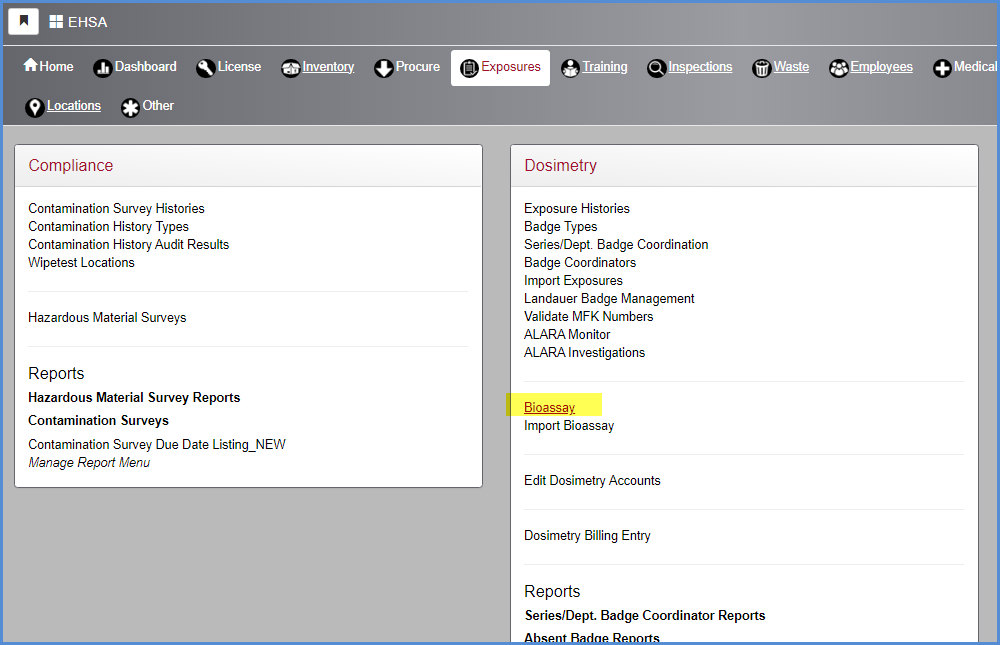
- This opens the Bioassay listing screen as shown below.
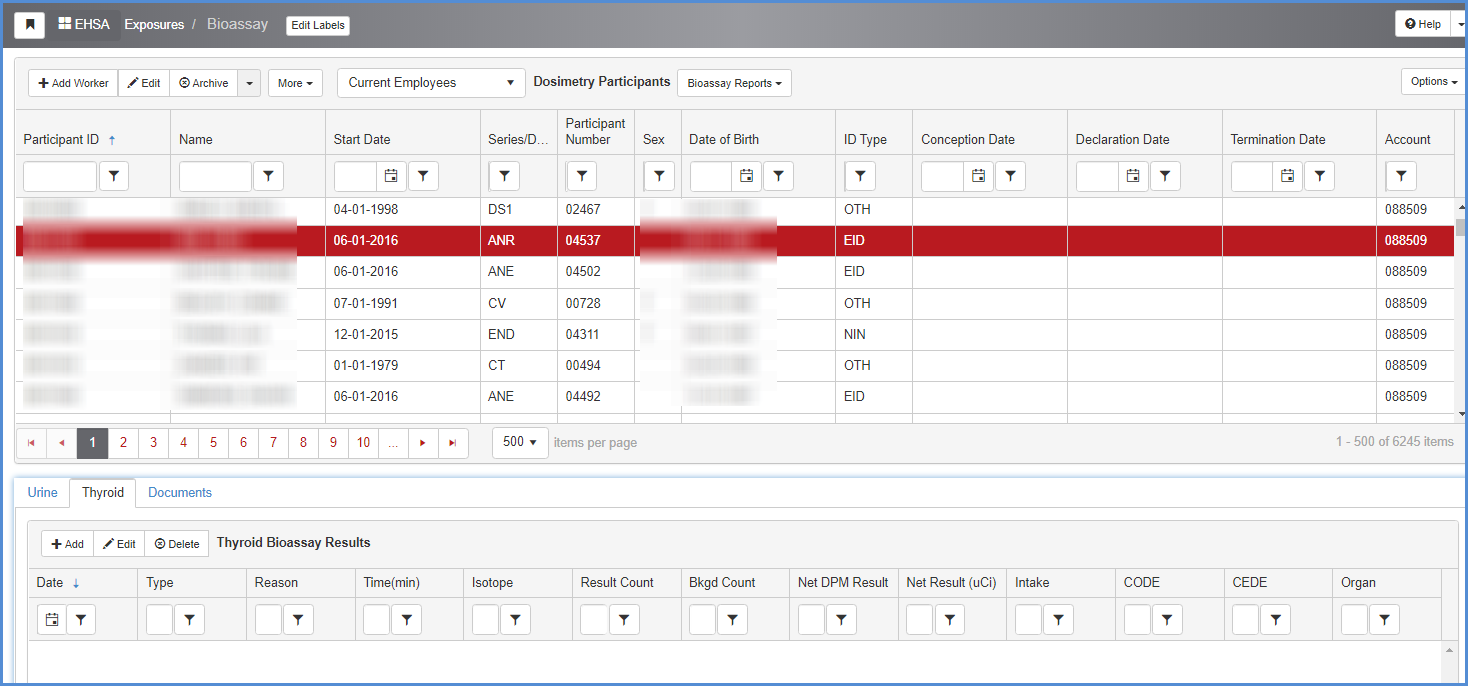
- Tabs for Urine and Thyroid bioassys, and attached Documents, are in the lower grid for a selected record.
- Use [+Add], [Edit], or [Delete] buttons to make modifications.
- Highlight a record and click [Edit] to review or edit.
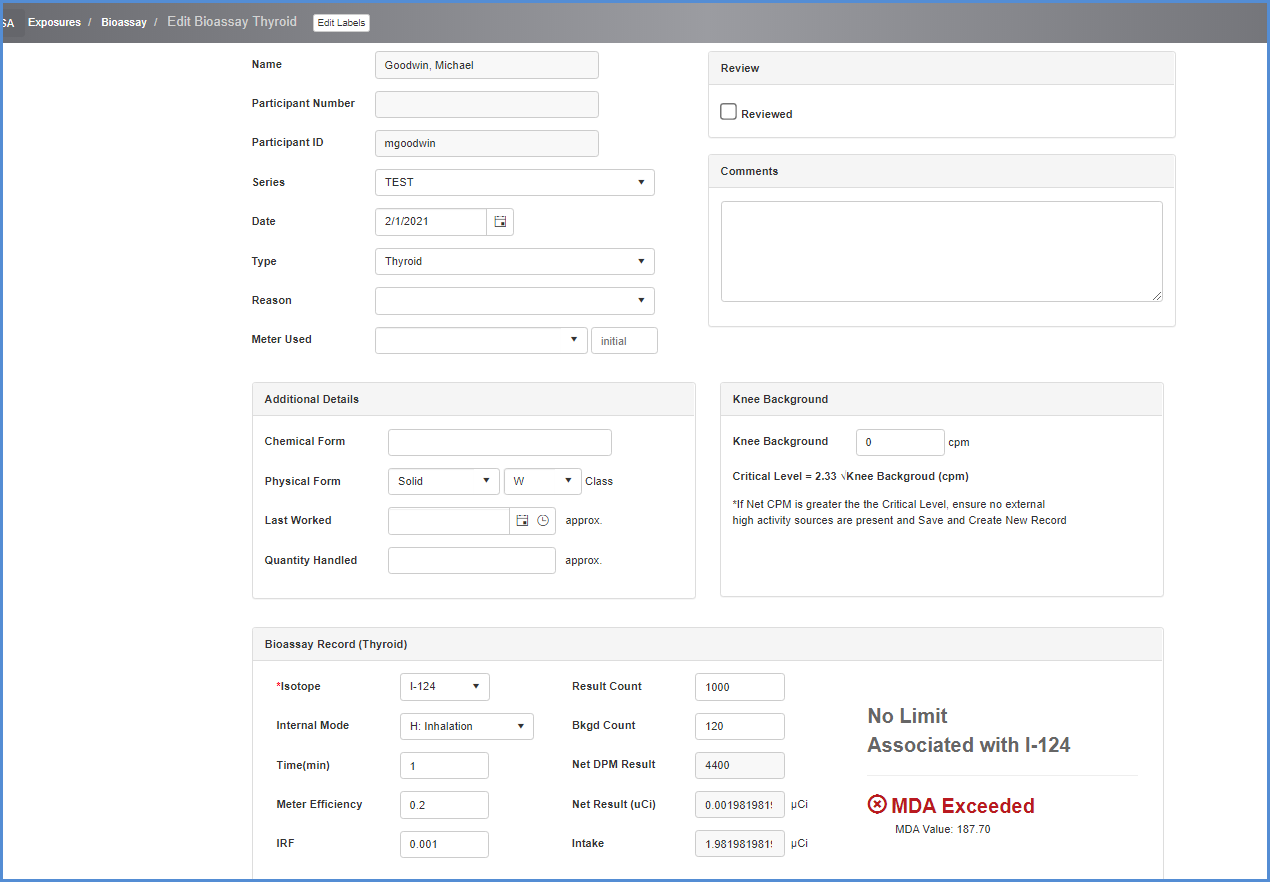
- Click [Save] to save entry/edit, or [Cancel] to discard any changes.