EHSA Documentation
Assessment Menu Edit
Assessment Menu Edit
- Click [+Add] to add a new menu, or highlight a row and click [Edit] to modify a menu.
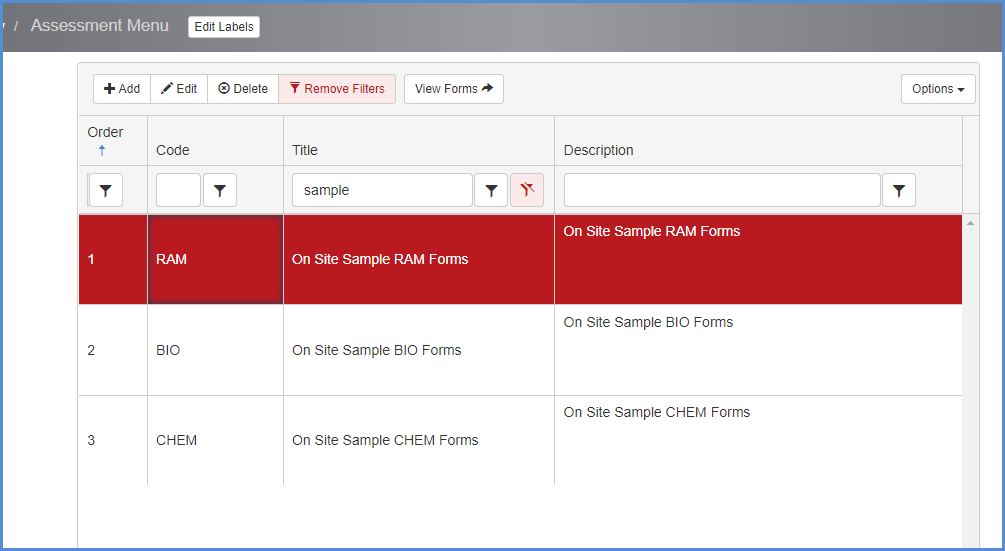
- The Assesment Menu add/edit screen is shown below.
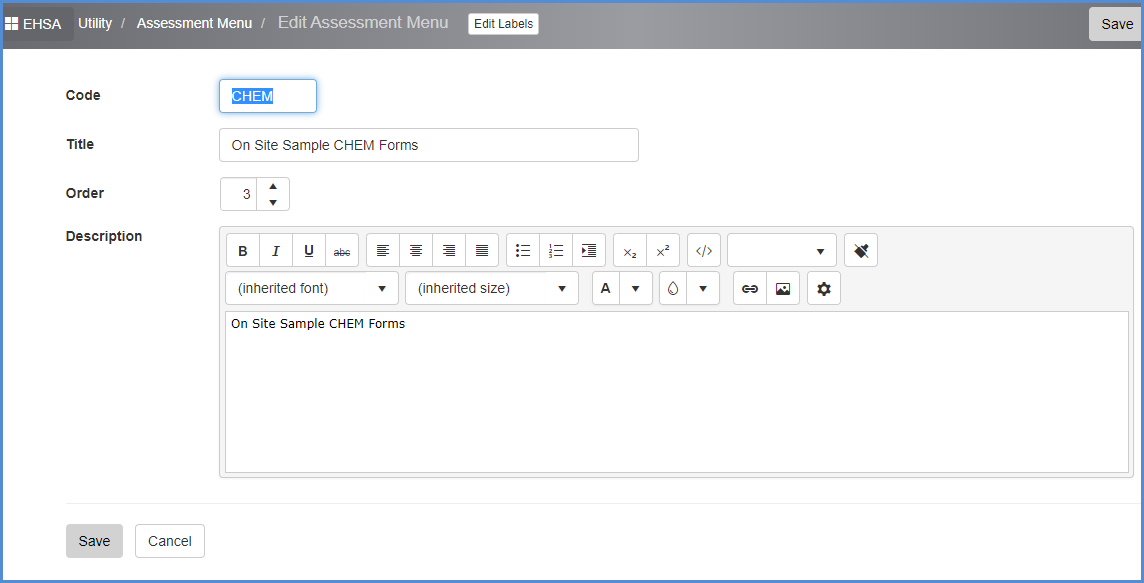
- Click [Save] to save entry/edit, or [Cancel] to discard any changes.