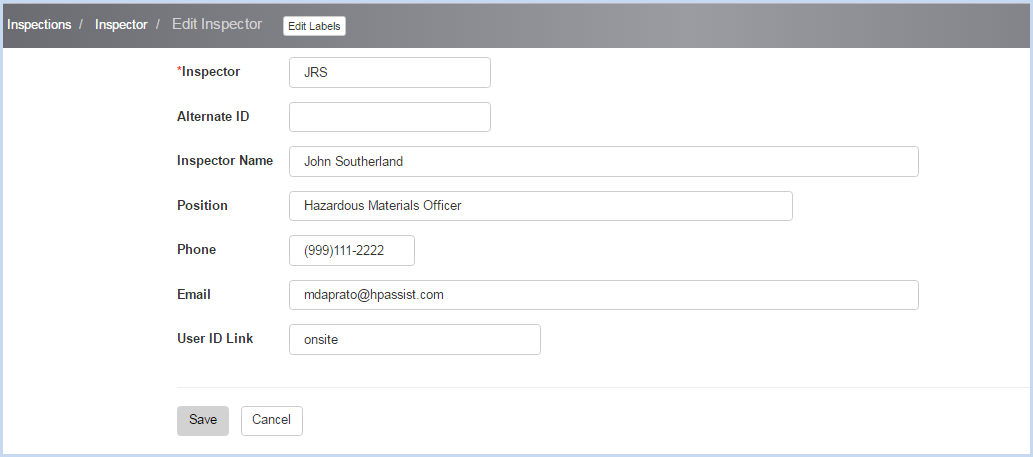Inspector Edit
Inspector Edit Screen
Add or Edit an Inspector:
- Inspector - enter the Inspector initials or code.
- Alternate ID - enter the Alternate ID if applicable.
- Inspector Name - enter the full name of the inspector.
- Title - enter the inspector's title.
- Phone - enter the inspector's phone number.
- Email - enter the inspector's email address.
- User ID Link - enter the EHSA user ID for this individual. This field must be filled in to allow the inspector to link to assignments in EHSA.