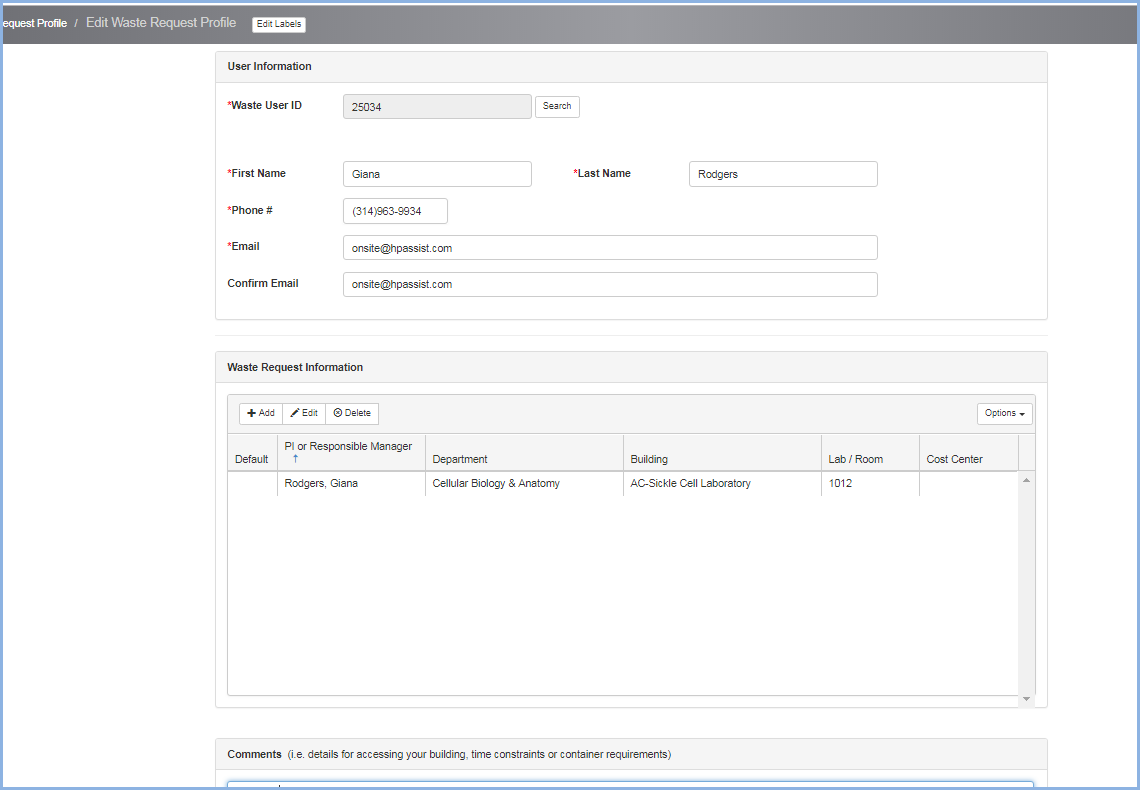Waste Request Profile
Waste Request Profile
Select Waste from the Main Menu bar.
Select Waste Request Profile from the Waste Pickup Requests Menu:
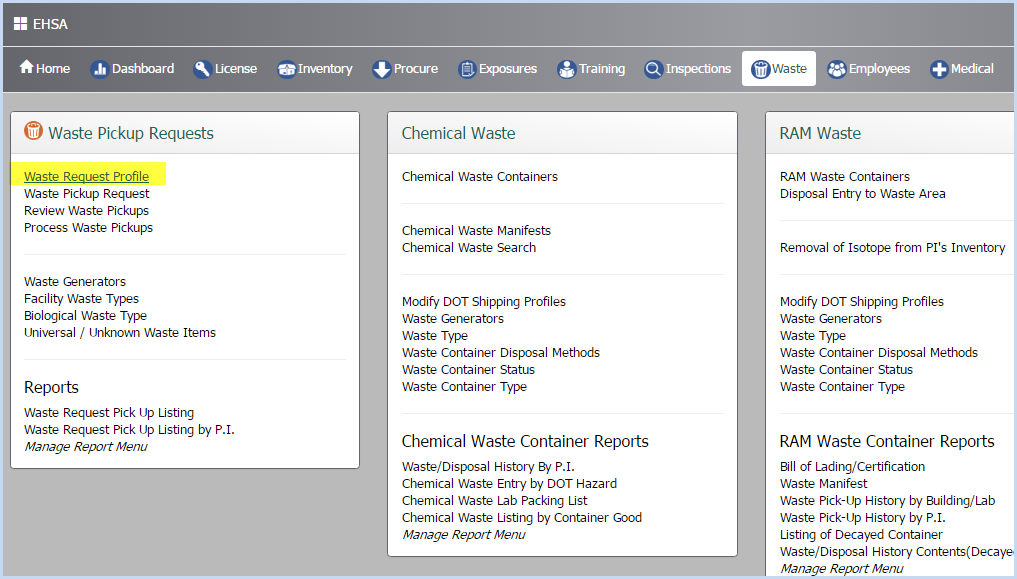
- This opens the Waste Request Profile screen.
- Use Filters and Sorting to search for and view profiles.
- Click [Add] to add, or highlight and click [Edit] to view or modify a Waste Request Profile.
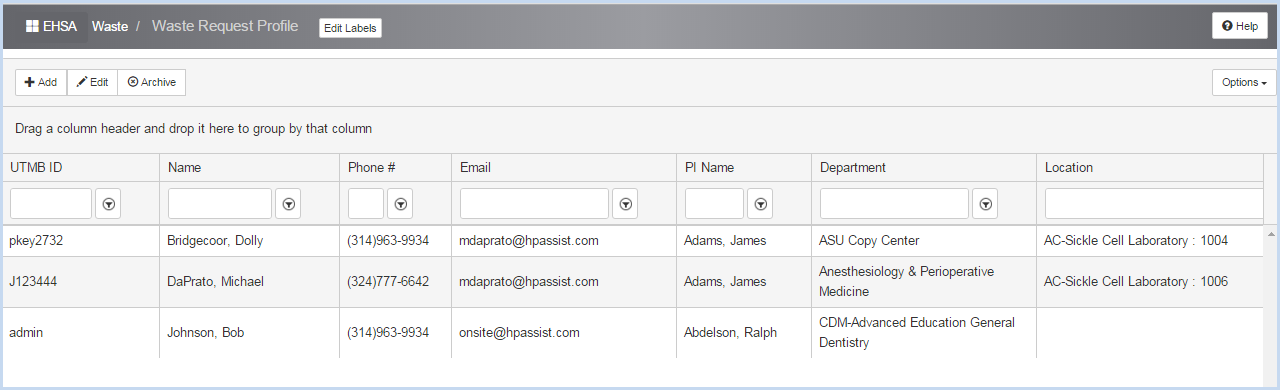
- A Waste Request Profile is shown below.