Review Waste Pickups
Review Waste Pickups
Select Waste from the Main Menu bar icons.
Select Review Waste Pickups from options under Waste Pickup Requests.
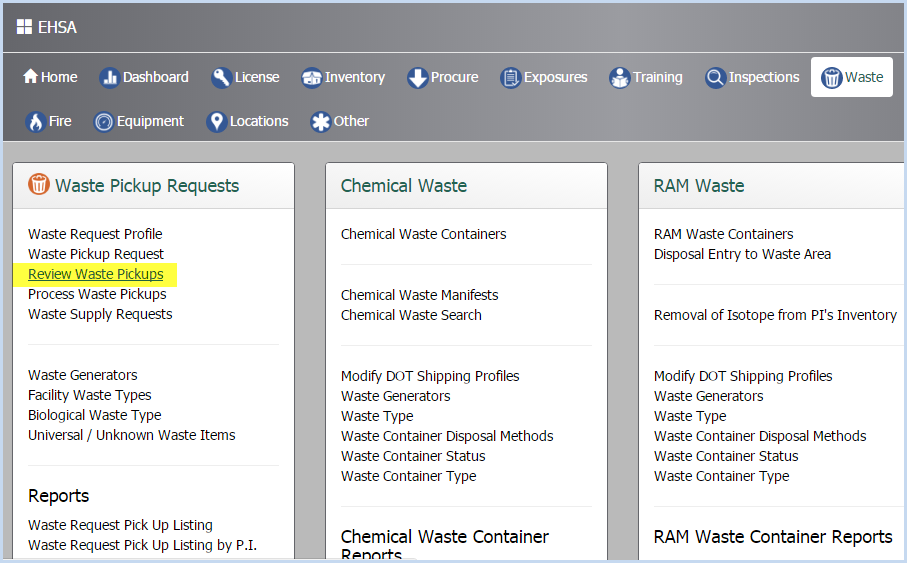
- This opens the Review Pending Waste Pickups screen.
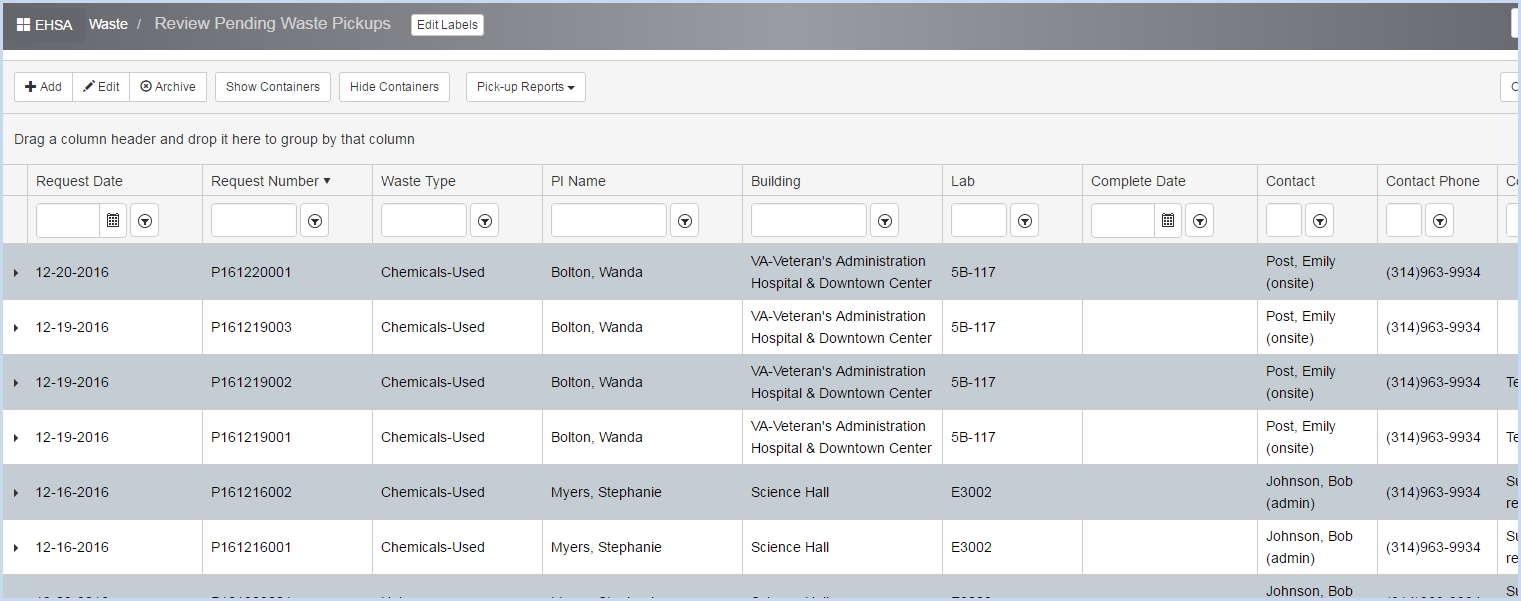
- Use sorts and filters to view data.
- Click the arrow beside an individual Waste Request row to open the details and containers listed.
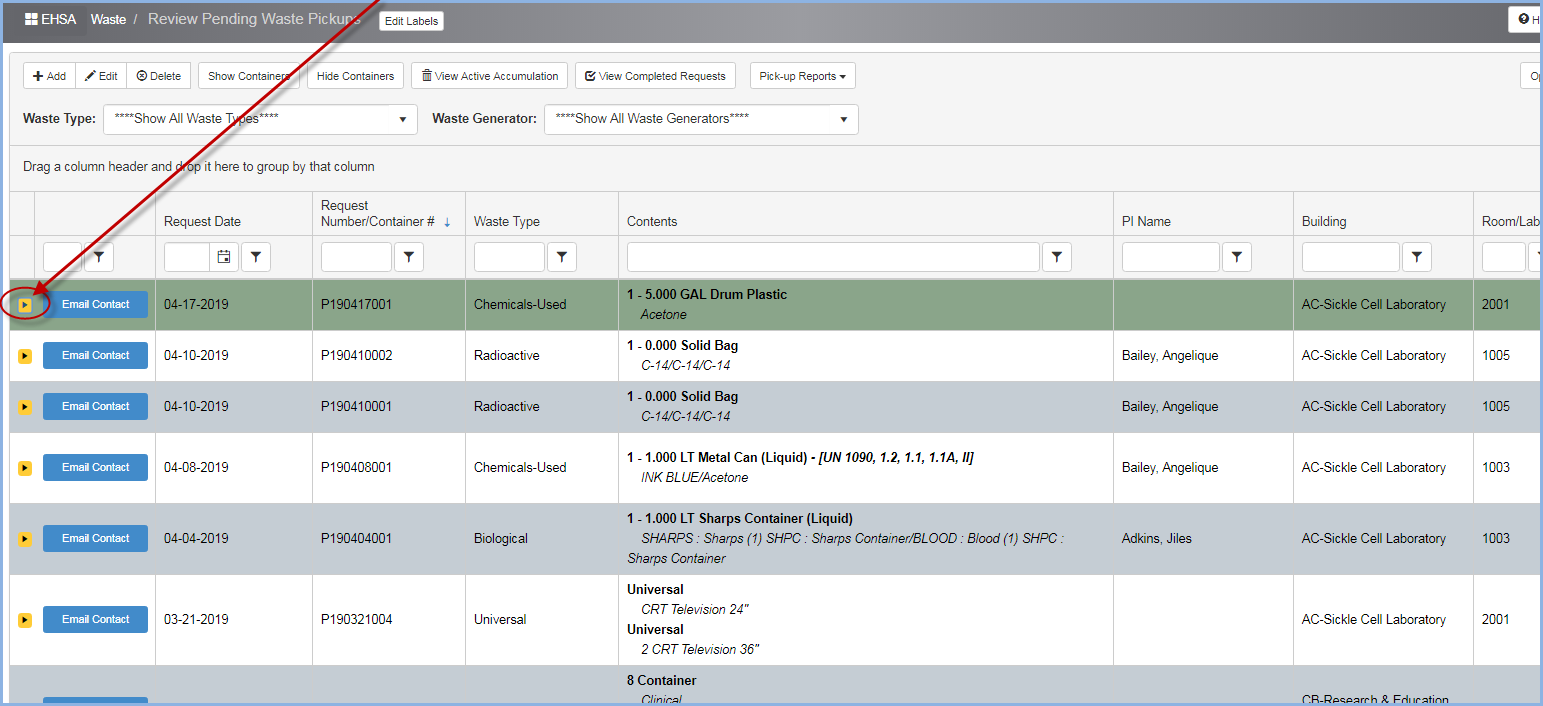
- View the details for a Waste Request.
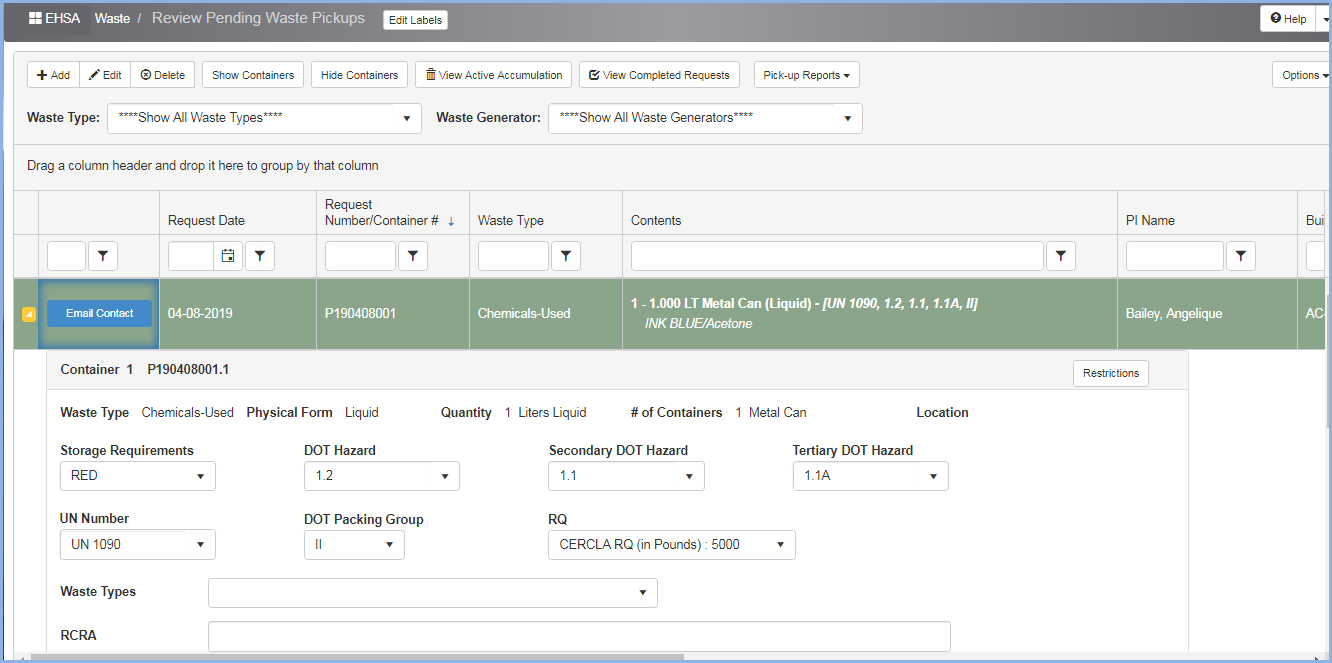
- Highlight a Pickup Request and and click [Edit] to open the request for editing.
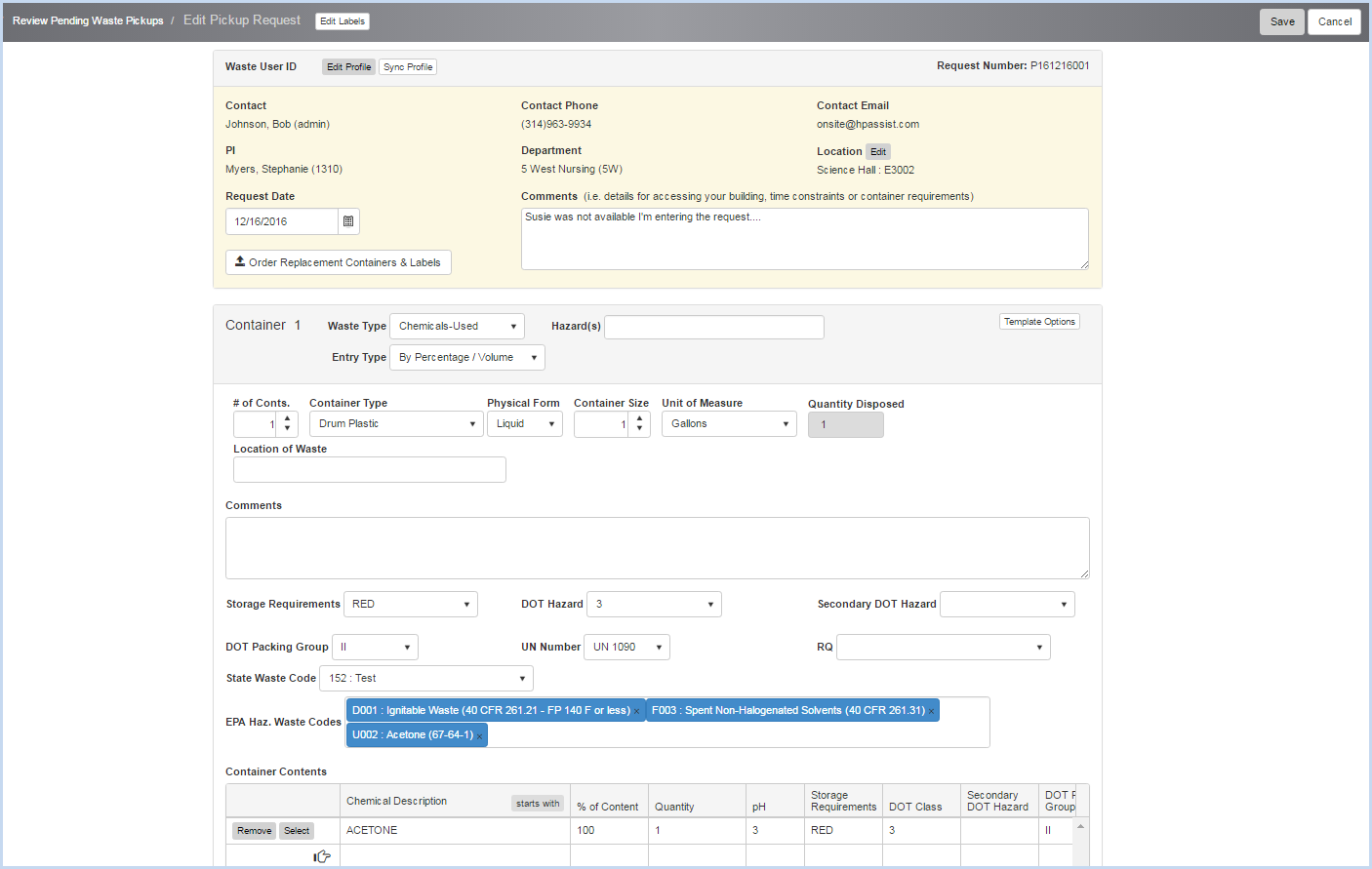
- Click [Save] to save changes, or [Cancel] to discard any edits.