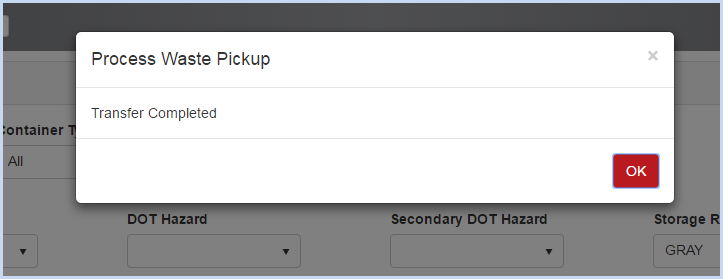Process Waste Pickups
Process Waste Pickups
Select Waste from the Main Menu bar.
Select Process Waste Pickups from the Waste Menu.
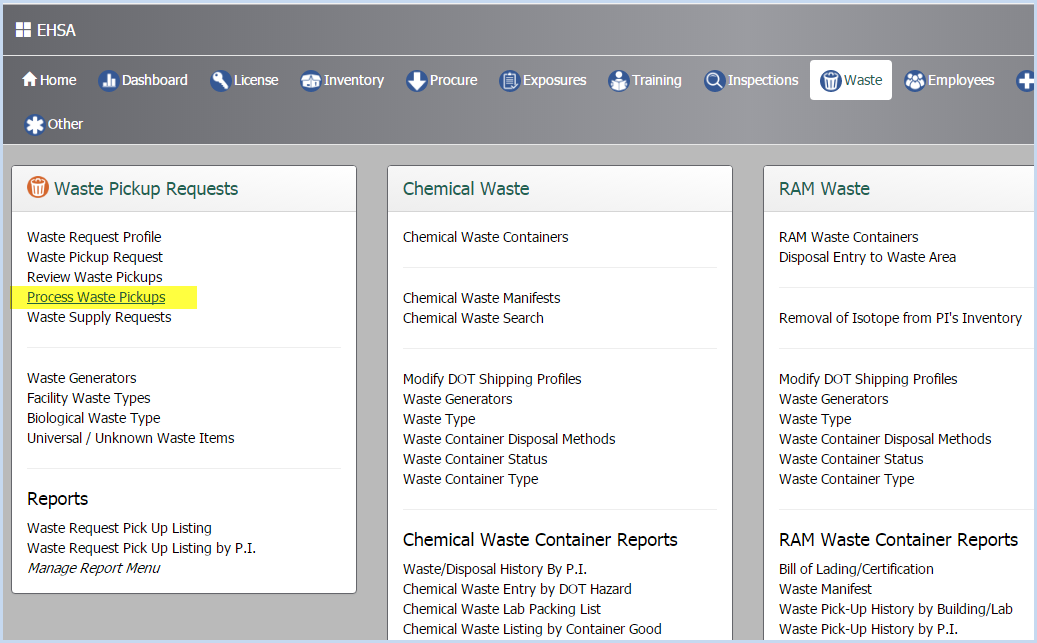
- This opens the Process Waste Pickups screen. Use filters and column sorting to view and find Waste Pickups for processing.
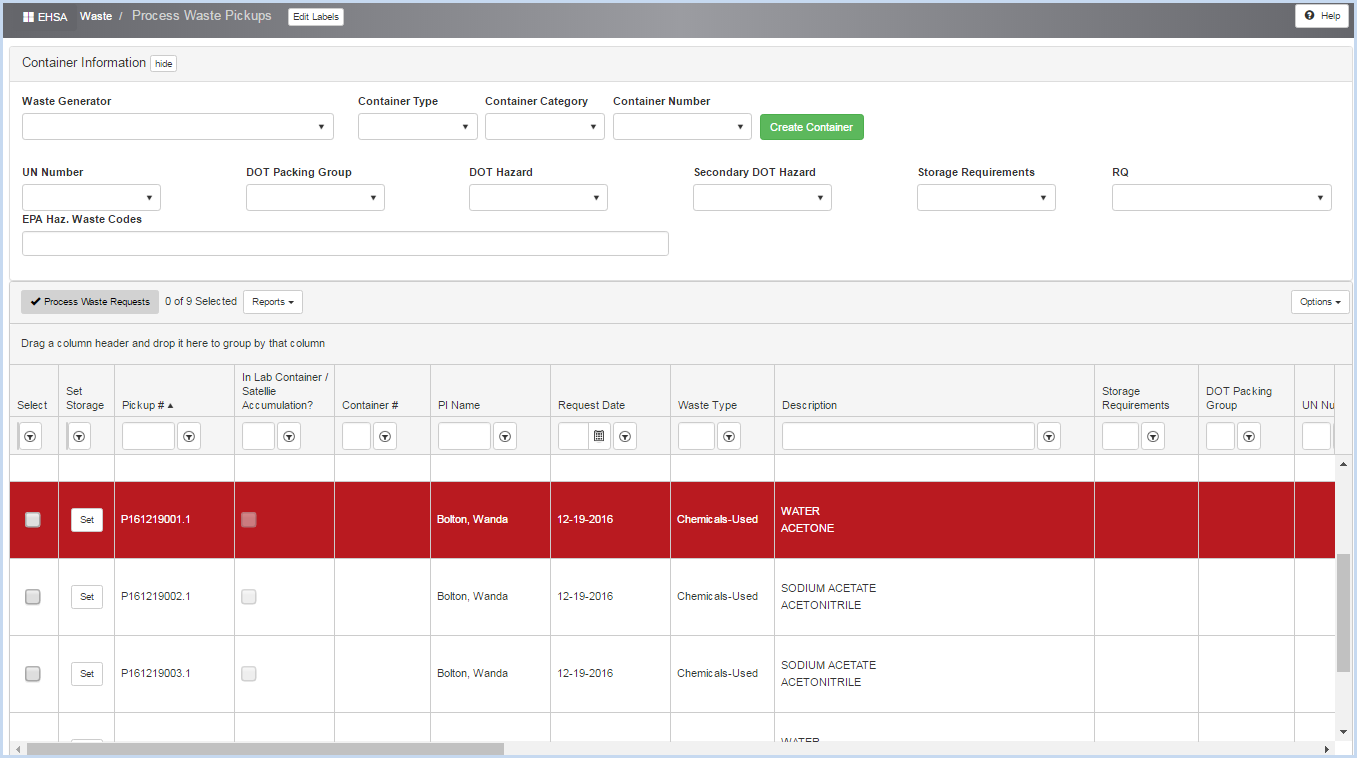
- Check the Select box for the pickups you wish to process.
- Select/enter the Container Information in the upper half of the screen.
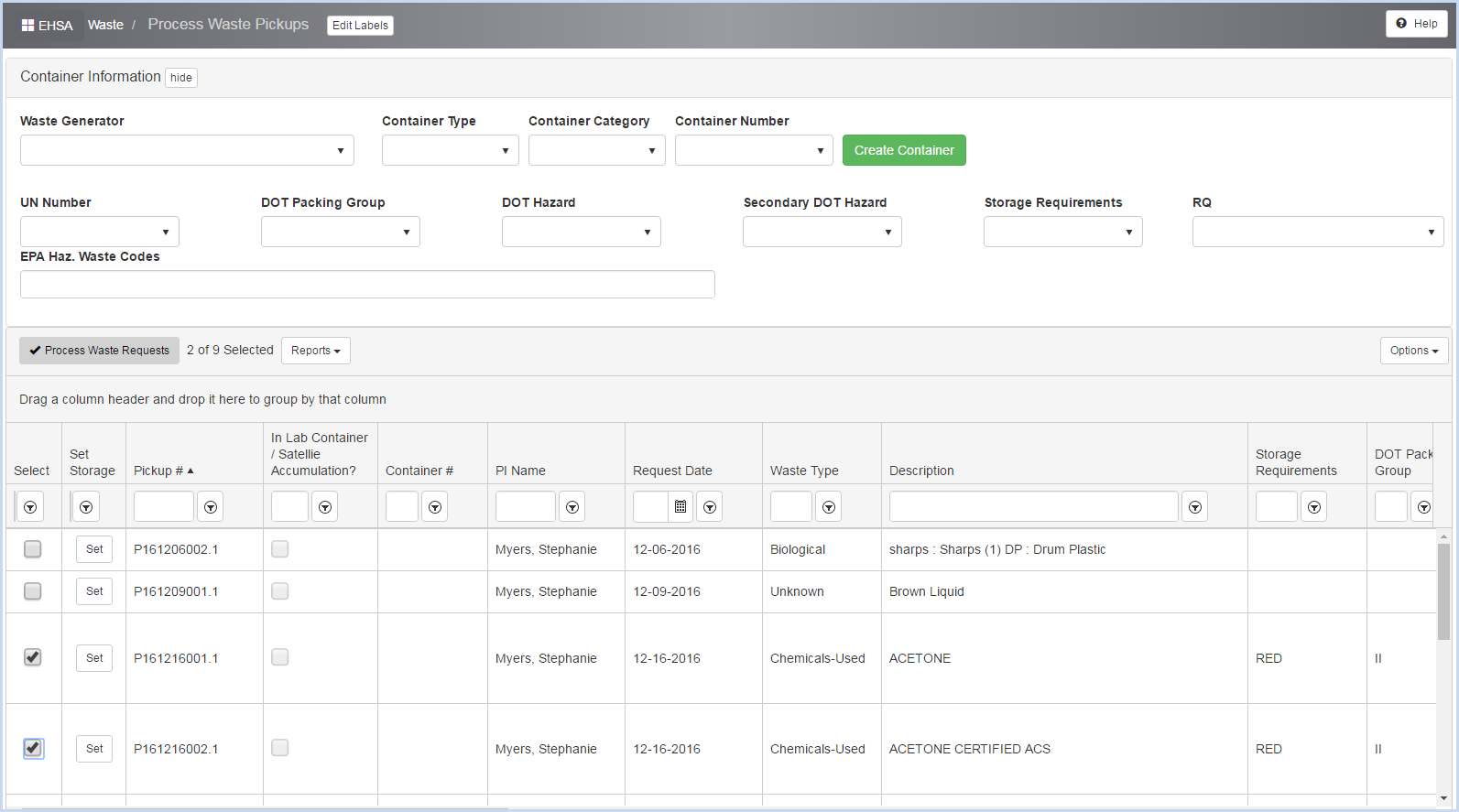
Container Information - Required fields
- Select the Waste Generator from the dropdown.
- Select the Container Type from the dropdown.
- Select the Container Number from the dropdown, or click [Create Container] to create a new container.
- Select the UN Number from the dropdown.
- Select the DOT Packing Group from the dropdown.
- Select the Storage Requirements from the dropdown.
- Select the Primary DOT Hazard from the dropdown.
- Select the Secondary DOT Hazard from the dropdown.
- Select the RQ from the dropdown.
- Enter the EPA Haz. Waste Codes as needed.
- The DOT Hazards, RQ, and EPA Waste Codes fields are optional. Select or enter if known/needed.
- Click the [Process Waste Requests] button to process.
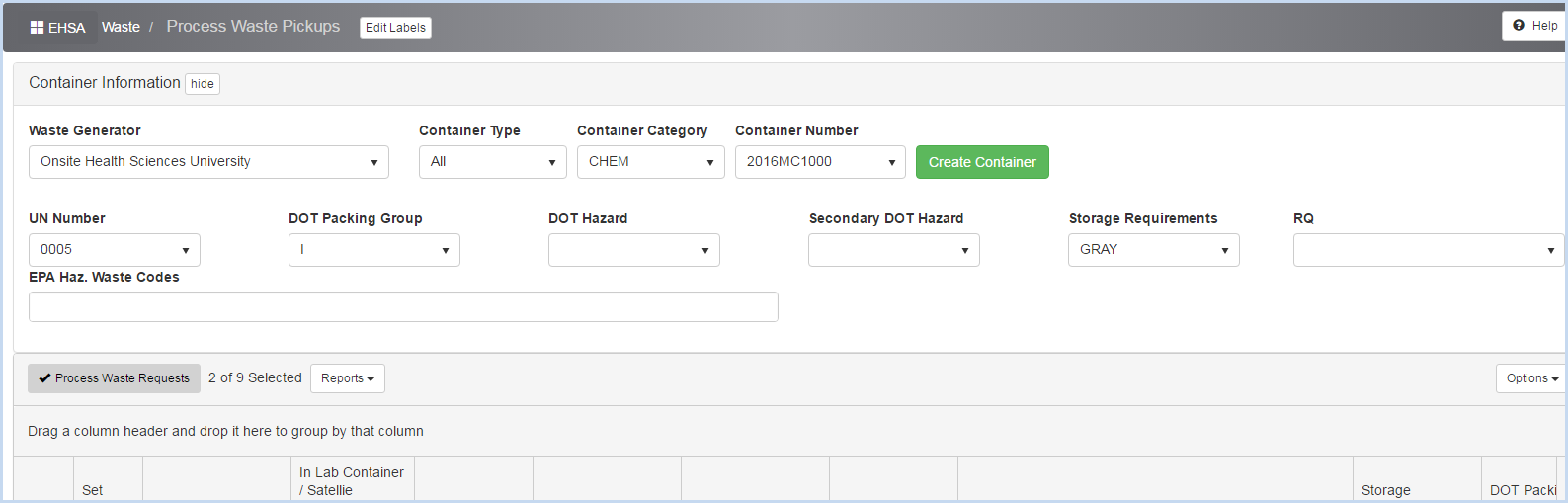
- A Process Waste Requests pop-up window will appear. Click [Yes] to process or [No] to cancel the process.
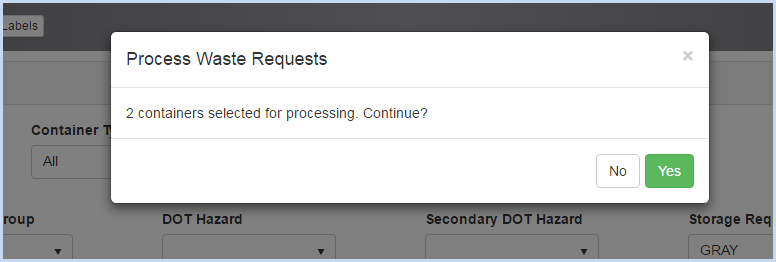
- After clicking [Yes], the Process Waste Pickup pop-up window will appear. Click [OK] to close the box.