Waste Generators
Waste Generators
- Select the Waste icon from the Main Menu bar. Select Waste Generators from the Waste menu options.
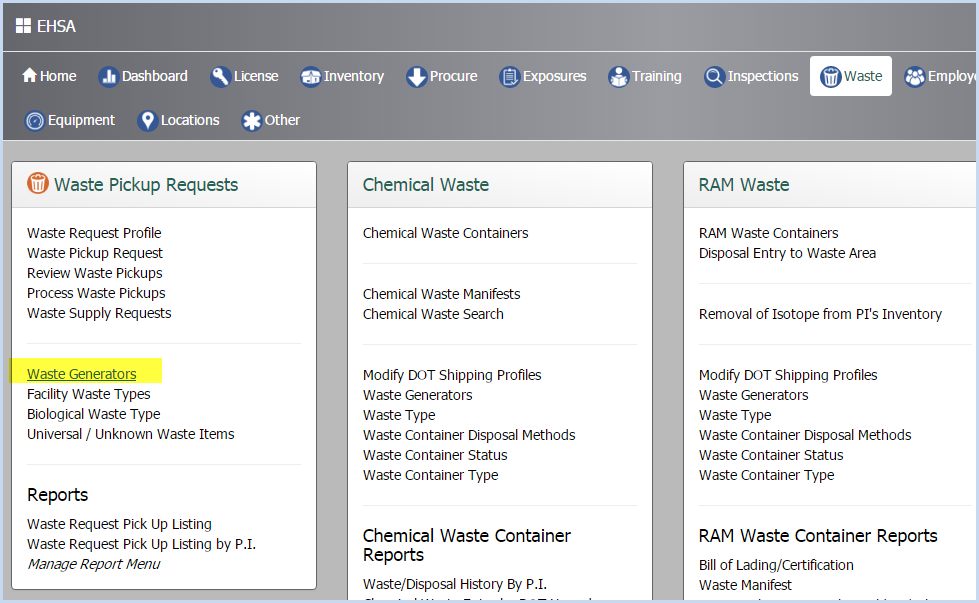
- This opens the Waste Generator screen.
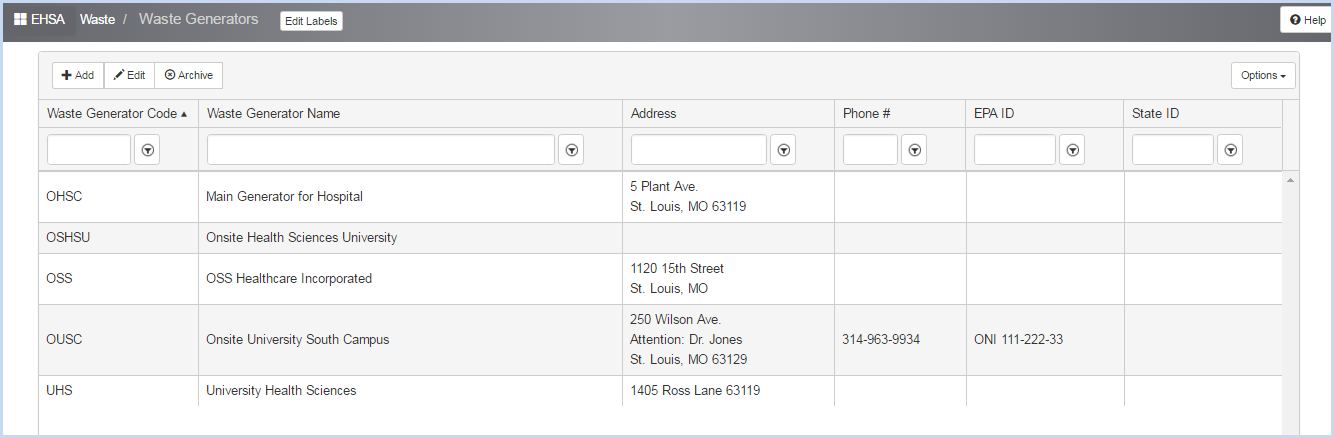
- Click [Add] to add a Waste Generator.
- Highlight a row and click [Edit] to modify a Waste Generator.
- Highlight a row and click [Archive] to delete a Waste Generator.
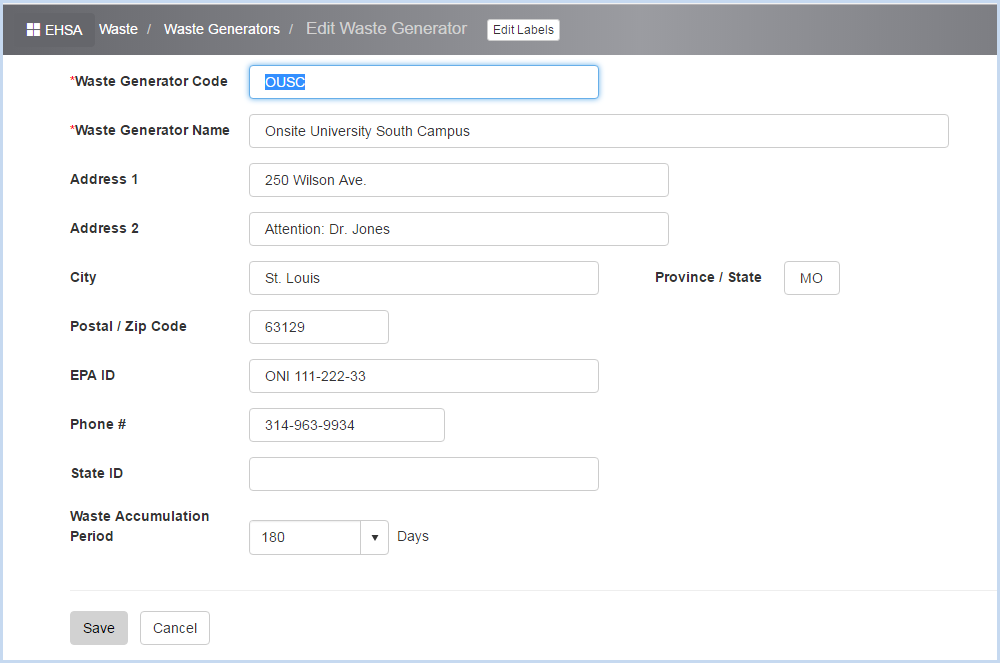
- Click [Save] to save changes or entry,or [Cancel] to discard any edits.