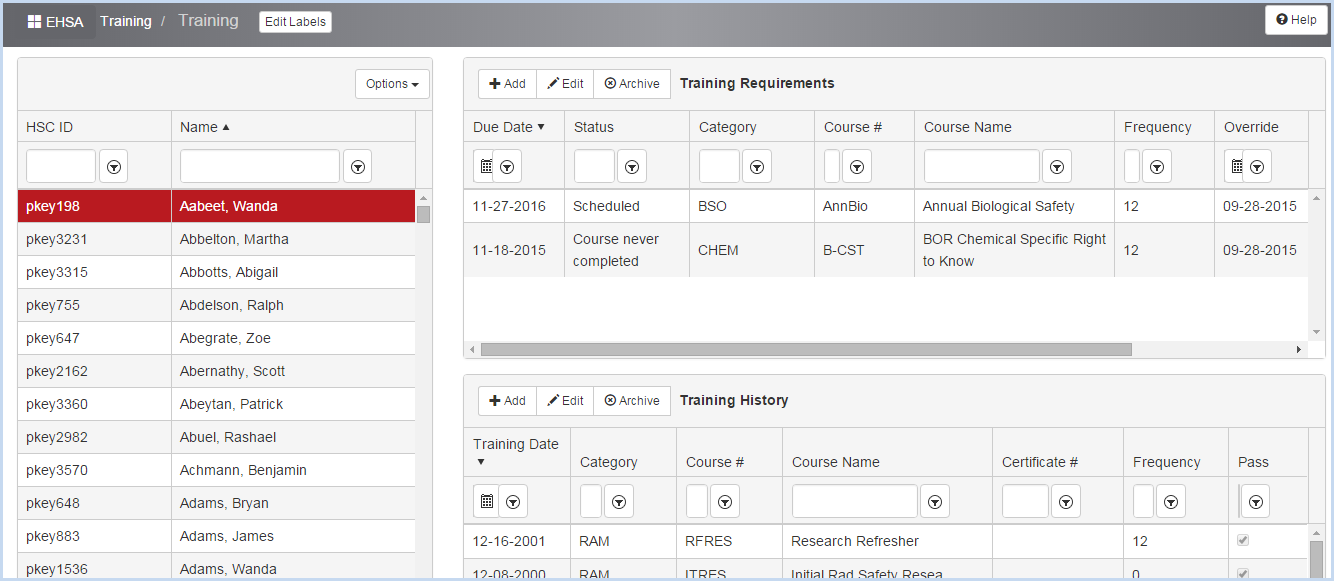Training History & Requirements
Training History & Requirements
Select Training History & Requirements from the Training Menu.
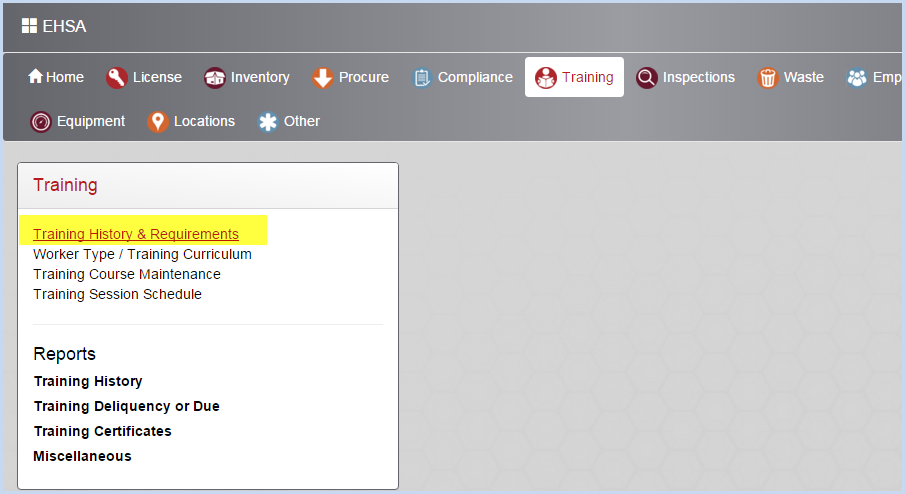
PI's login will select Training Records from PI options menu below. PIs will only see training information for their attached workers.

- This opens the Training Requirement/History screen. Select/highlight a worker to view their training requirements and history.
- Click [Add] to add a new Requirement or History.
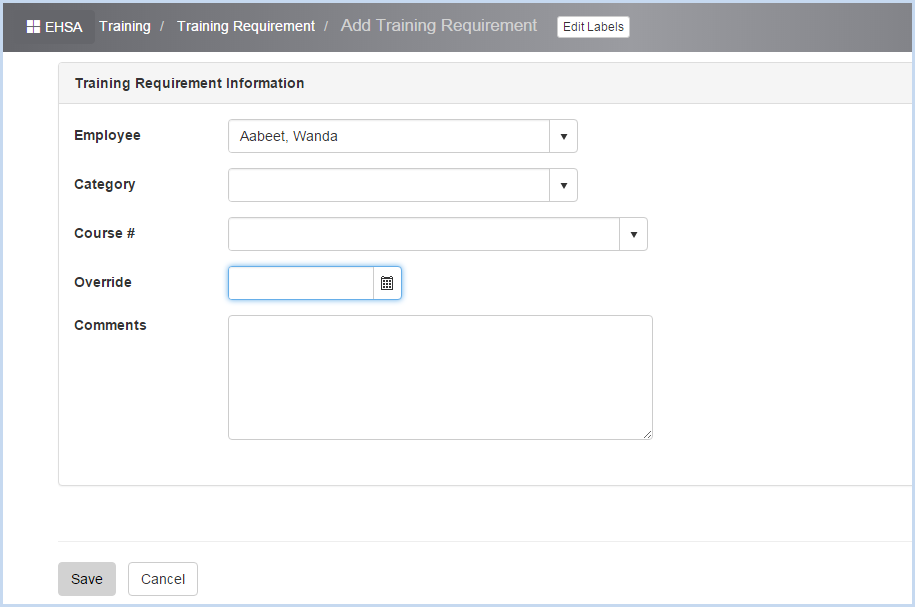
- Highlight a row in the Requirements or History to Edit or Archive (delete) the record.