Training History Edit
Training History Edit
- Highlight/select a row in the Requirements or History to Edit or Archive (delete) the record.
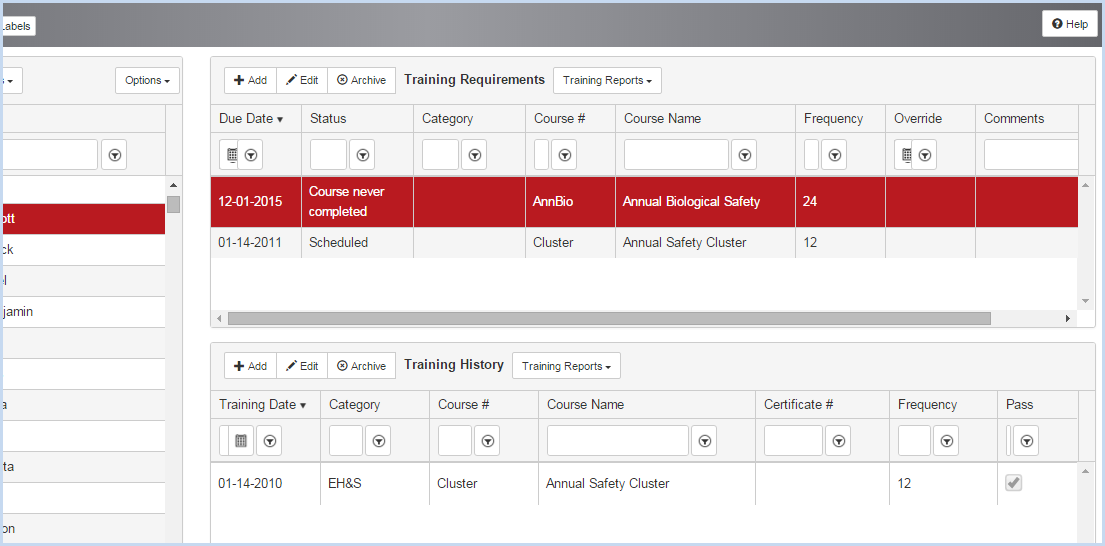
- Edit the Training Requirement selected as needed.
- Select the date from the Override field to update the Due Date for the requirement listed.
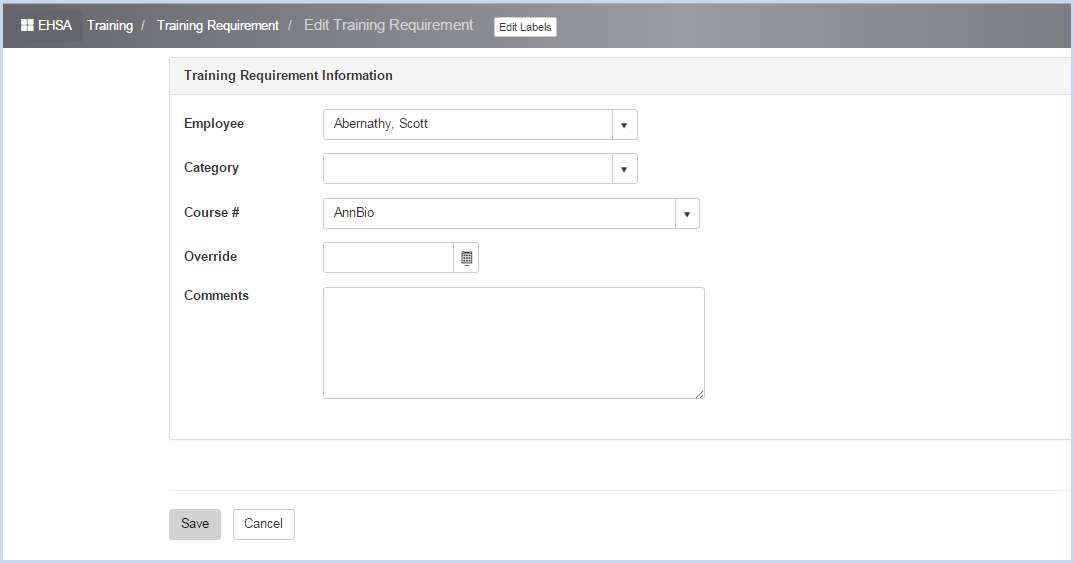
- Click [Save] to save to change, or [Cancel] to discard changes.