Series/Dept Badge Coordination
Series/Dept Badge Coordination
Select Dosimetry from the [Exposures] Main Menu icon. Then select Series/Dept. Badge Management.
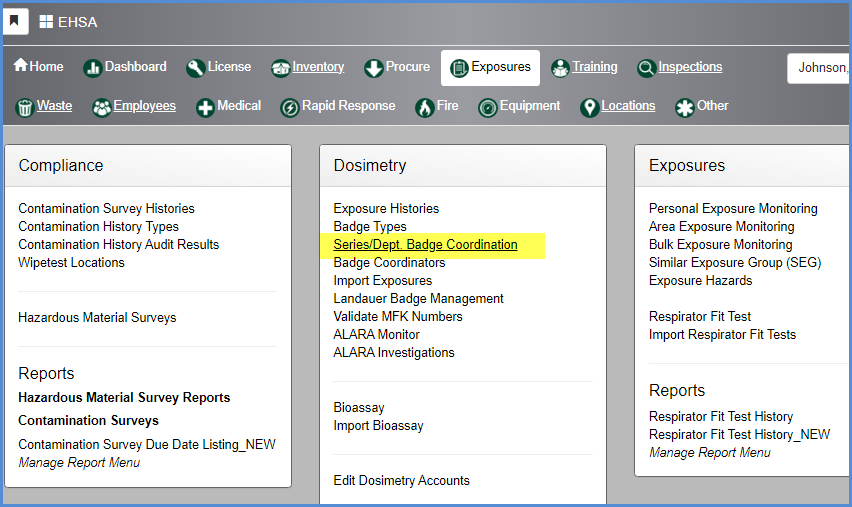
- This opens the Series List screen below.
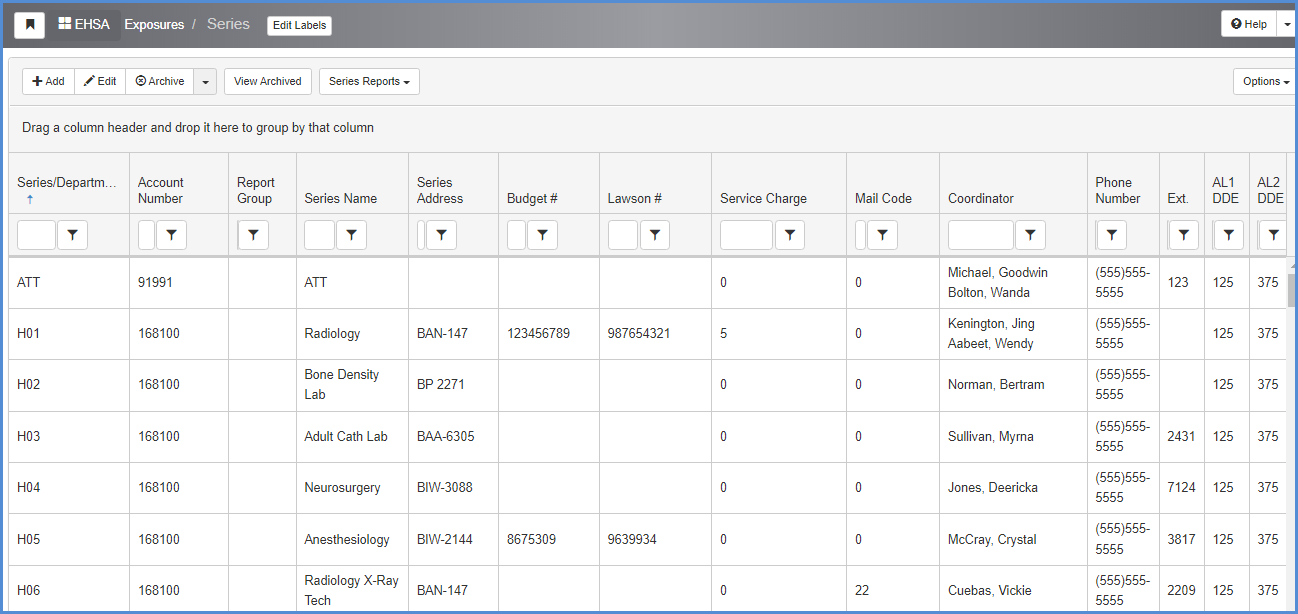
- Click [Add] to add a new Series, or highlight a record and click [Edit] to modify an existing Series.
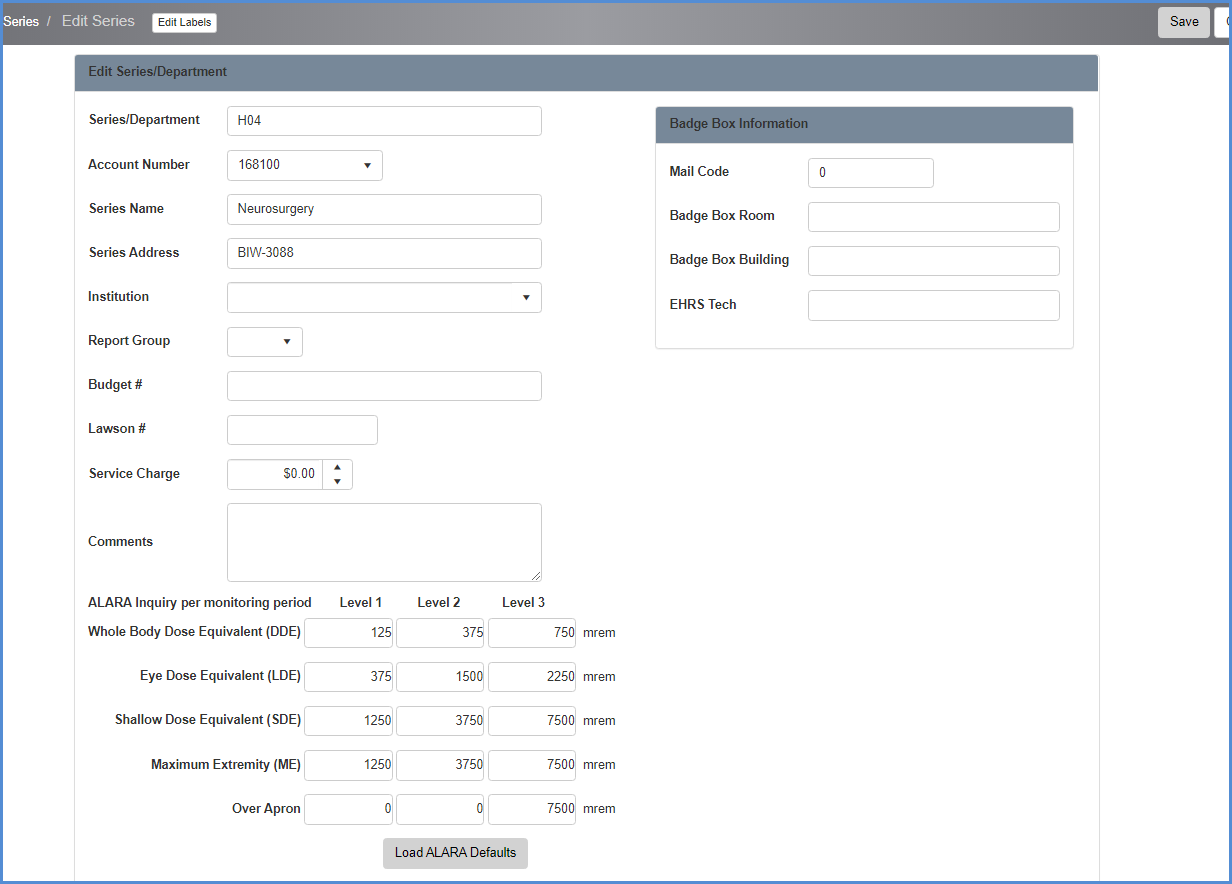
- Scroll down to view and Add or Edit Badge Coordinators for the Series.
- The complete list of Badge Coordinators is found under
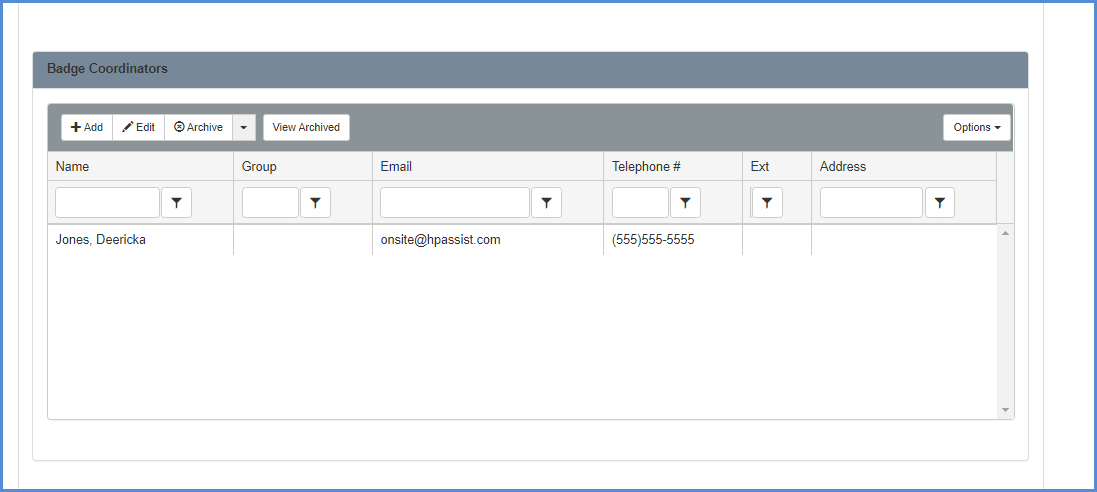
- Save when when modifcations are complete.