Badge Types
Badge Types
Select Dosimetry from the [Exposures] Main Menu icon. Then select Badge Types.
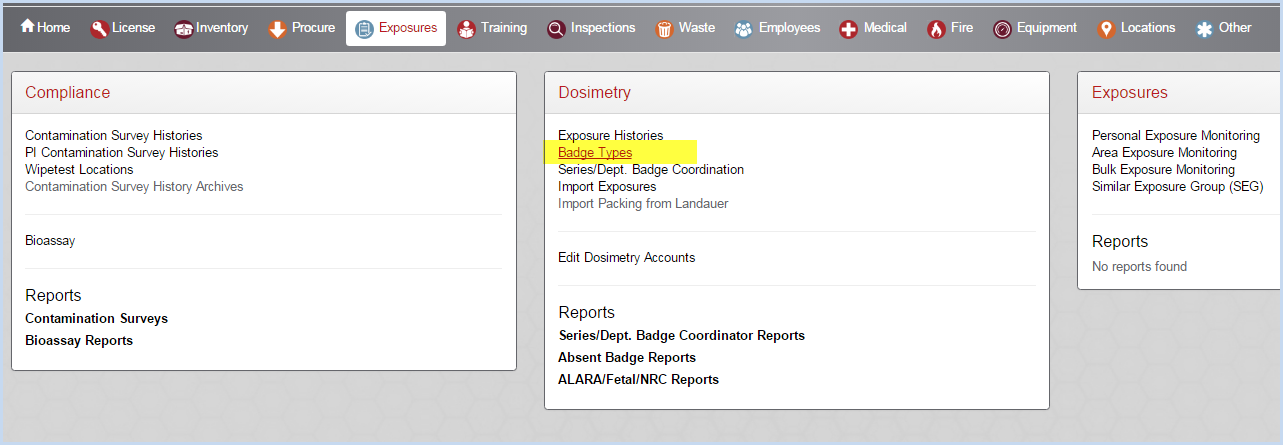
- This opens the Badge Types list screen as shown below.
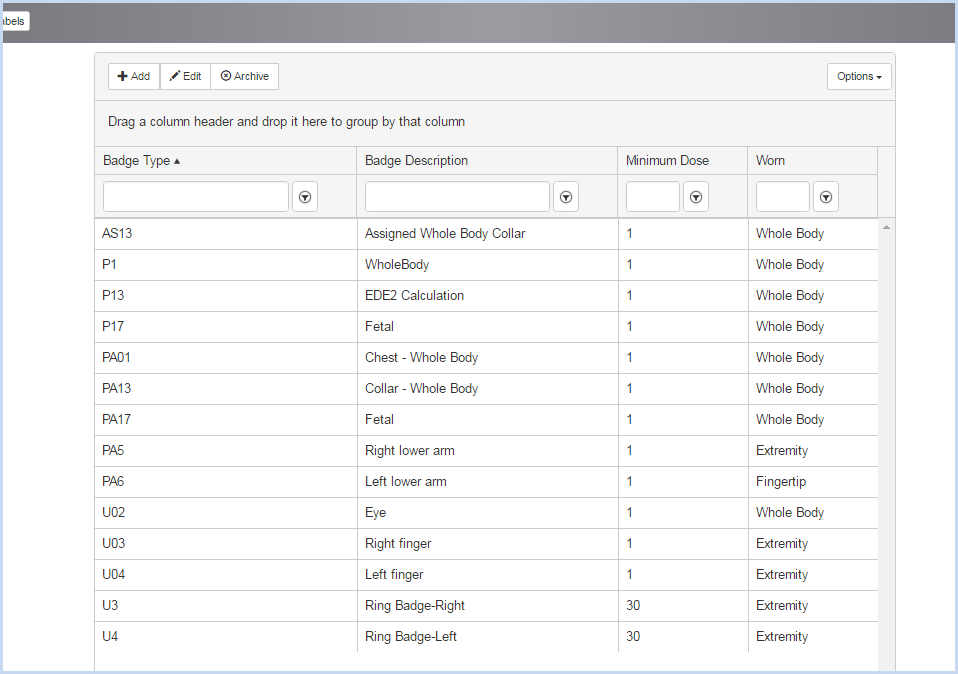
- Click [Add] to add a new Badge Type, or highlight a type and click [Edit] to modify an existing Badge Type.
- This opens the Edit Badge Type screen below
- The Badge Type, Badge Description and Minimum dose fields are required.
- The Override field is used if you need to set the badge type to override the reading for another type, when a participant wears multiple badges. In the example below the PA13 badge reading will override the PA14 reading.
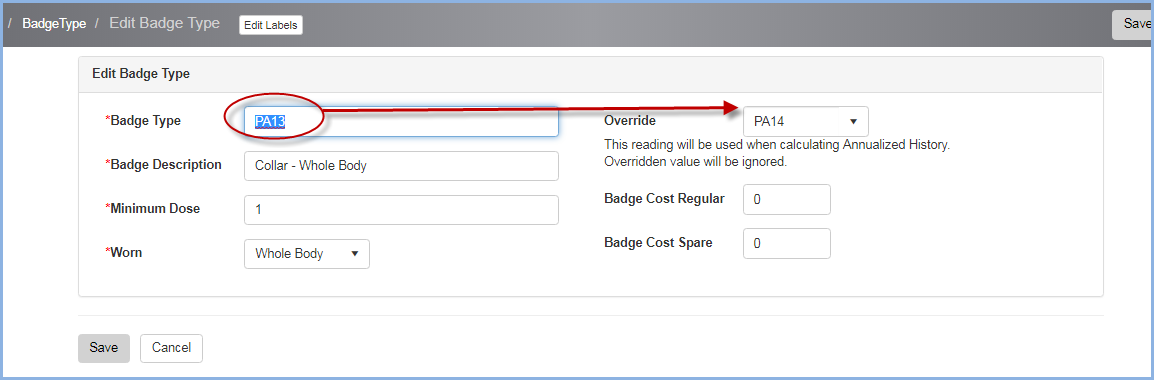
- Click [Save] to save changes, or [Cancel] to discard edits and close the screen.