Facility Personnel Description Edit
Facility Personnel Description Edit
- Click the [More] button to open the Facility Personnel listing to view or edit.
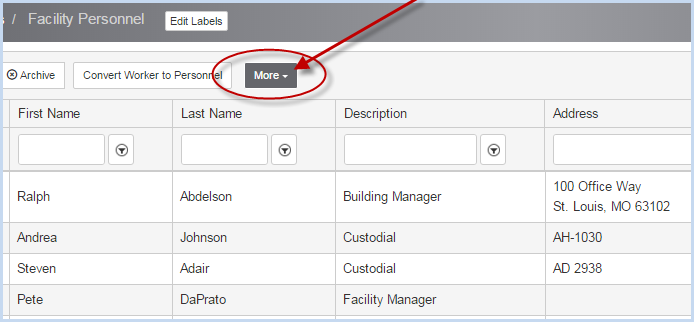
- Select/highlight a record and click [Add] to add a new Facility Personnel description, or [Edit] to modify an existing description. Click [Archive] to erase a Facility Personnel description.
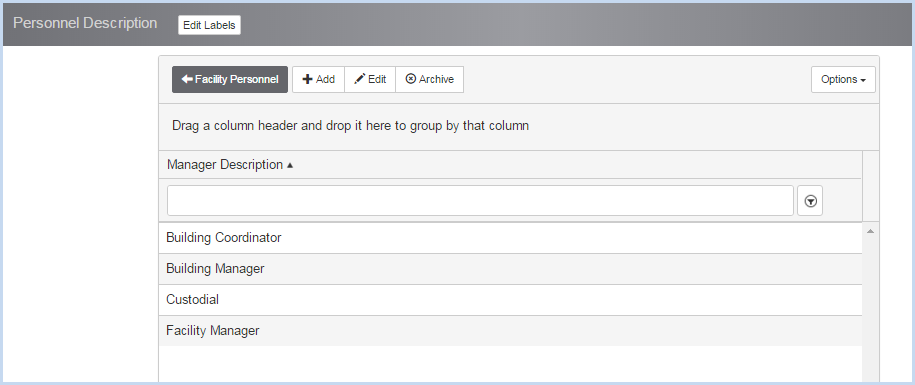
- This opens the Edit Personnel Description screen.
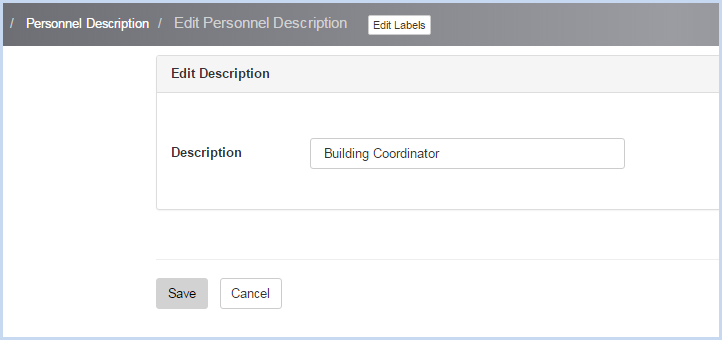
- Make any changes and click [Save] to save the record.