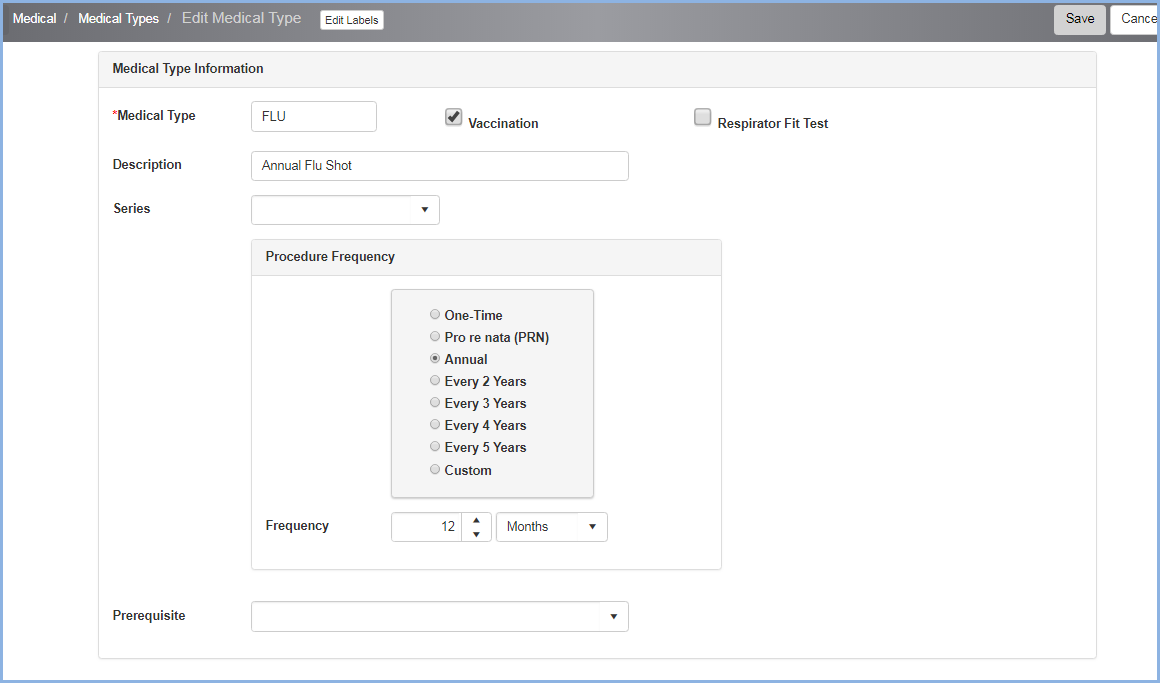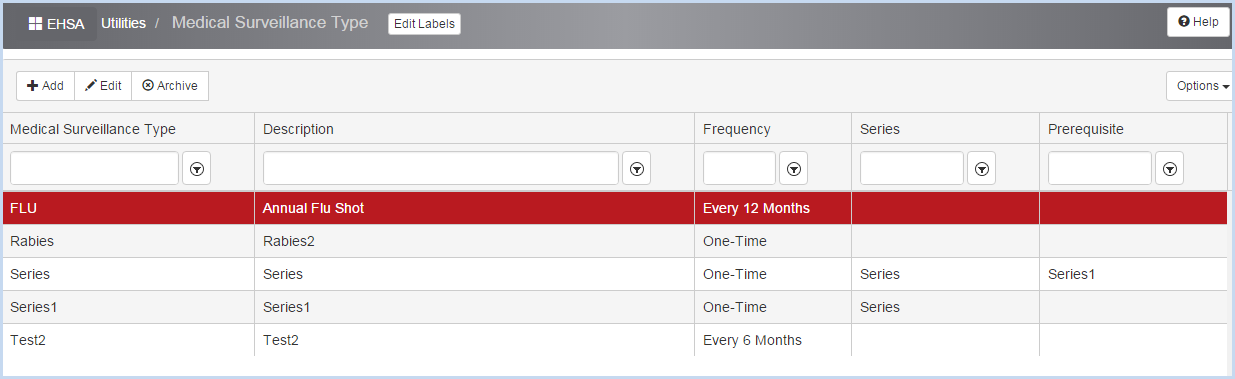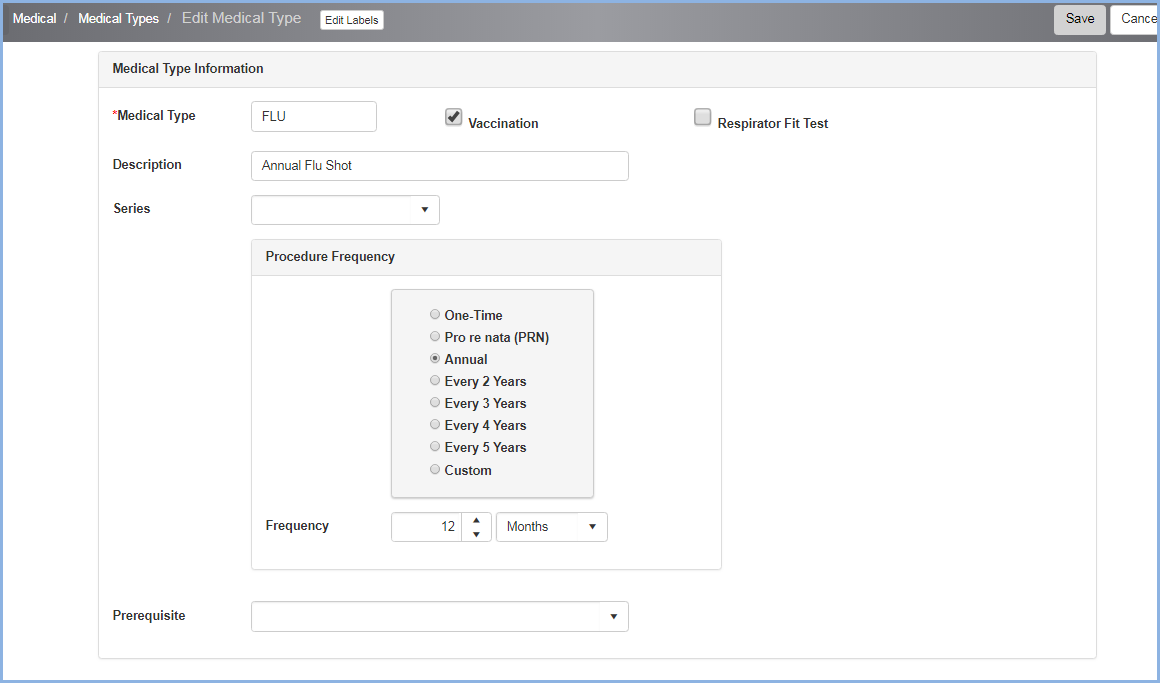EHSA Documentation
Medical Surveillance Types
Medical Surveillance Types
- Select the Medical icon from the Main Menu bar.
- Select Medical Surveillance Types from the Medical menu options.
- This opens the Medical Surveillance Types Screen.
- Click [Add] add or modify a Medical Surveillance Type.
- Highlight a row and click [Edit] to modify a Medical Surveillance Type.
- Highlight a row and click [Archive] to delete a Medical Surveillance Type.
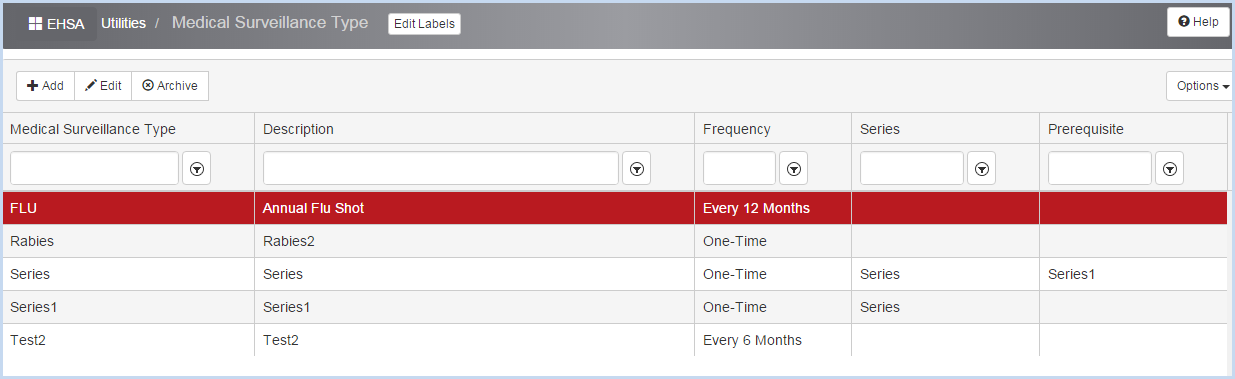
- The Medical Surveillance Type screen is shown below.