Initial Injury Illness Edit
Initial Injury/Illness Edit
Select Initial Injury/Illness from the Injury & Illness menu options:

- This opens the Initial Injury Ilness listing screen:
- Click on [+Add] to add a new Initial Injury report for an individual.
- Highlight a row and click on [Edit] to modify an existing record.
- Users can also click [Archive] to archive records on this listing, or click on [View Archived] to see archived records.

- Clicking on Add or Edit will open the form for editing.
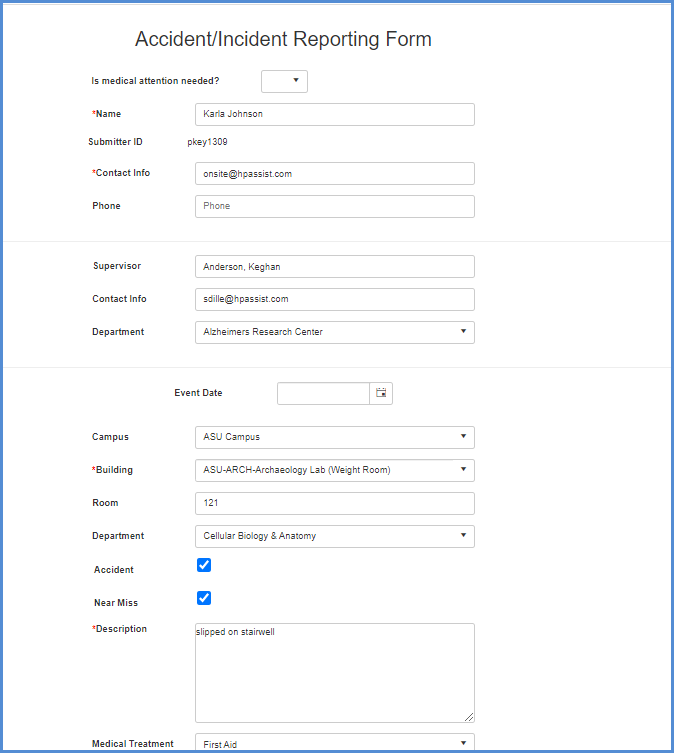
- Scroll down the form to view/enter all information for the injury.
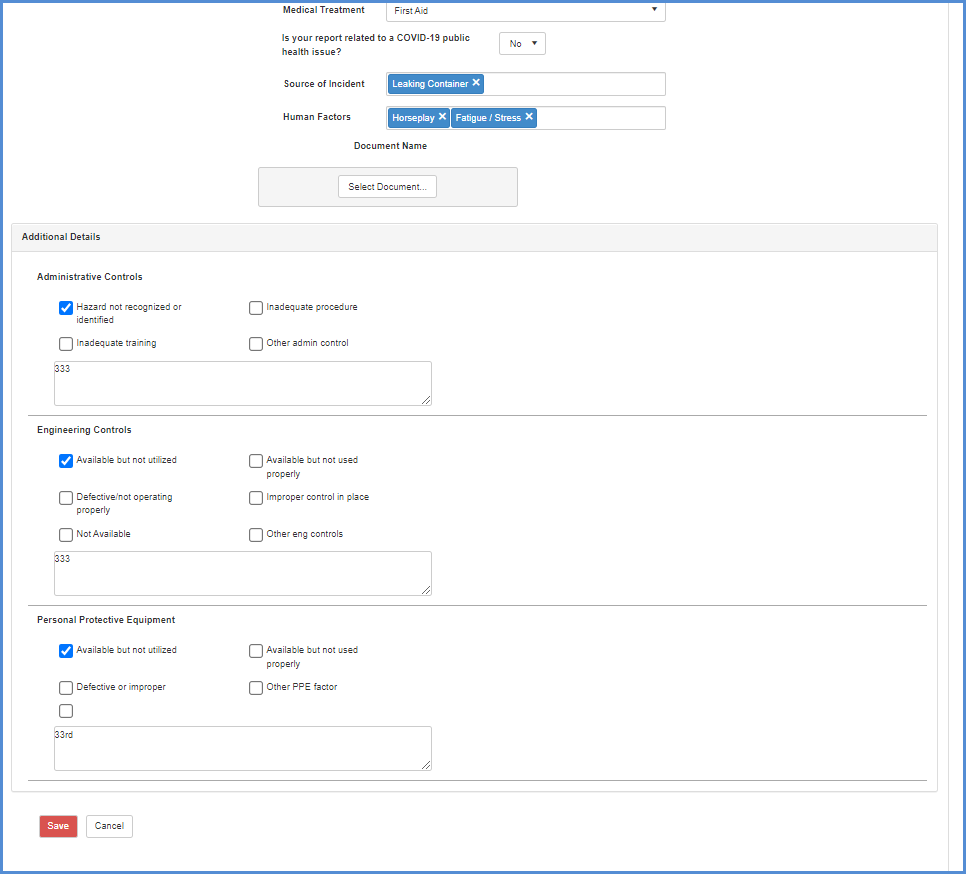
- Click [Save] to save the form enty
- Users can Create or View the Report for the injury illness by clicking on the respective buttons.
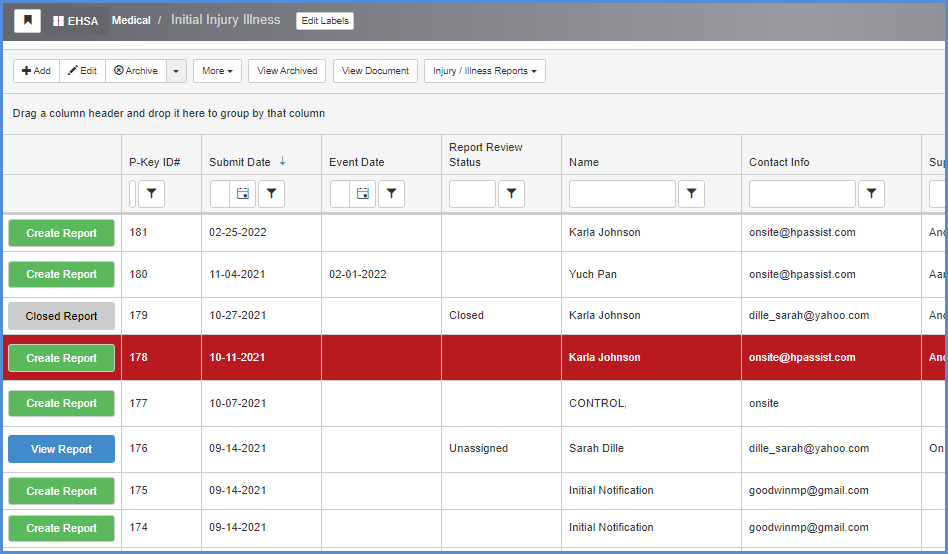
- Create Report option is shown below.
- The tabs on the left column open different screens for entry.
- Required fields are marked with a red *

- Click [Save & Exit] or [Save Progess] to save entries.
- Click [Cancel] to discard any edits.