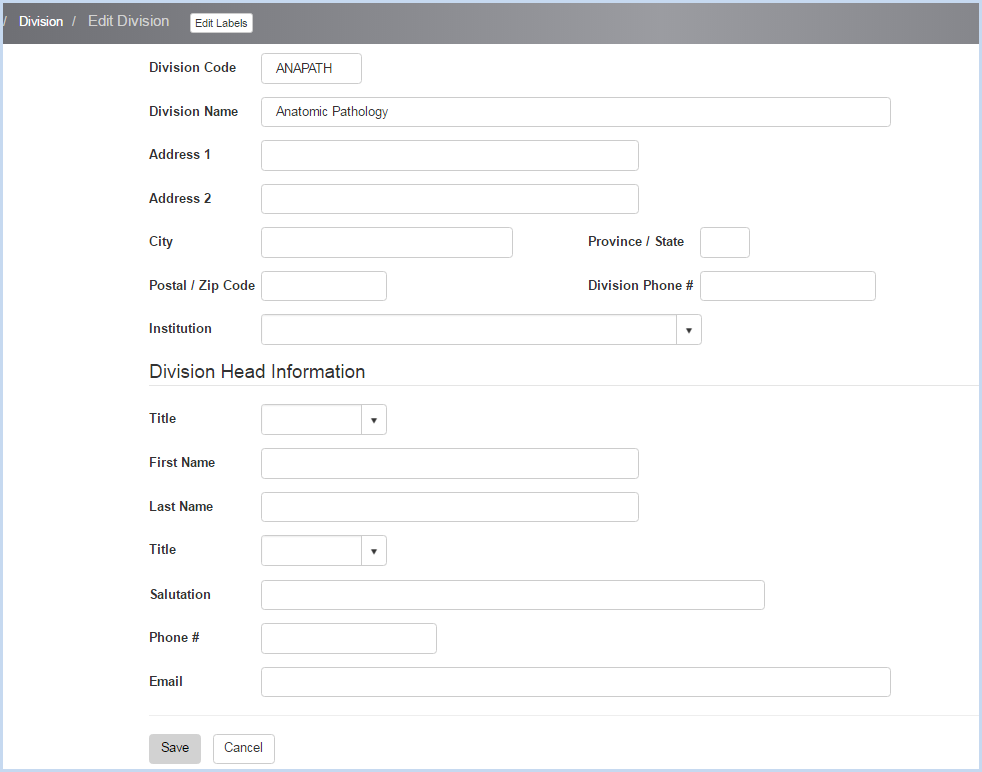EHSA Documentation
Division Edit
Division Edit
- Click [Add] to add a new division, or highlight a record and click [Edit] to modify an existing division.
- This opens the Division edit screen as shown below.
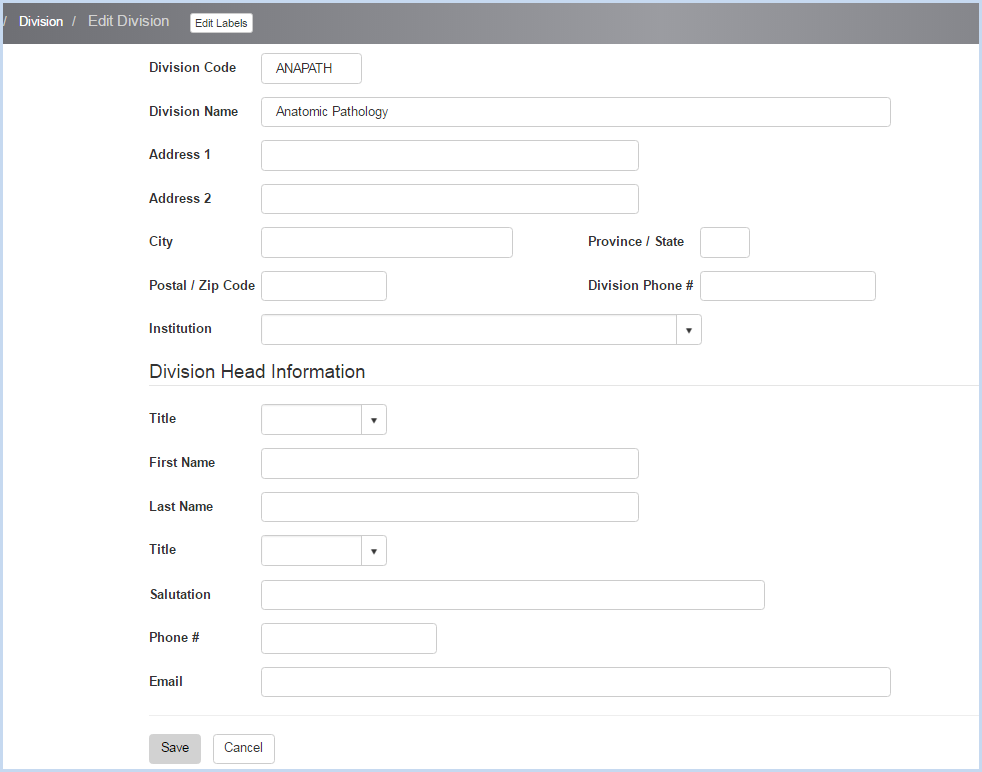
- Enter or edit Division information as needed.
- Select the Institutional from the dropdown of Institutions in the database.
- Enter Division Head information as applicable. The Division information fields can be used on various reports.
- Click [Save] to save the changes, or [Cancel] to discard edits and go back to the previous screen.