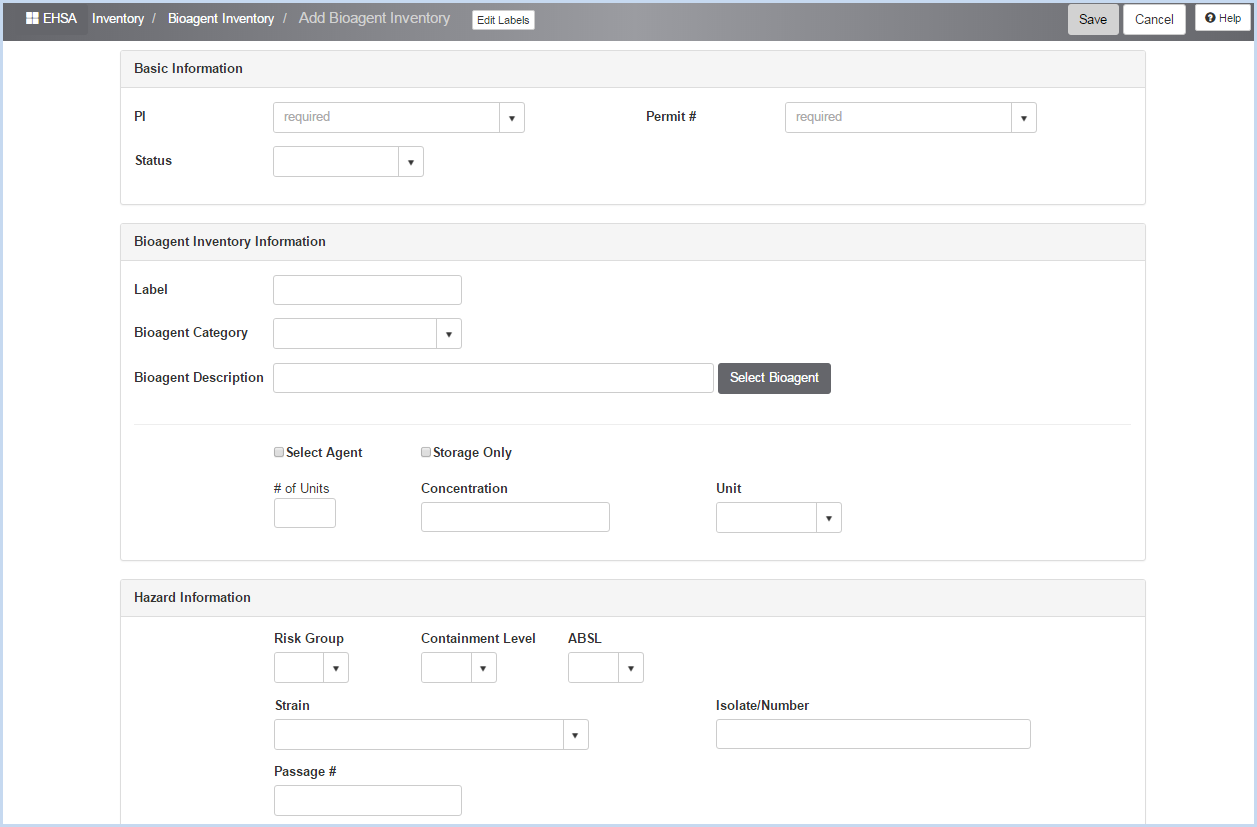Quick Bioagent Entry
Inventory - Bioagents - Quick Bioagent Entry
Users can view, add, edit or delete Bioagents from a PI in this screen. Inventory Transfers from one PI to another can also be made on this screen.
- Select the Inventory icon from the Main Menu bar.
- Select Quick Bioagent Entry from under [Bioagents].
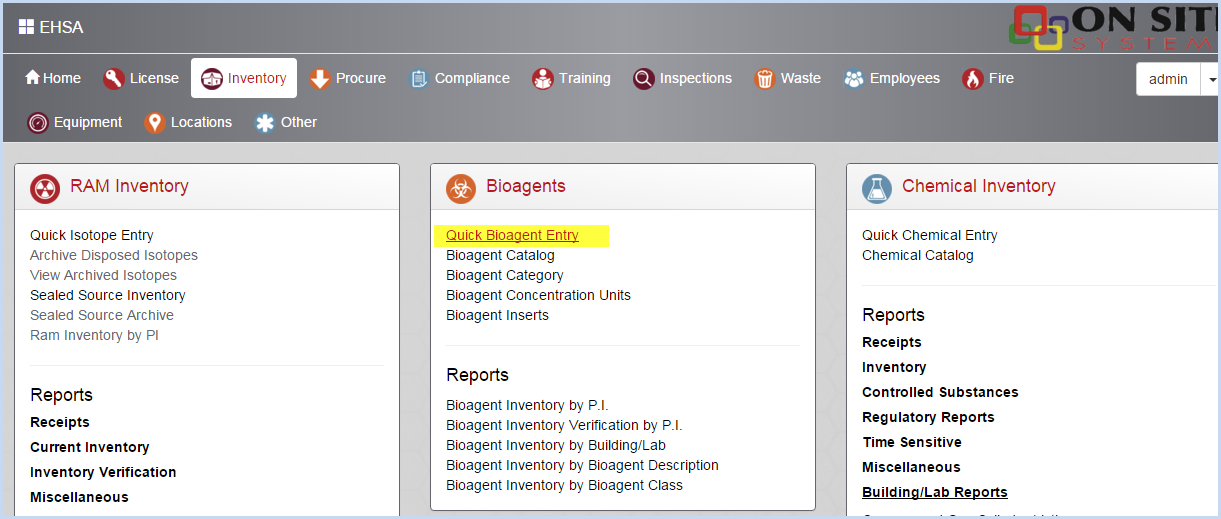
- The Bioagent Inventory screen shows a list of all Bioagent Inventory items. Use sorts (click on header row column), grouping, and filters to sort or view the list by any column (PI, Bioagent Category, etc.). The default view is "Show All PIs". Select an individual PI from the dropdown list to view a single PI's inventory. The Inventory dropdown allows the user to view "Current Inventory" or "Disposed Inventory". The default view is Current Inventory.
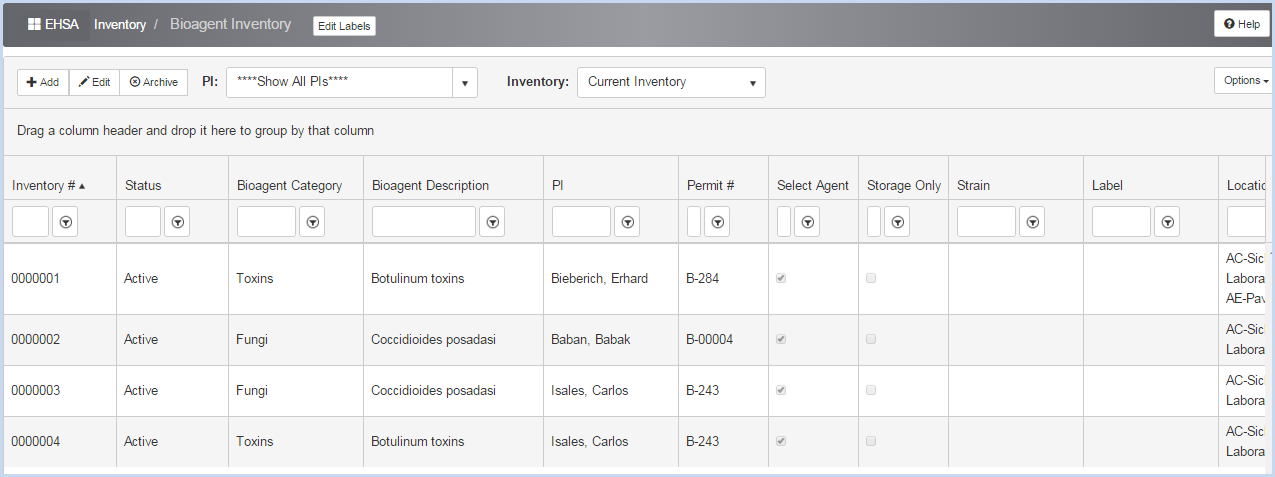
- Click [Add] to add a Bioagent Inventory item, or [Edit] to modify an item. This opens the Bioagent Inventory Edit screen shown below.