Campus Edit
Campus Edit
- Click [Add] to add a new Campus, or highlight a record and click [Edit] to modify an existing campus.
- Enter or Edit the Campus Code and Campus Name.
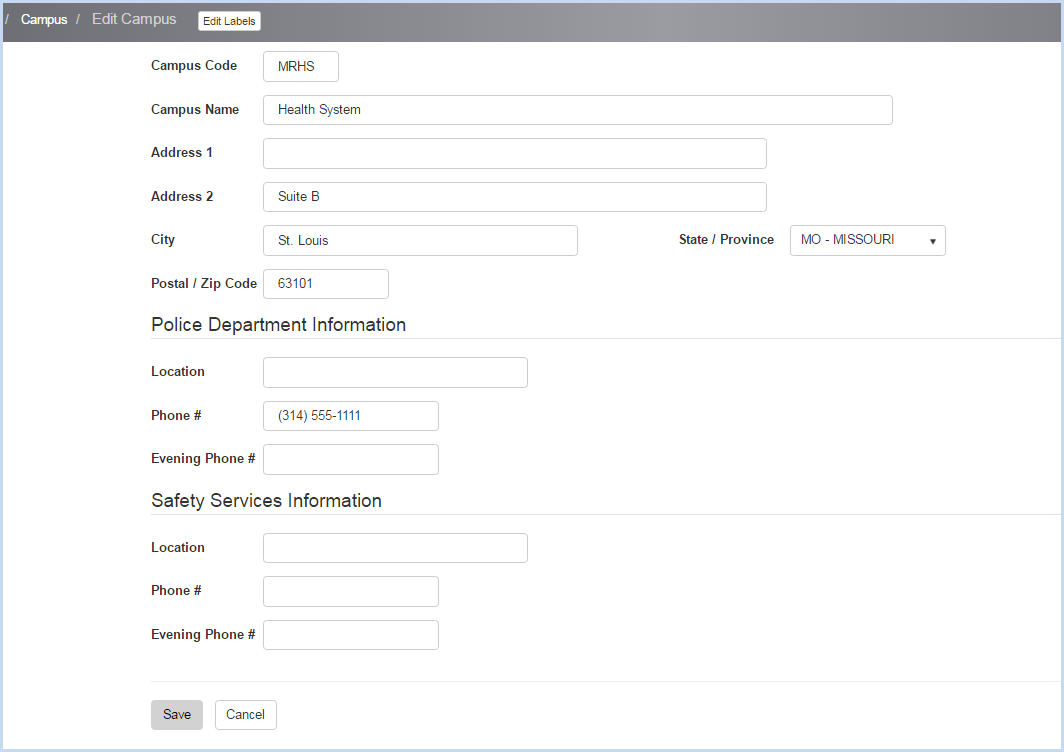
- Continue entry/edit of address, phone, location fields as needed.
- Click [Save] to save the changes, or [Cancel] to discard edits and go back to the previous screen.