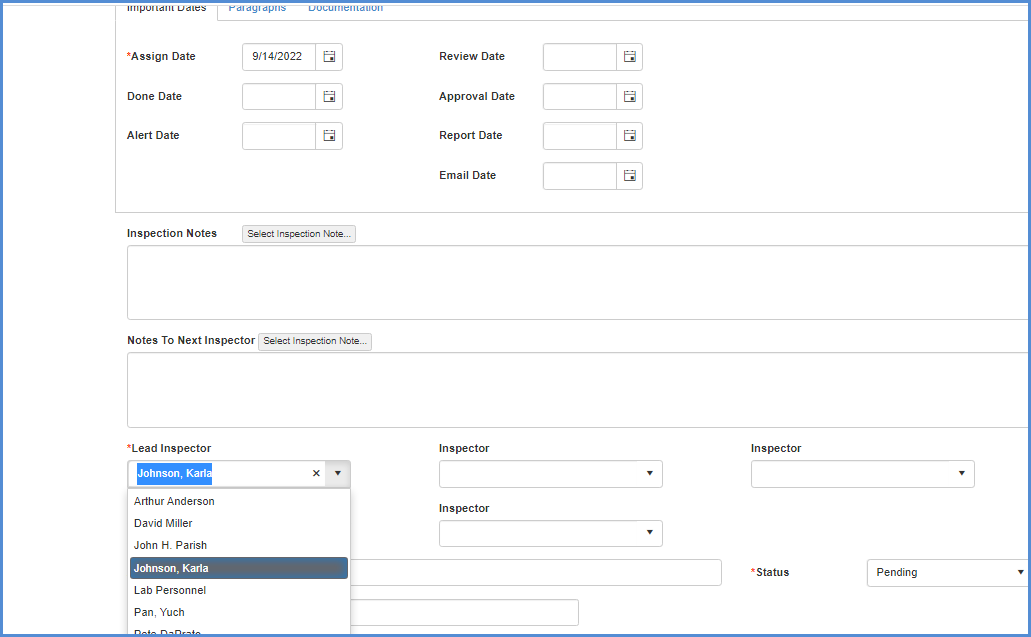Adding Inspecton on Results Screen
Adding an Inspection - Results screen
Individual inspections can be added directly on the Inspection Results screen.
- Click on [+Add] to add a new inspection.
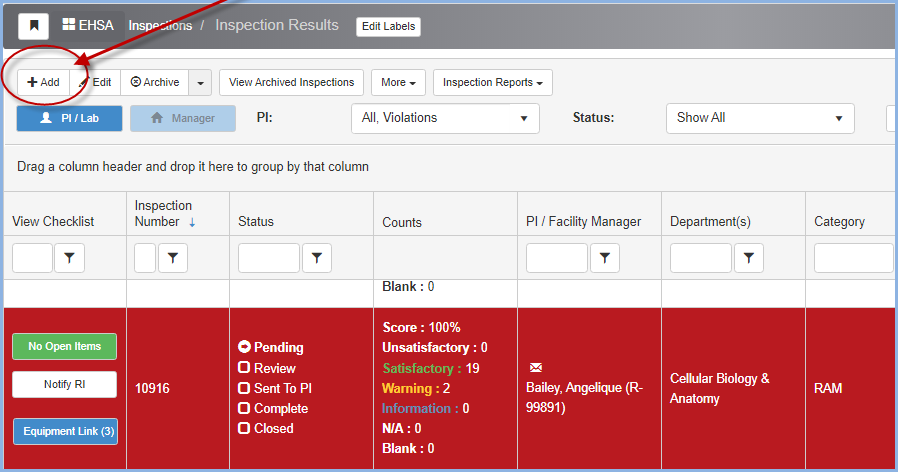
- Select an Inspection Category from the Category dropdown.
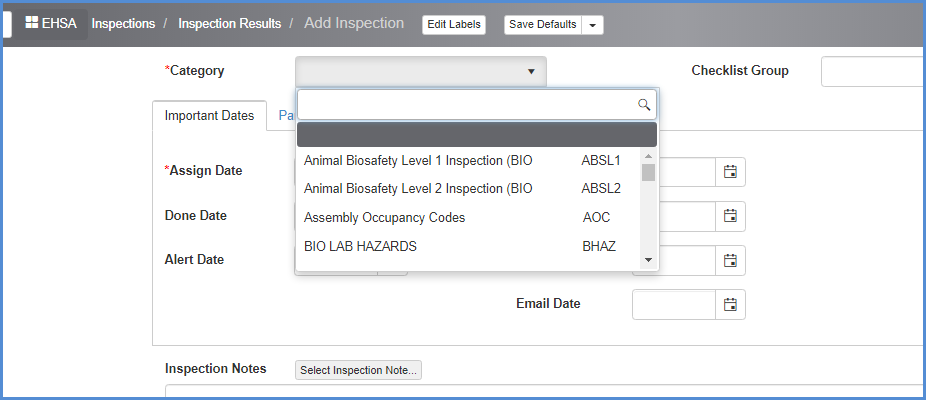
- Entr Inspection Notes or Notes to Next Inspector if needed (these fields are not required).
- Select the Lead Inspector from the dropdown. If the user is an inspector, his/her name will default into this box.