Worker Category Edit
Worker Category Edit
- Click on the [Employees] Main Menu icon, then select [Workers Categories].

- This opens the Worker Category screen.
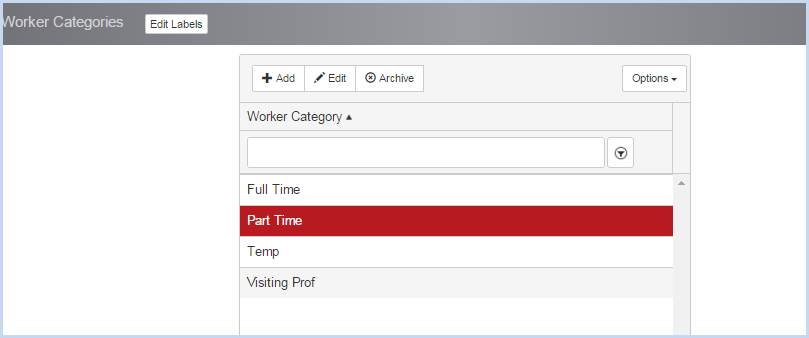
- Add, Edit, or Archive the Worker Categories as needed.
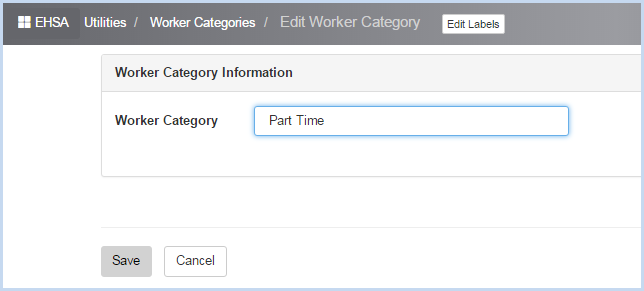
- Click [Save] to save addition or changes. Click [Cancel] to discard edits and return to previous screen.