Waste Container Status
Waste Container Status
Select the Waste icon from the Main Menu bar. Select Waste Container Status from the Waste menu options.
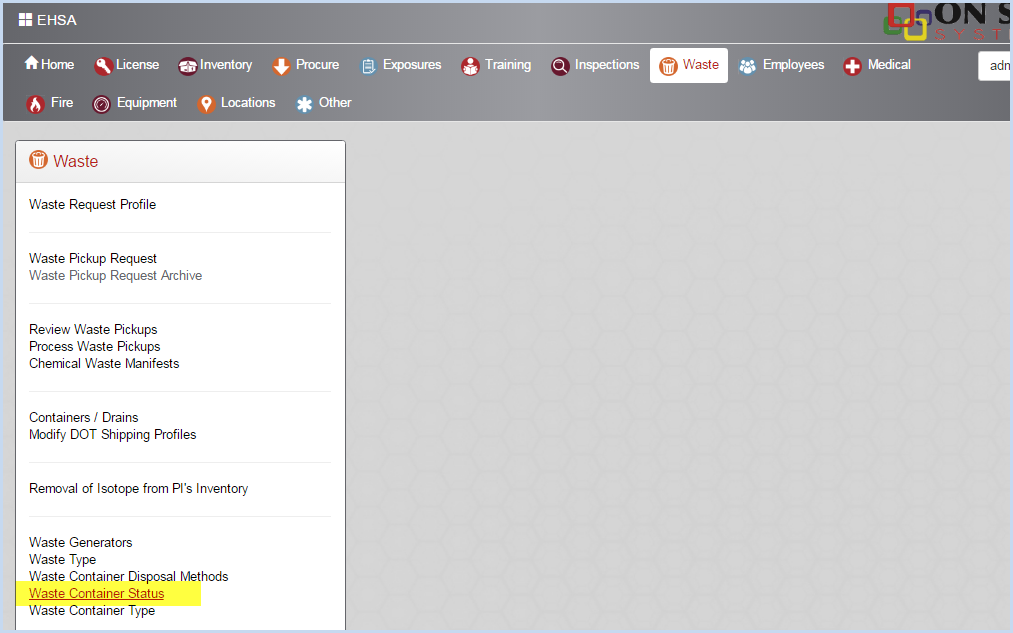
- This opens the Waste Container Status list screen.
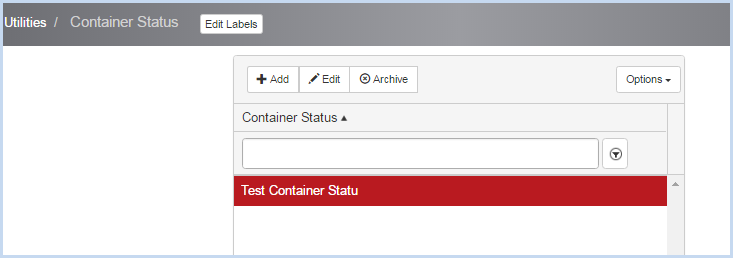
- Click [Add] to add a new Container Status, or [Edit] to edit an existing container status.
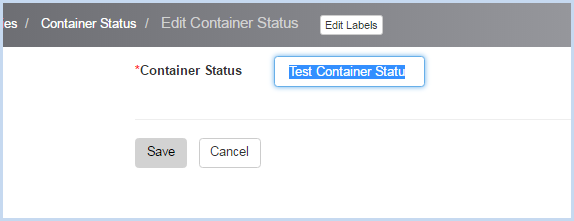
- Click [Save] to save entry/edits, or [Cancel] to discard entry or changes.