Lab Notes
Lab Notes
Select the Locations icon from the Main Menu to view the Locations menu selections. Then select Lab Notes.
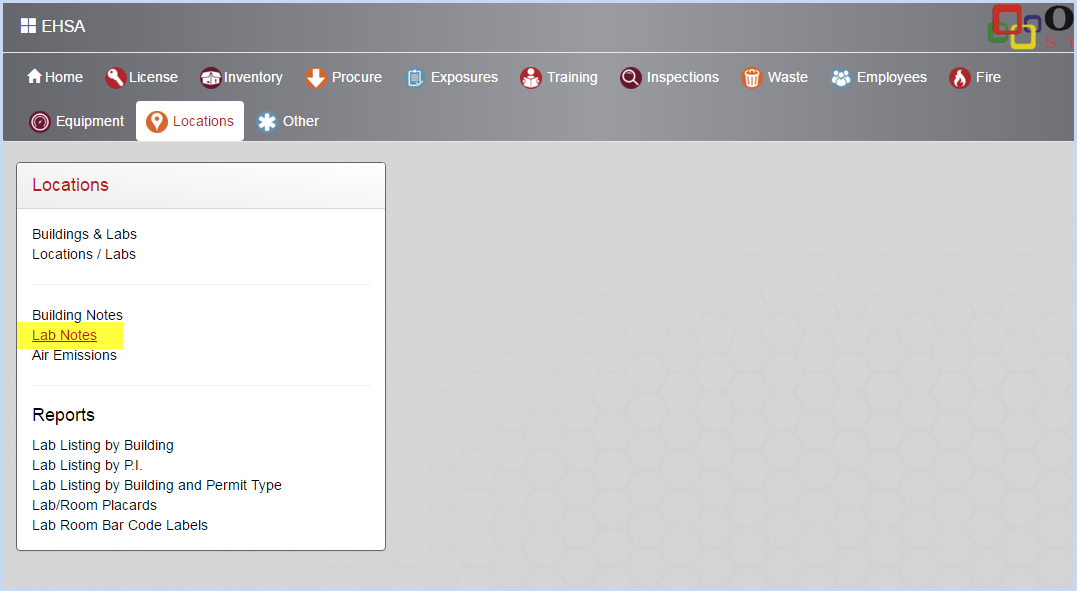
- This opens the Lab Notes screen as shown below.
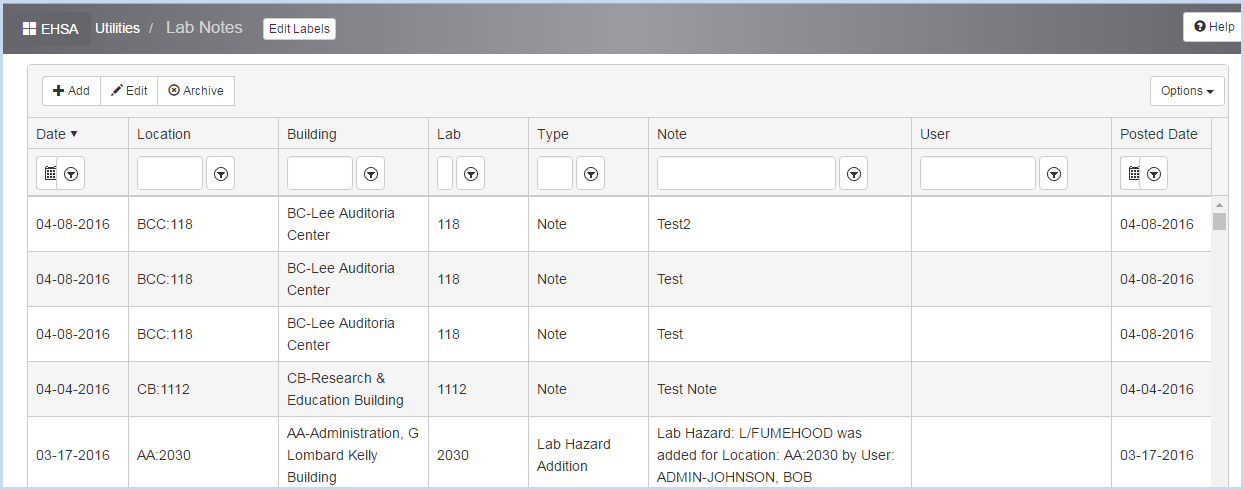
- Click [Add] to add a Lab Note or highlight and [Edit] to modify an existing note.
- This opens The Edit Lab Notes screen.

- Enter information and click [Save] to save the changes, or [Cancel] to discard edits and go back to the previous screen.