Compounds
Compounds
The Compounds list is maintained from the [More] menu button on the Inventory screen.

- This opens the Compound listing screen as shown below. Click Add, Edit, Delete to make changes/entries.
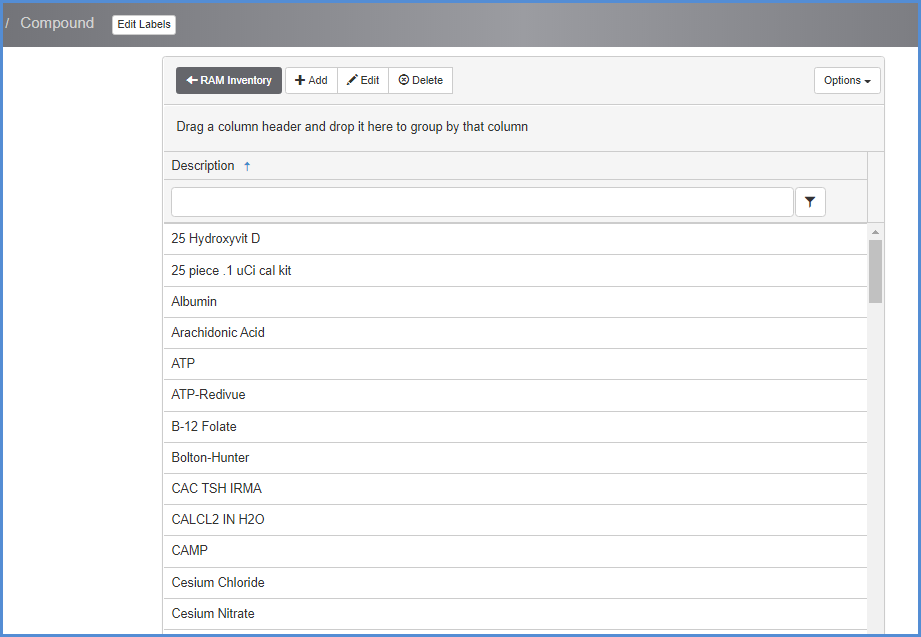
- Click [+Add] to add a new compound. Highlight a row and click [Edit] or [Delete] to edit or remove an item.
- Make any needed entries/edits to the compound.

- Click [Save] to save entry/edits, or [Cancel] to discard changes and go back to previous screen.
- Test