Institutions
Institutions
Click on the Other icon on the Main Menu. Then click/select Institutions under the Other menu list.
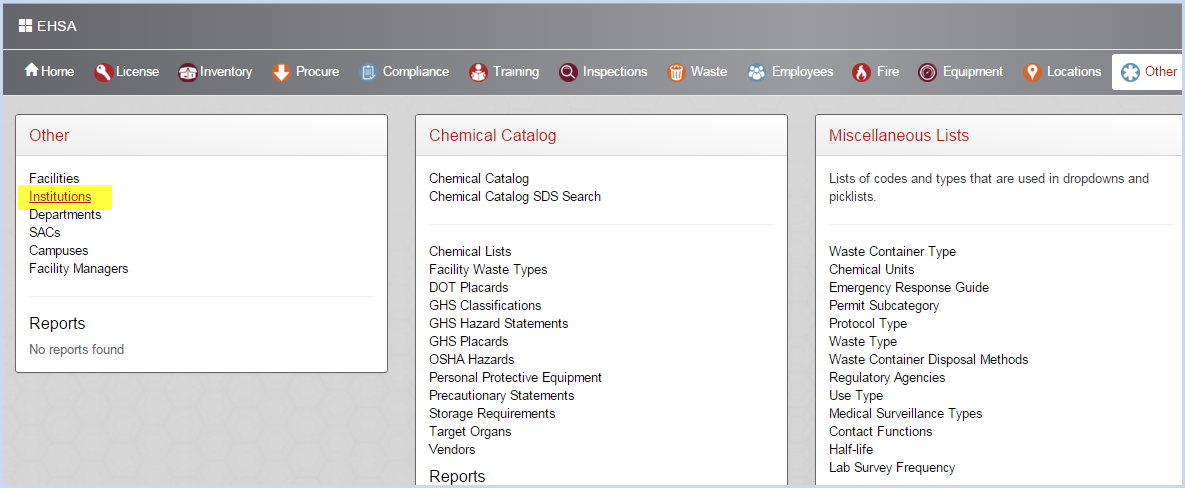
- This opens the Institutions screen as shown below.
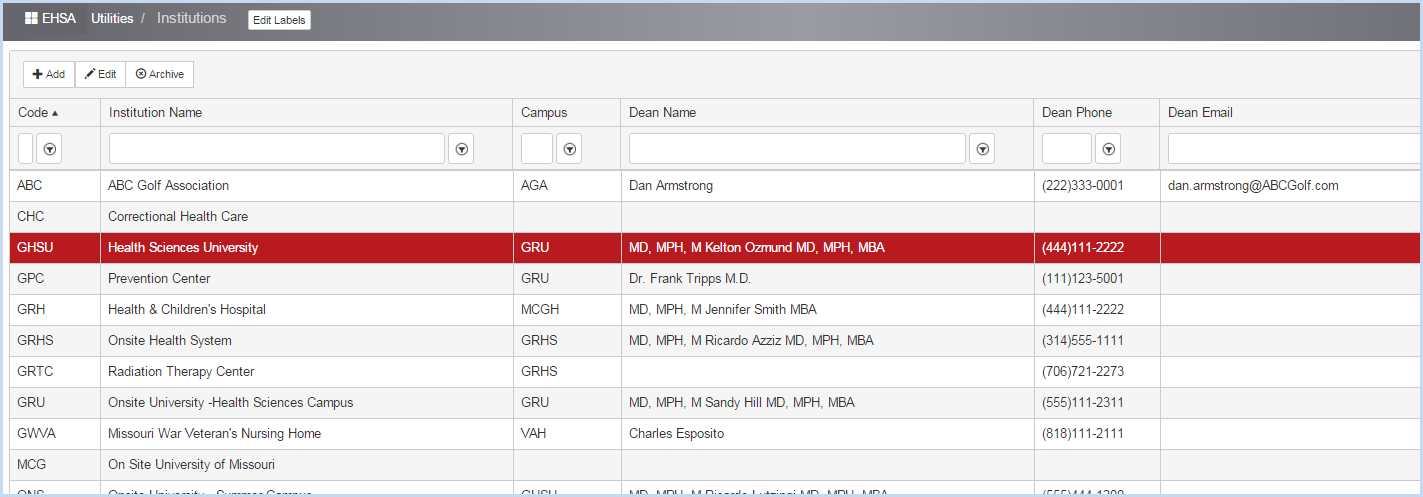
- Click [Add] to add a new institution, or highlight a record and click [Edit] to modify an existing institution.
- Enter or Edit the Code and Institution Name.
- Select the Campus from the dropdown list.
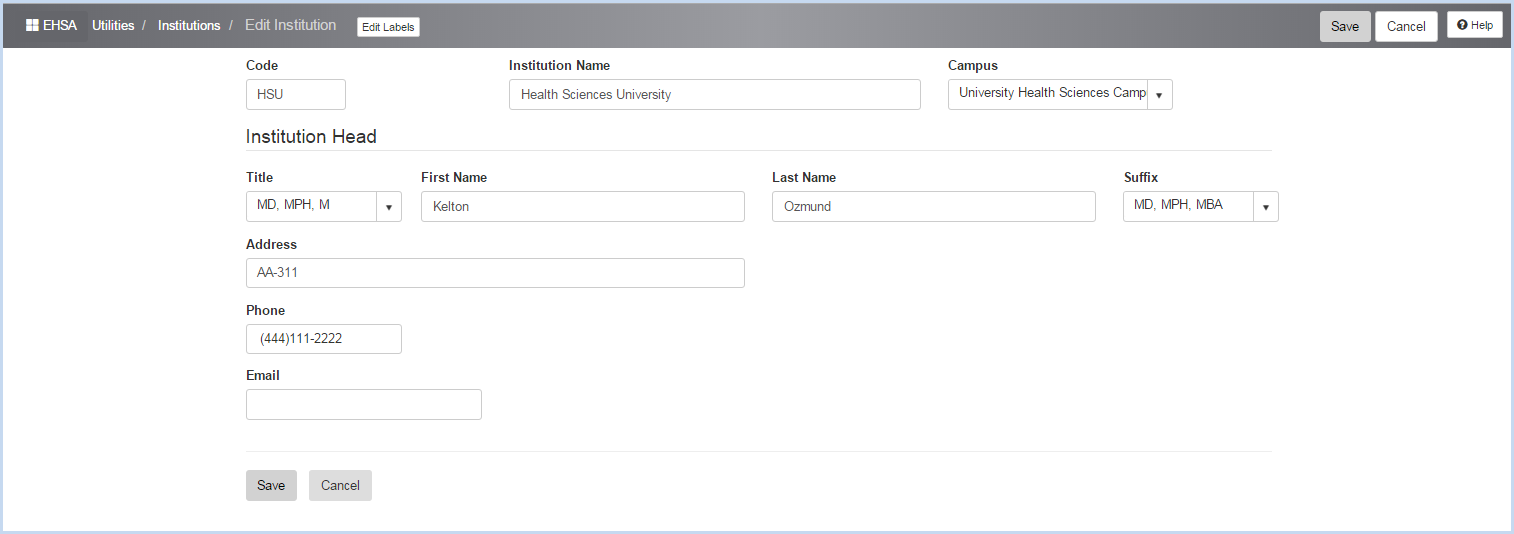
- Enter or edit the details under the Institution Head section as needed.
- Click [Save] to save the changes, or [Cancel] to discard edits and go back to the previous screen.
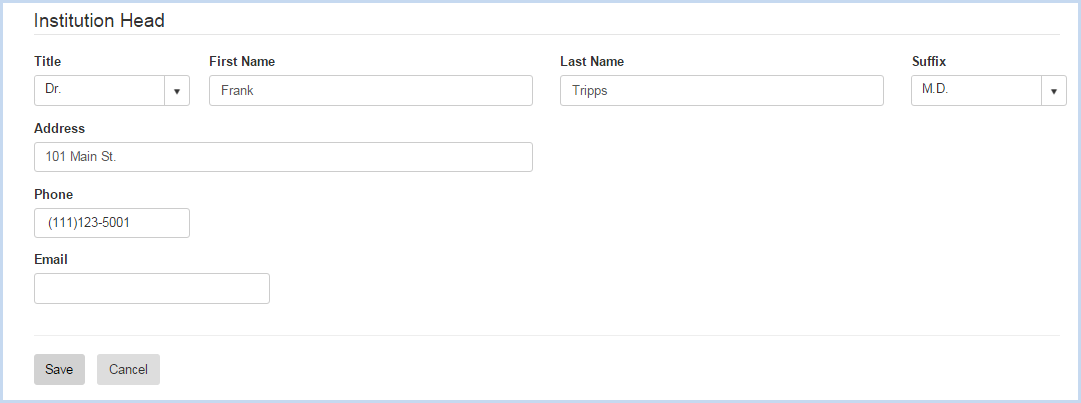
- Click [Archive] to delete a highlighted Institution record.
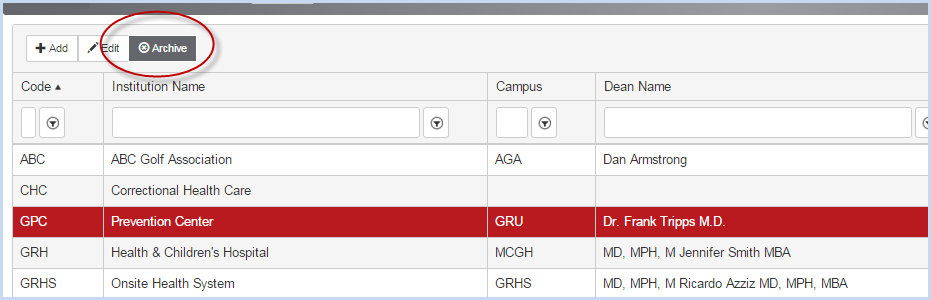
- A Confirm pop-up window will appear.
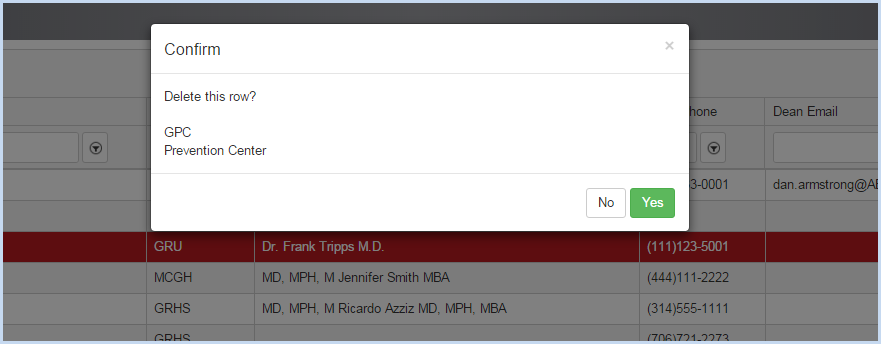
- Select [No] to cancel, or [Yes] to confirm deletion of the selected institution.