General License Material History Type
General License Material History Type
Select Equipment from the Main Menu bar. Select General License Material History Type from the General License Material menu.
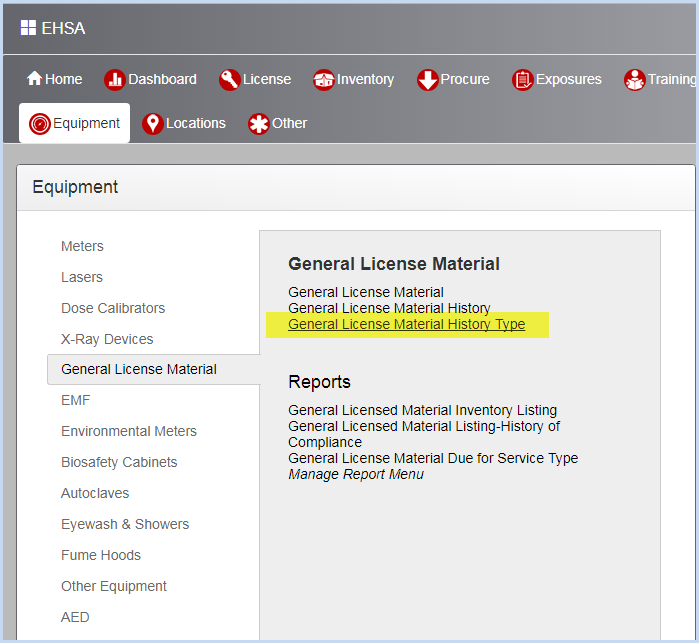
- This opens the General License Material History Type screen.
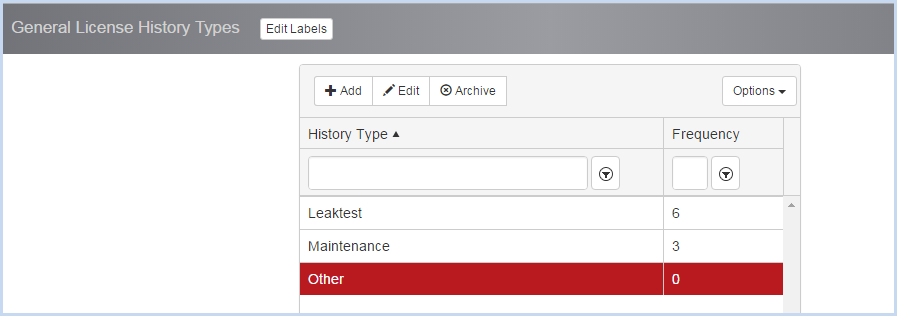
- Click [Add] to add a new General License Material History Type, or highlight a type and click [Edit] to modify an existing history type,
- This opens the General License Material History Type edit screen.
- Enter the History Type. Enter the Frequency if needed.
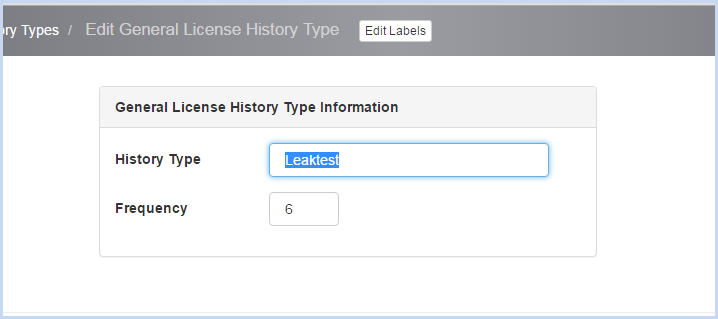
- Click [Save] to save all entries, or click [Cancel] to discard entries/edits.