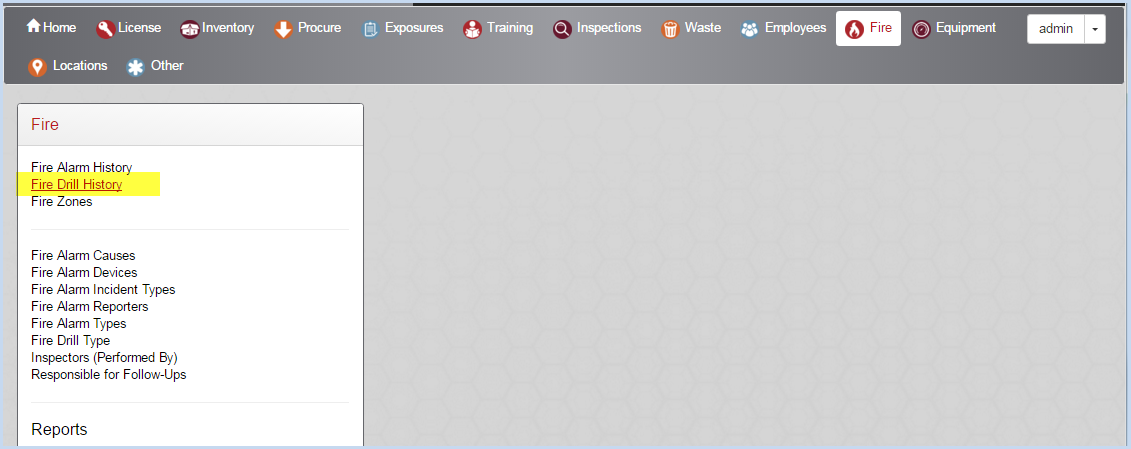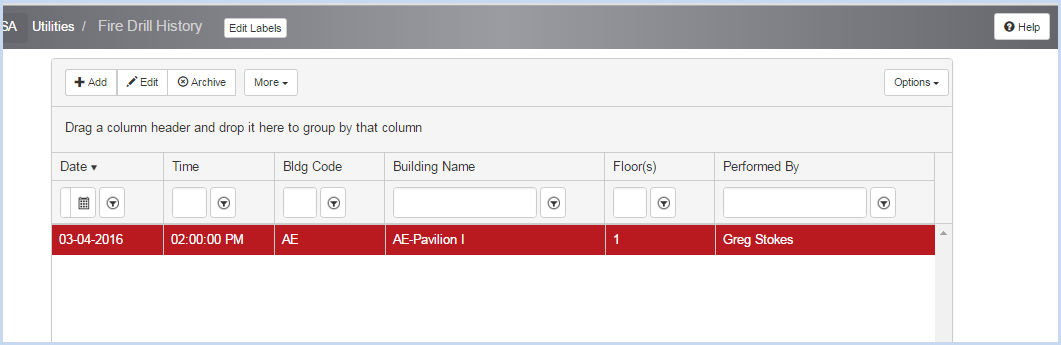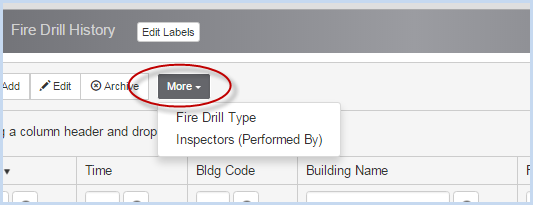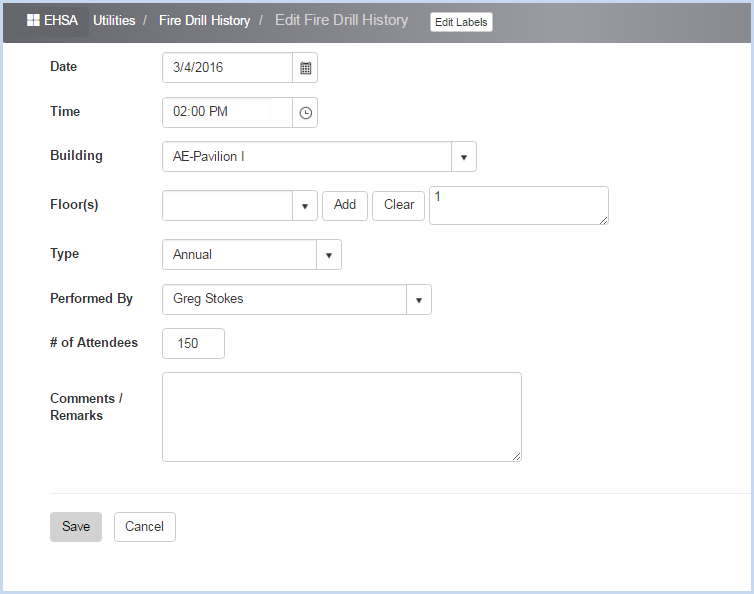EHSA Documentation
Fire Drill History
Fire Drill History
- Select [Fire] from the Main Menu icons.
- Then click on Fire Drill History.
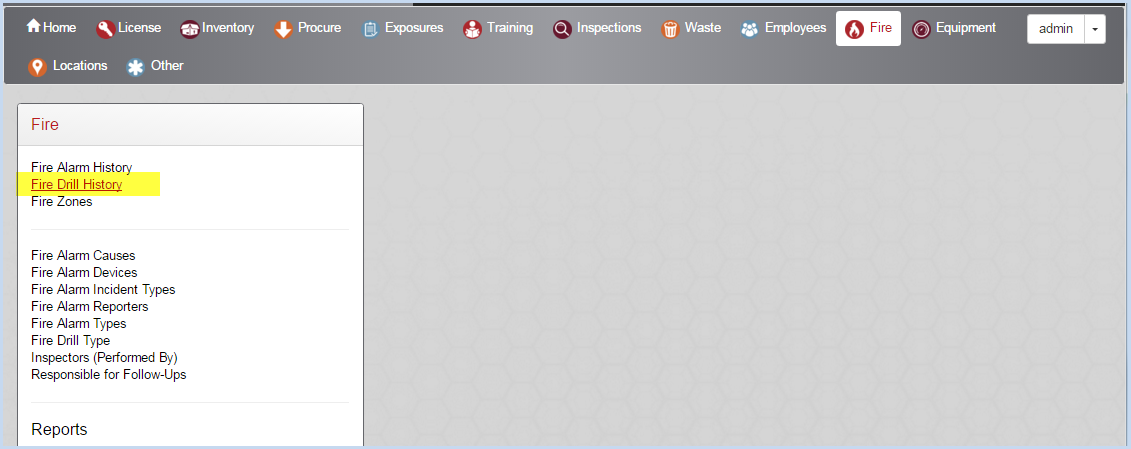
- This opens the Fire Drill History listing screen as shown below.
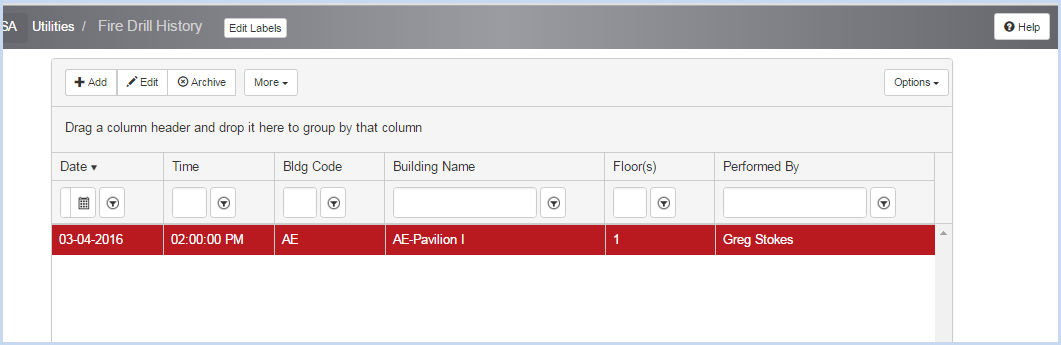
- Click the More button to go to and set the selections for the dropdown lists.
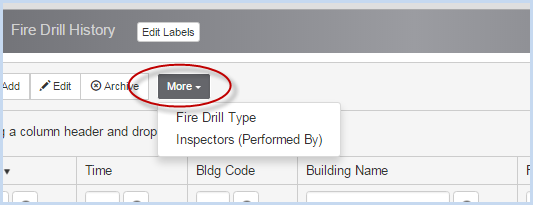
- Use filters and sorting to find and view Fire Drill histories.
- Highlight a history row and click [Add] to add a Firm Drill History, or [Edit] to edit/view a history.
- This opens the Fire Drill History edit screen.
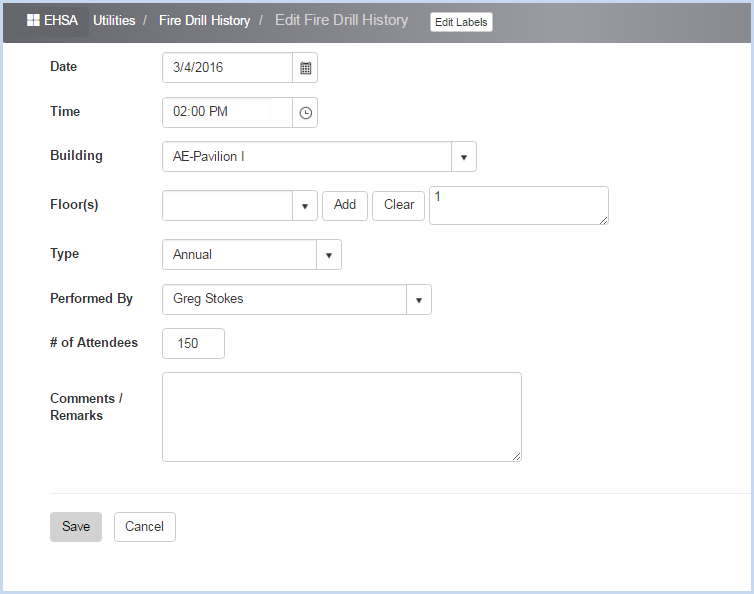
- Enter data in fields as needed. Click [Save] to save entry, or [Cancel] to discard changes.