Exposure Hazards
Exposure Hazards
The Exposure Hazards for the Exposure Monitoring entries are maintained here.
Select Exposures from the [Exposures] Main Menu icon. Then select Exposure Hazards.
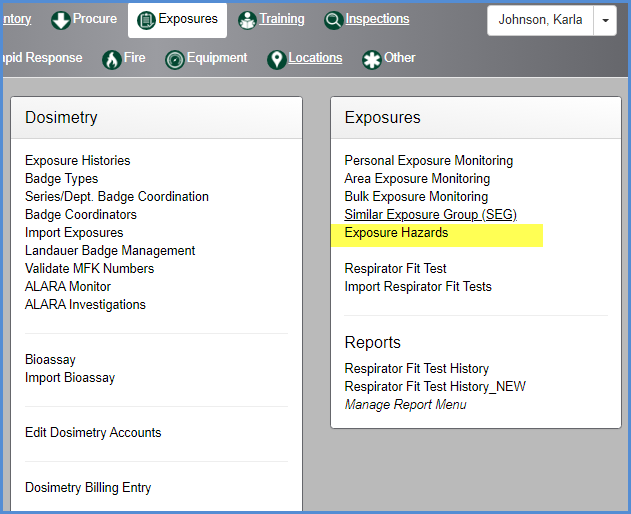
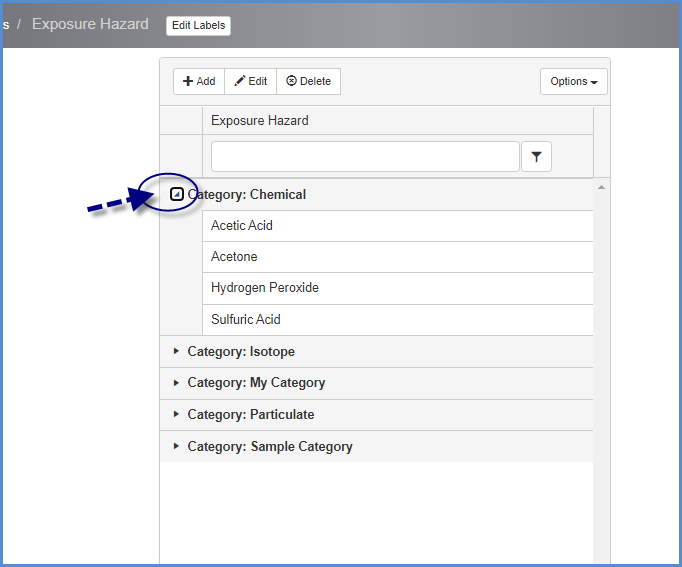
- This opens the Exposure Hazard screen above.
- Click the arrow beside a Category to view the hazards for a Category.
- Use [+Add], [Edit] or [Delete] to make changes to the Hazards.
- When adding a new Hazard, select the category from the dropdown, then enter the Hazard.
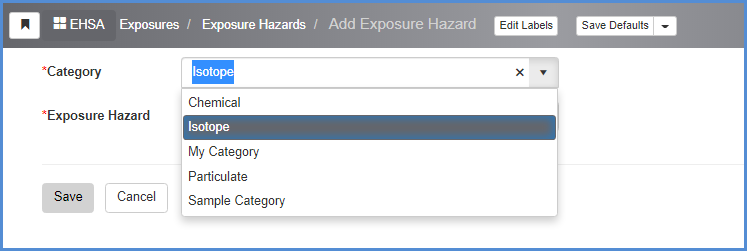
- Enter the Exposure Hazard.
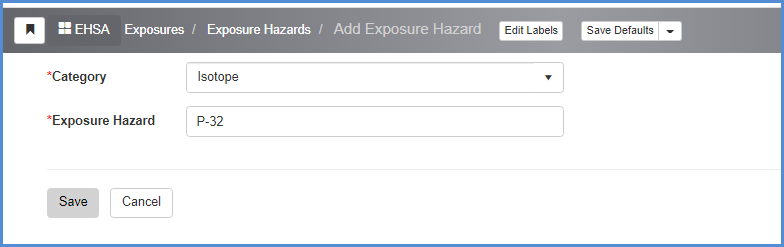
- Click [Save] to save the new entry.
- To enter a new Category, just type in the field. Then enter the Hazard and click [Save].
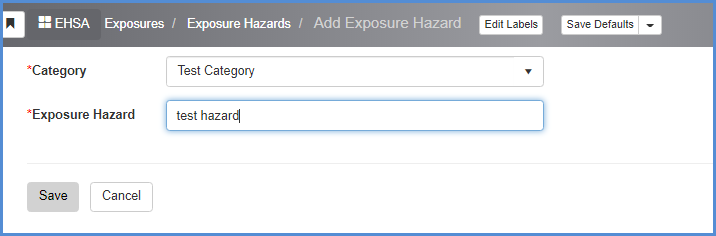
- New Category and Hazard is shown below.
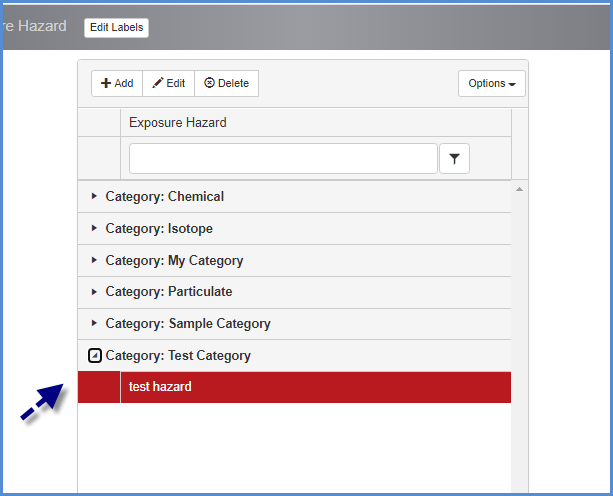
- To Delete a hazard, highlight a hazard and click [Delete].
- A confirmation pop-up will appear.
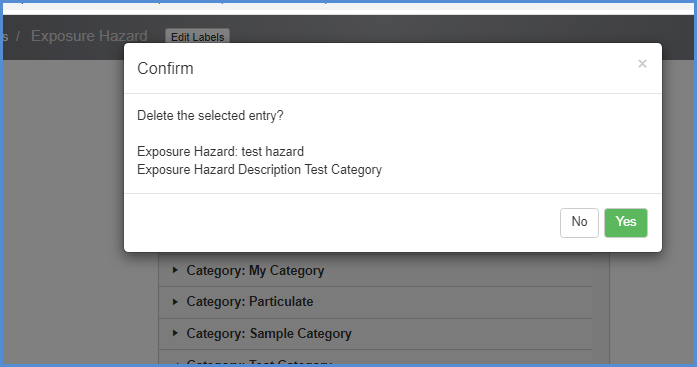
- Clicking [Yes] will also remove the Category, if there is only one Hazard in the Category.