Departments
Departments
Click on the Other icon on the Main Menu. Then click/select Departments under the Other menu list.
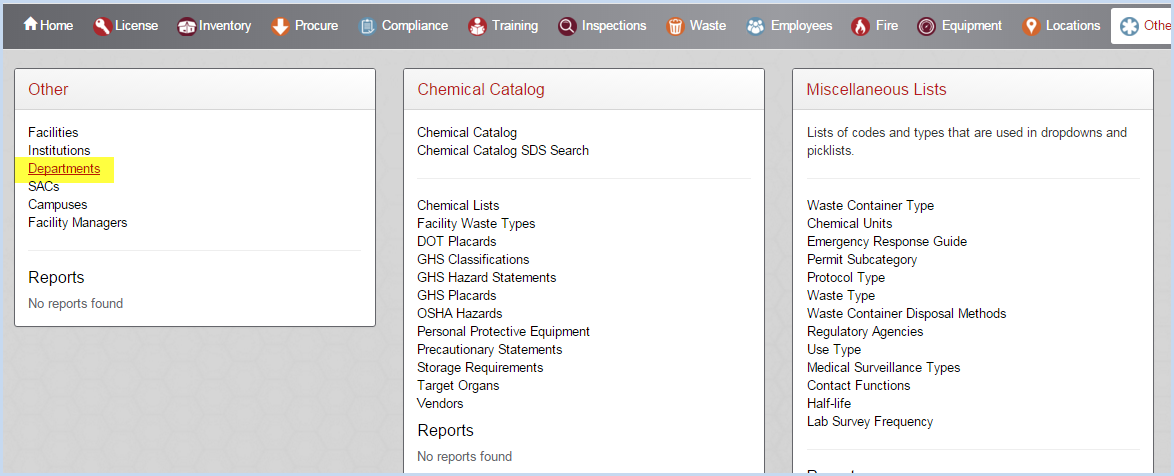
- This opens the Department screen as shown below.
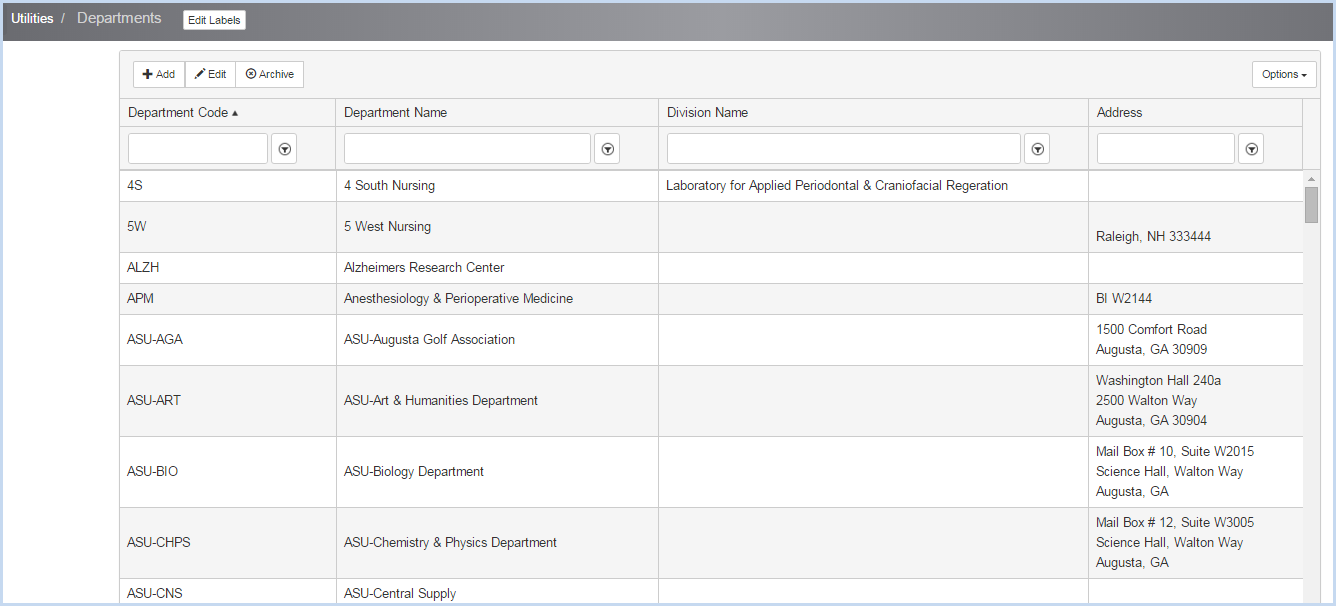
- Click [Add] to add a new department, or highlight a record and click [Edit] to modify an existing department.
- This opens the Department edit screen as shown below.

- Make edits as needed. The selections in the Division dropdown are maintained in Divisions under the Other menu options.
- Department Personal section defaults to the Dept Head tab. These fields in these tabs are not required, but useful for pulling information into reports.
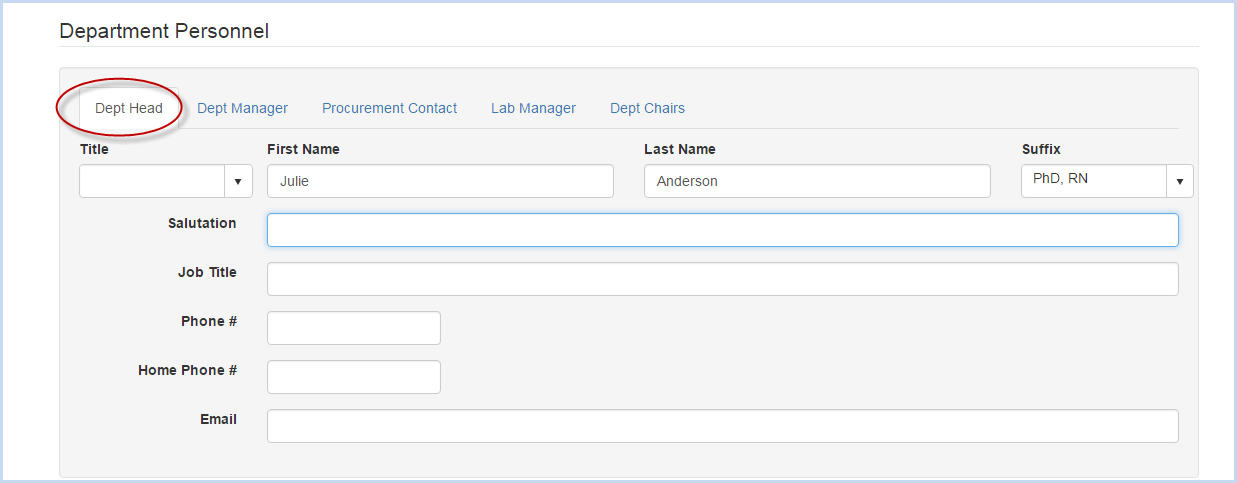
- Make entries or edits as needed.
- The Dept Manager tab screen is shown below.
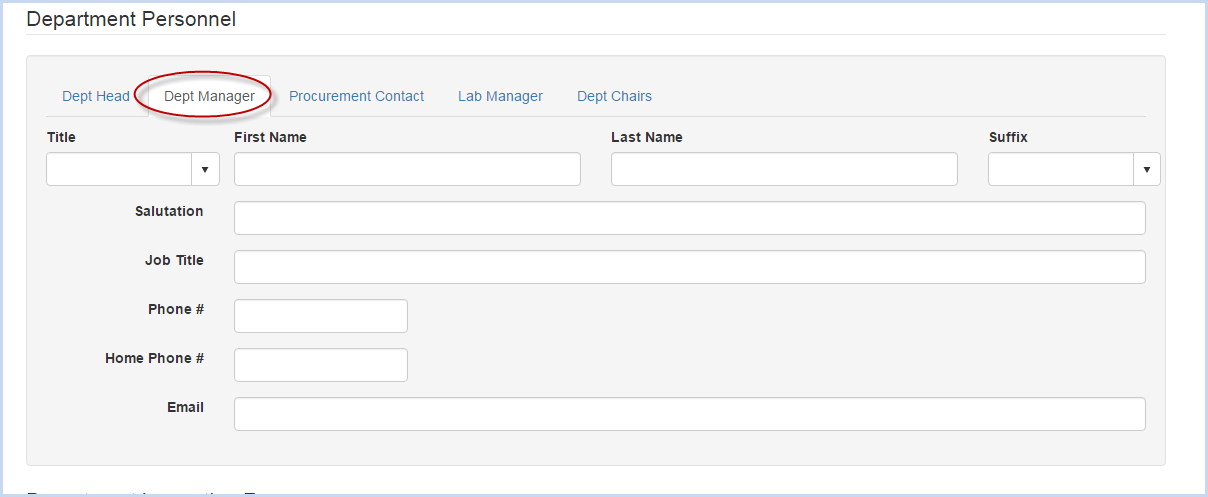
- Make entries or edits as needed.
- The Procurement Contact tab screen is shown below.
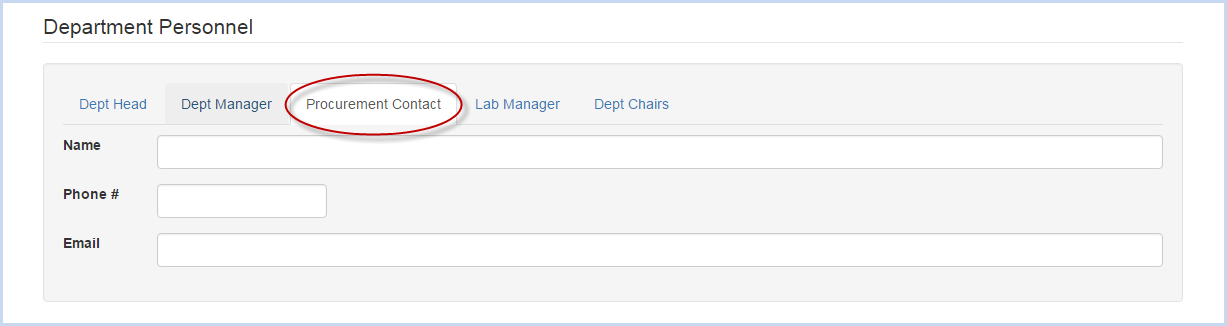
- Make entries or edits as needed.
- The Lab Manager tab screen is shown below.
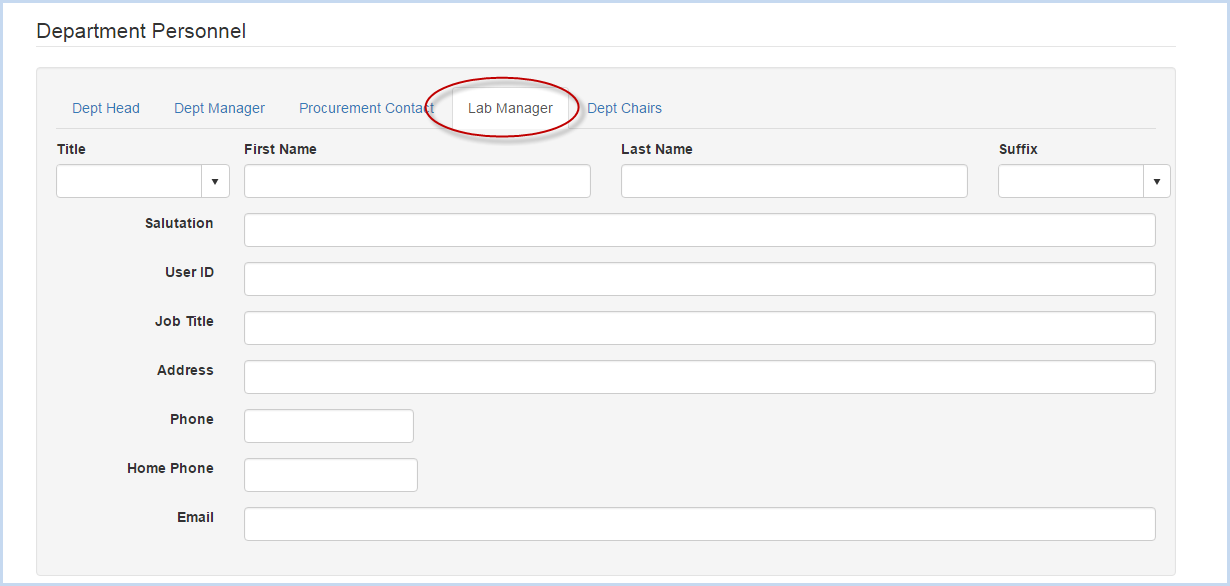
- Make entries or edits as needed.
- The Dept Chairs tab screen is shown below. Dept Chairs are selected from the worker table.
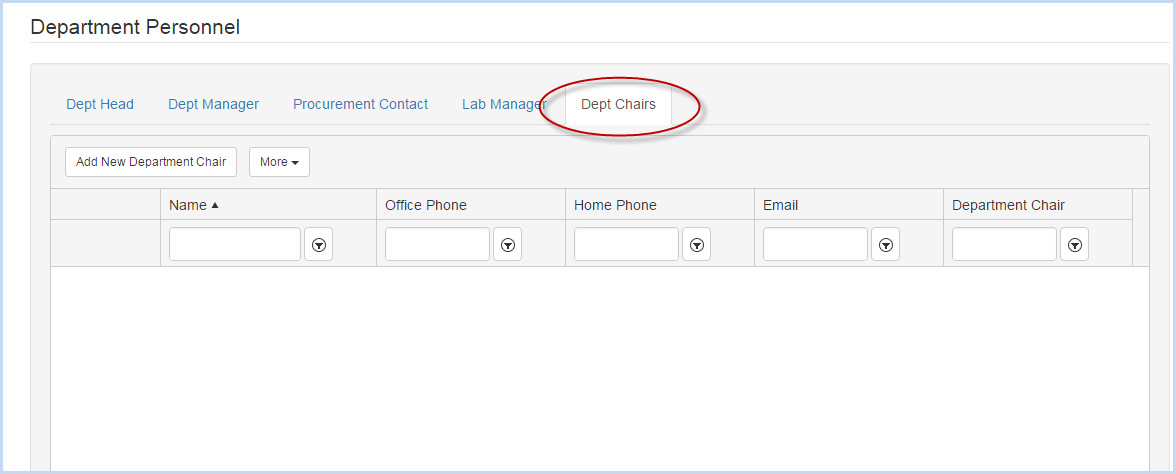
- Click [Add New Department Chair] button to open the Select Worker screen.
