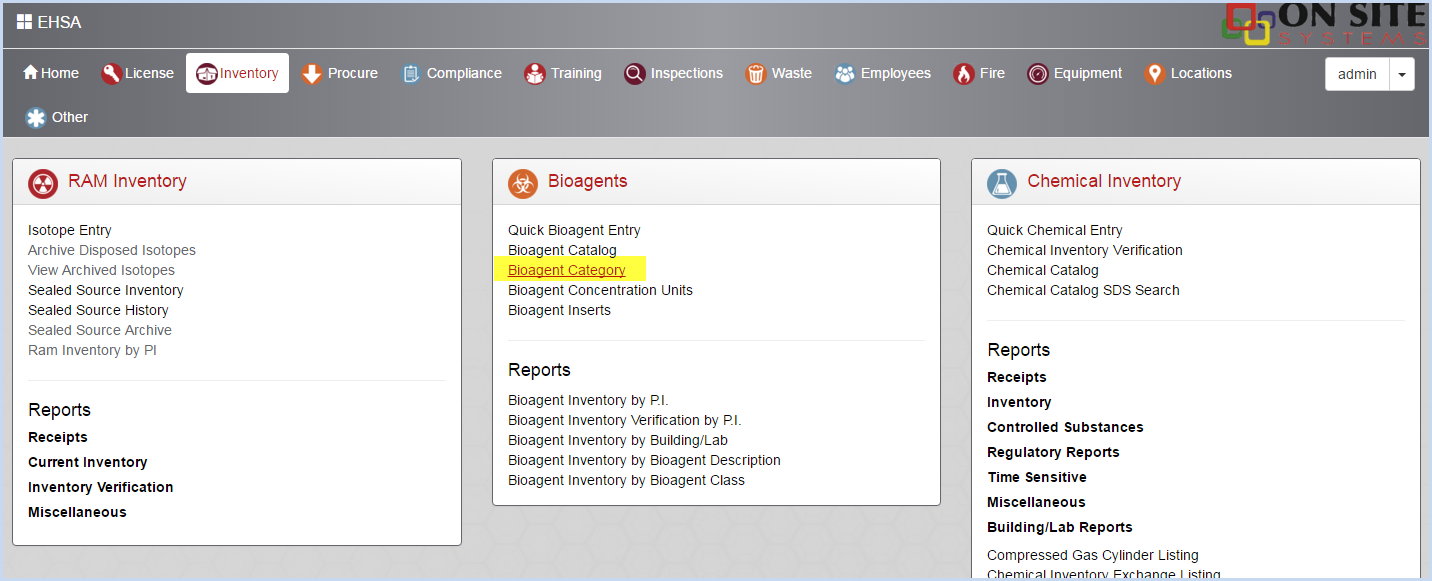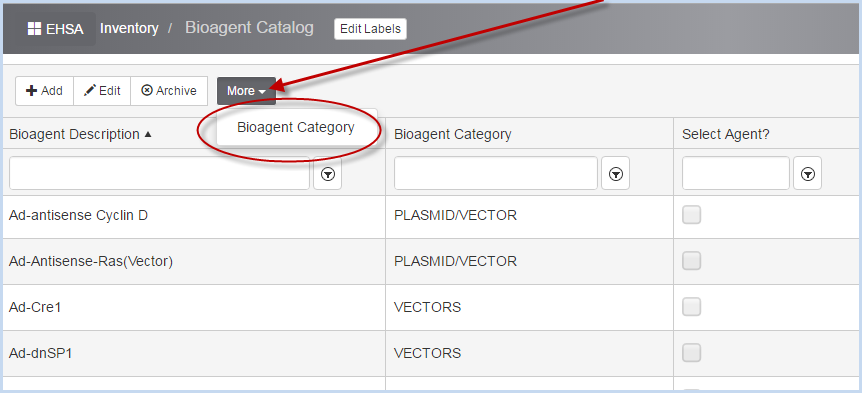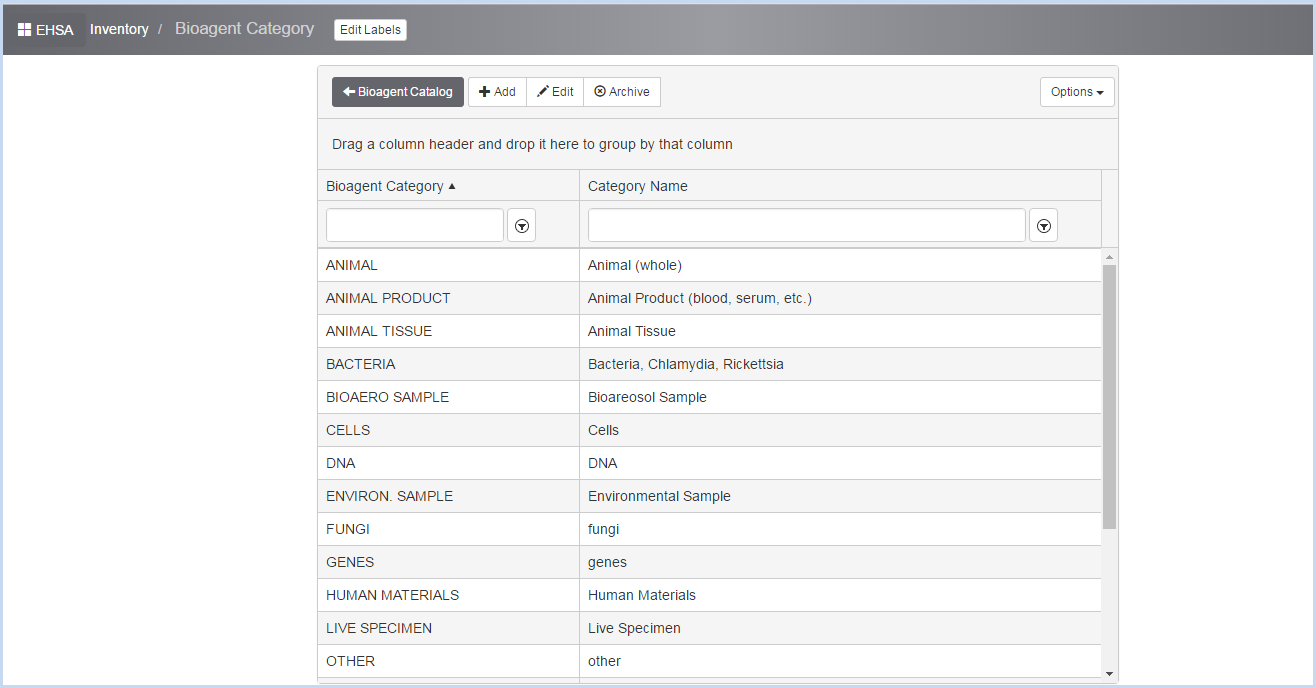EHSA Documentation
Bioagent Category
Bioagent Category
- Select the Inventory icon from the Main Menu bar.
- Select Bioagent Category from under [Bioagents].
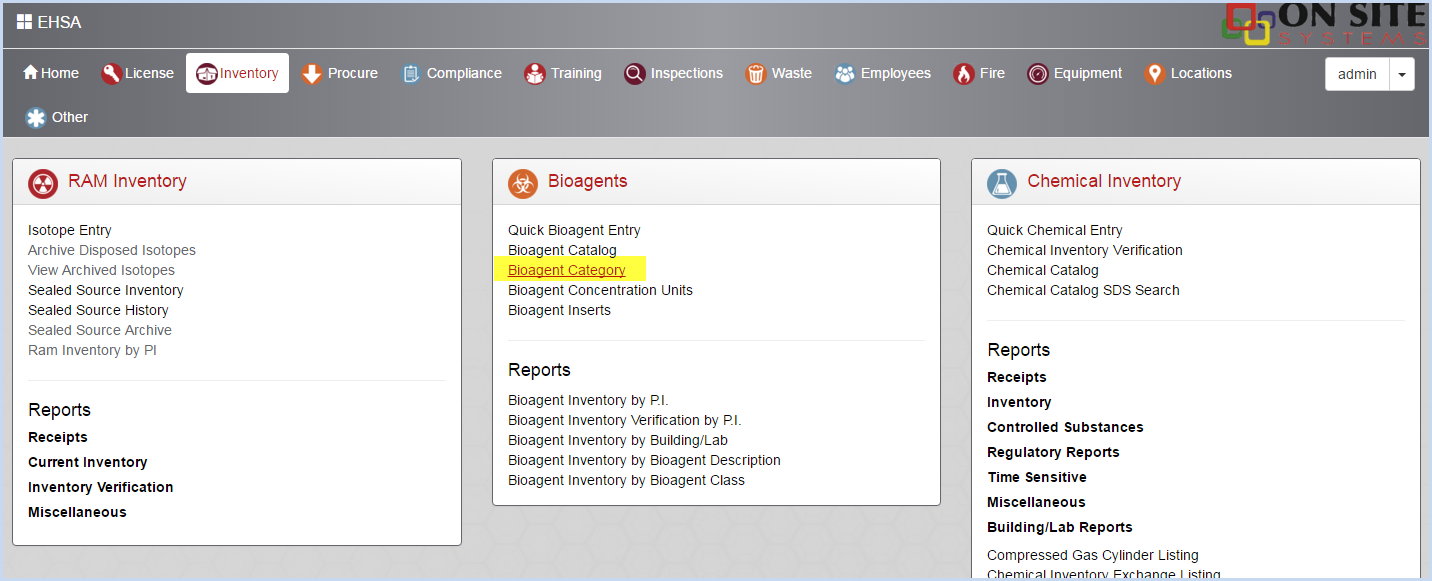
- Users can also access the Bioagent Category screen by selecting the "More" dropdown from the Bioagent Catalog and clicking on [Bioagent Category].
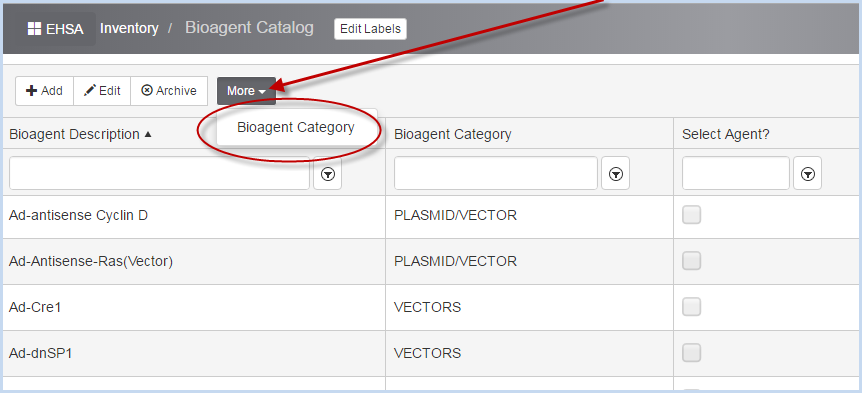
- This opens the Bioagent Category list screen.
- Highlight a row and Click [Edit] to modify the Bioagent Category and Category Name as needed.
- Click [Add] to add a new Bioagent Category.
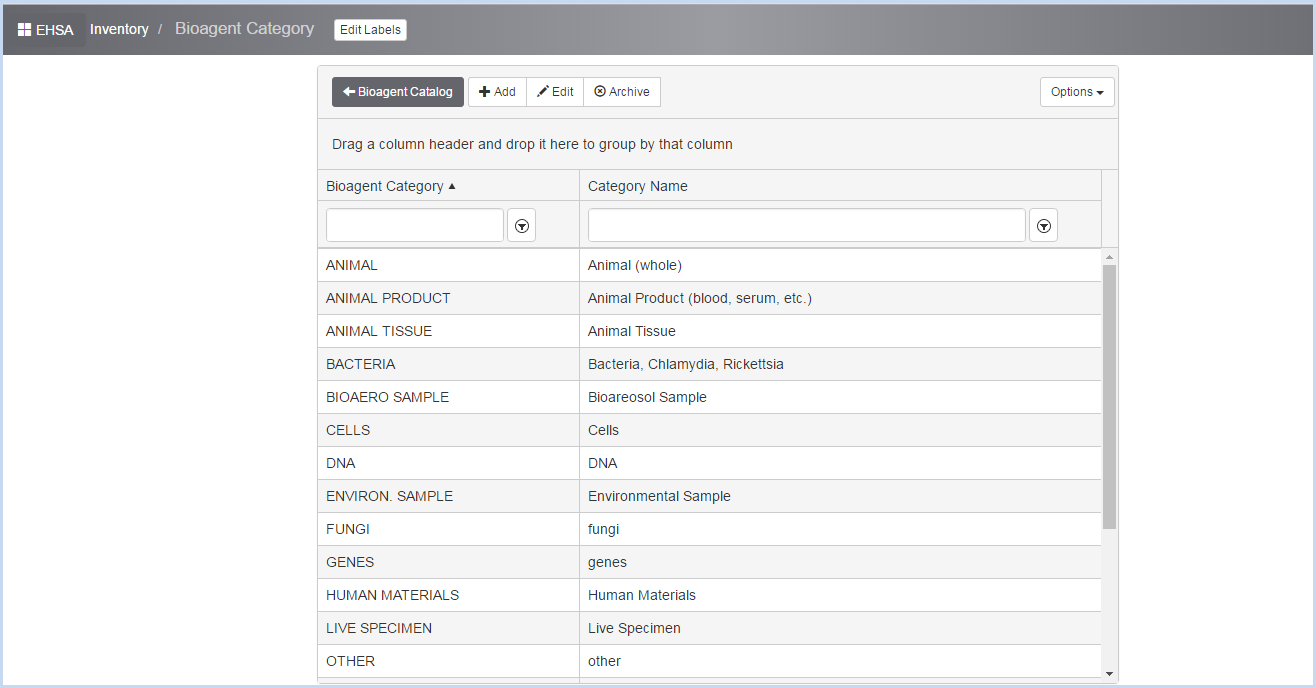
- Make edits in the Bioagent Category screen.

- Click [Save] to save changes or [Cancel] to cancel any modifications or additions.