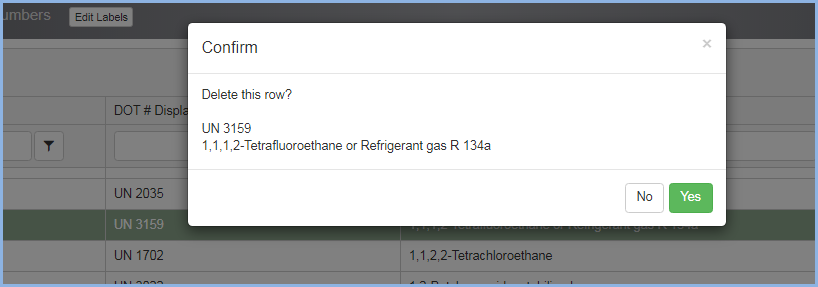DOT Numbers
Dot Numbers
The DOT Numbers can be accessed from Chemical, Ram, or Biological Waste menus.
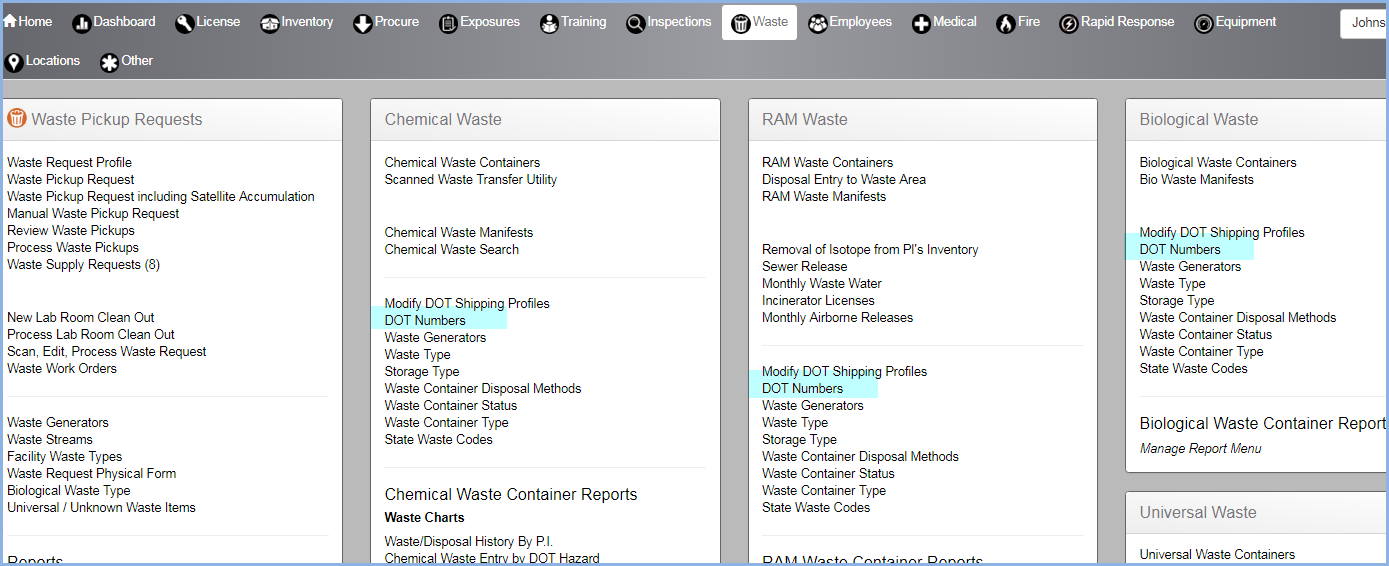
- Selecting any of the Dot Numbers links will open the Dot Numbers listing screen below.
- Highlight a DOT Number and click [Edit] to edit an existing Profile.
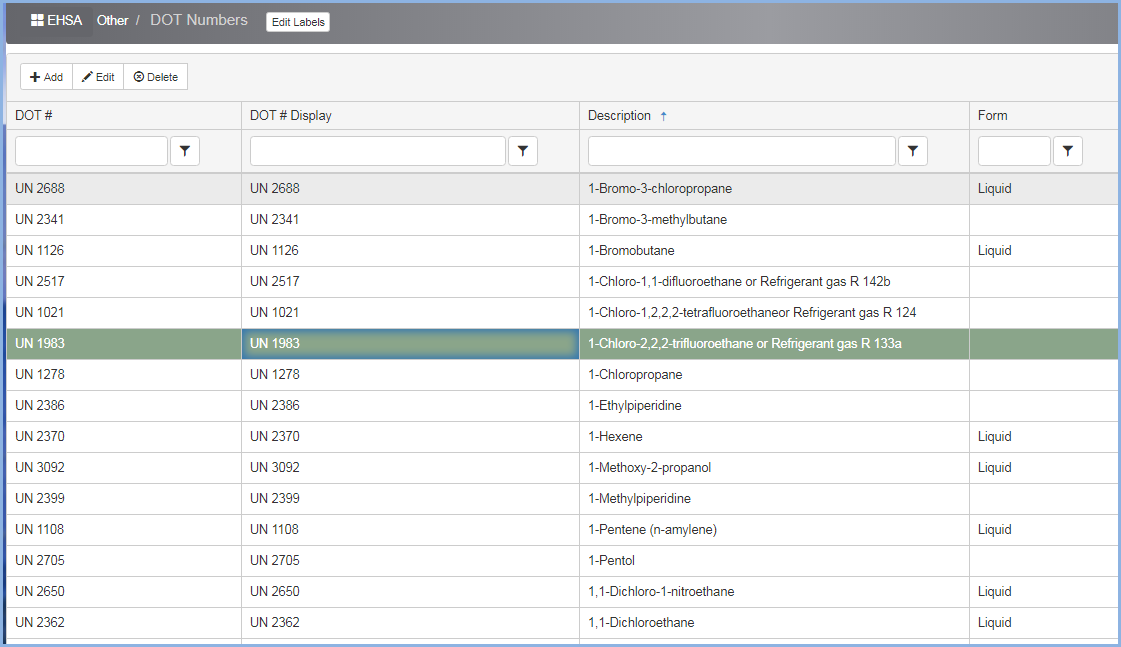
- Click [Add] to add a new DOT Number.
- This will open the Edit/Add screen as shown below.
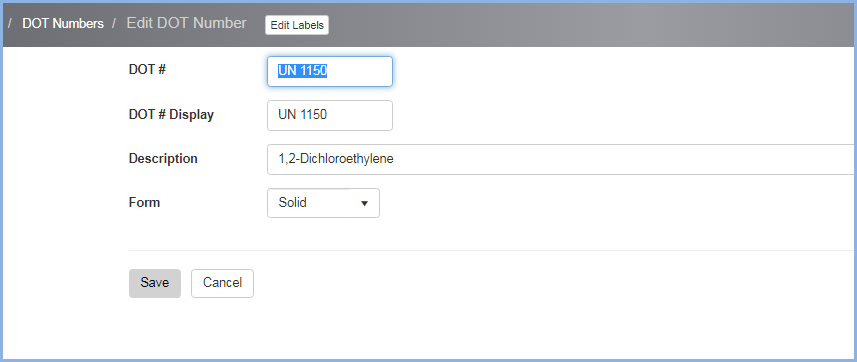
- Enter or edit information and click [Save] to save, or [Cancel] to discard any edits and go back to the listing screen.
- To delete a DOT Shipping Profile, highlight a row and click [Delete].
- A Confirm pop-up will appear.
- Click [Yes] to delete the profile, or [No] to keep and close the pop-up window.